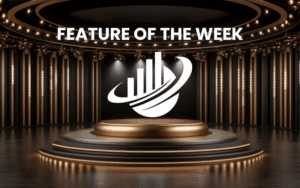This will be a big week for our budget planning products. We’re rolling out several planner import updates that will make it easy for anyone to import portfolio data from any IP Management System.
We’ve also made the homepage more user-friendly, improving the look and feel and making it easier to find what you need in the recent forecasts section.
Take a closer look below!
Planner Import Updates: New Docket Import Mapping

When you import a docket file, a data integrity check runs to ensure columns match. If a mismatch is found, you can quickly map the column or skip it when importing. This ensures a smooth, easy, and issue-free import of the docket so you can focus on upcoming costs.
Planner Import Updates: Better Validation and Reusability

We want to ensure your import experience goes smoothly, so we are now validating the date columns in your import file before import.
When you import a portfolio or docket, field mappings are also automatically saved for faster future imports. Want to reset your mapping? We’ve got a button for that also!
You’ll see additional advances in this area over the next several weeks. We’ll be adding custom columns and making it easy to configure your family setup.
Homepage Improvements: Usability Improvements

On your homepage, under Recent Forecasts, we now include country flags and the additional countries involved in each forecast. At a glance, you’ll be able to quickly see more forecast details, making it easier to select the right one.
Like this kind of stuff?
We release product updates every weekend!
Check out all our 2024 updates here: 2024 Updates
Want to learn more about our cost estimation tools?
Learn more here: Prokurio Cost Estimation Tools
Want to learn more about our IP budget planning tools?
Learn more here: IP budgeting tools