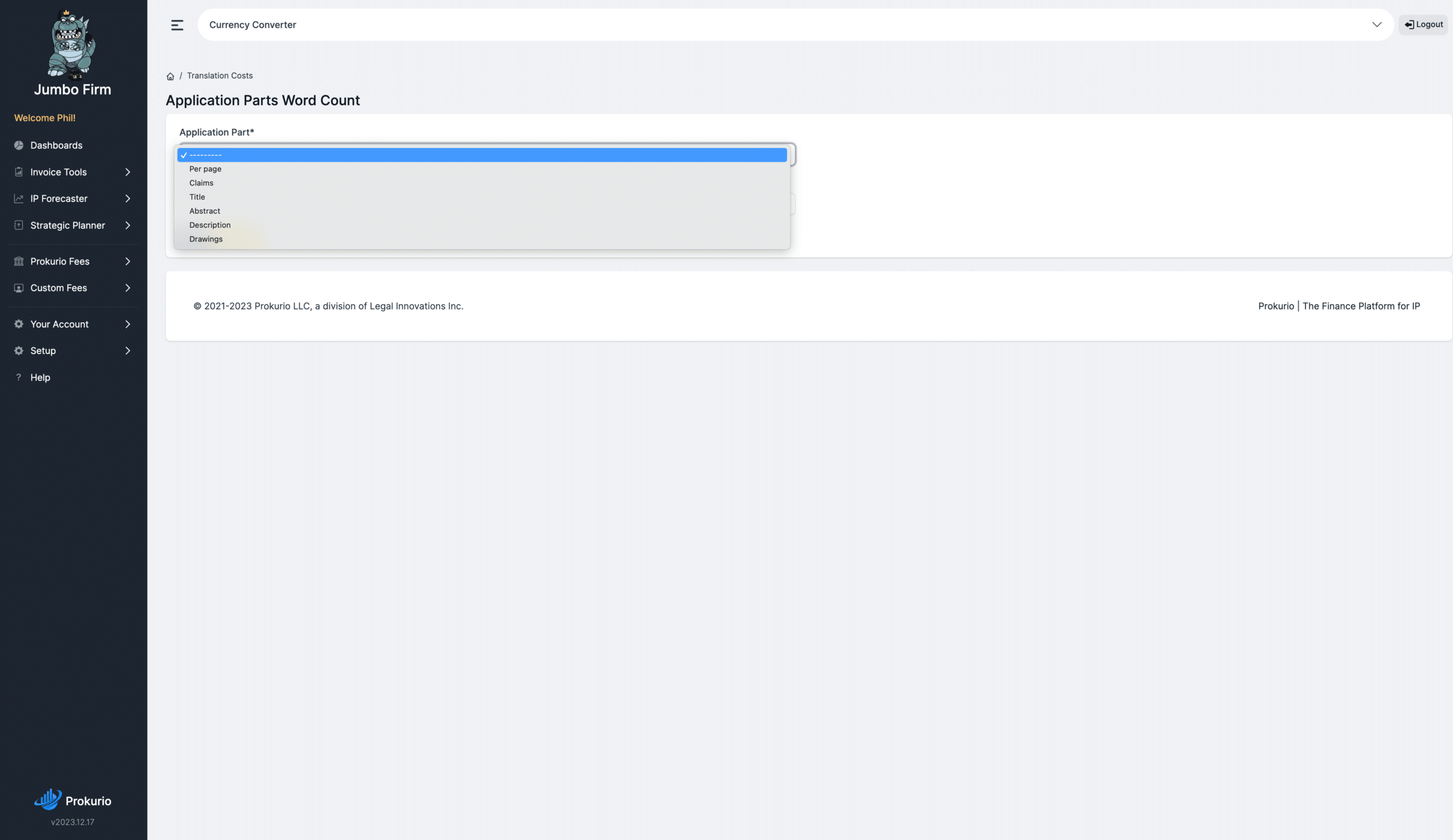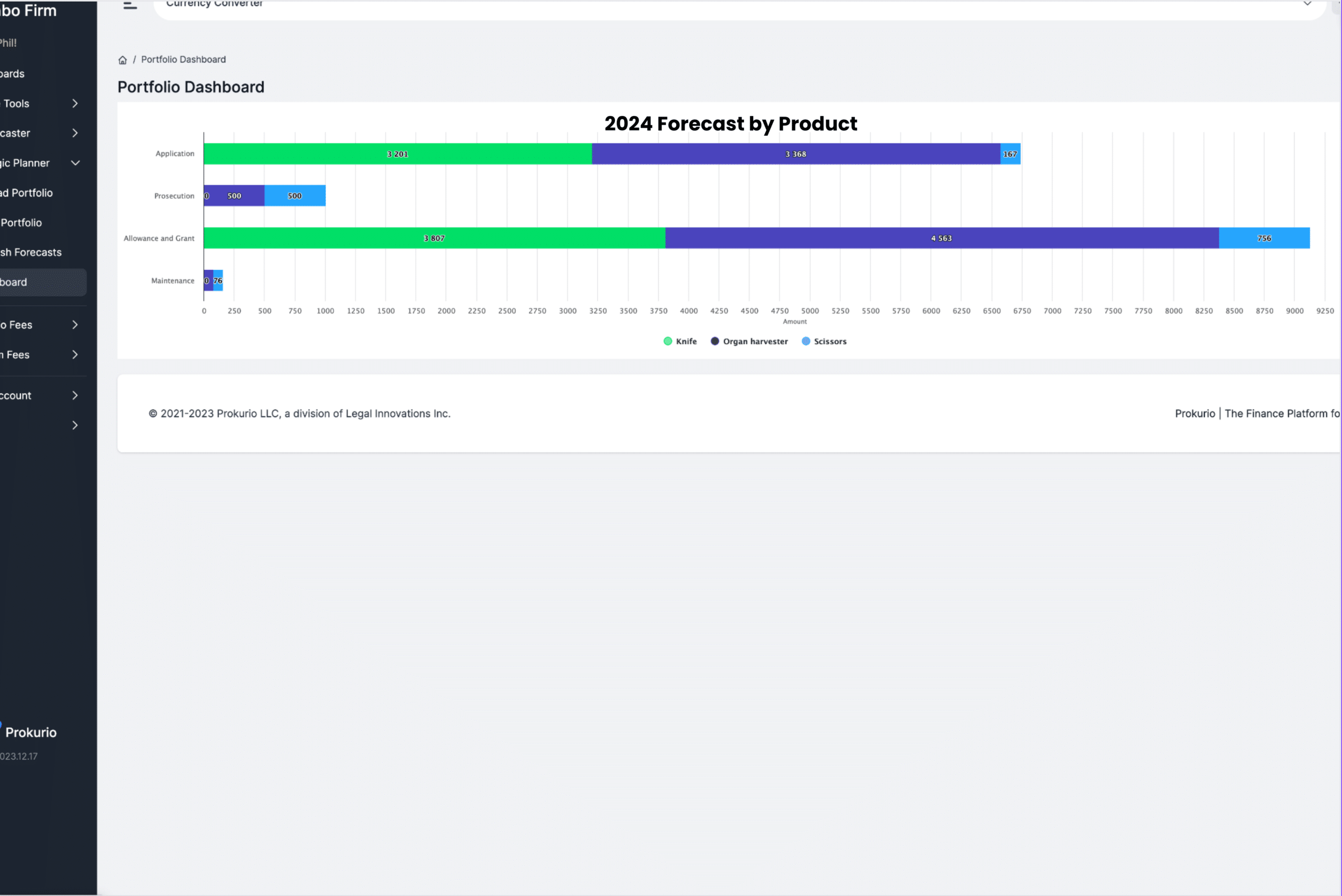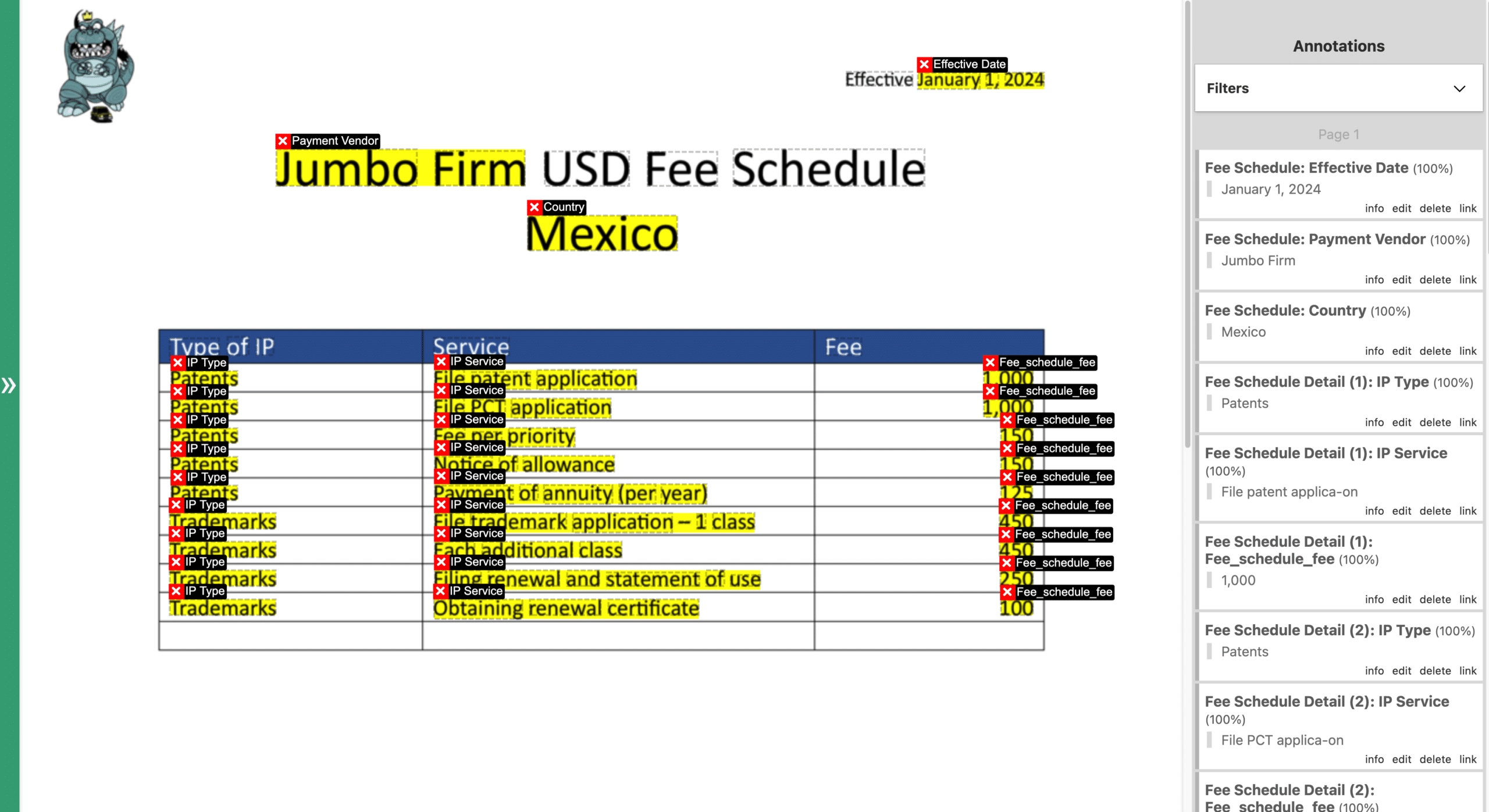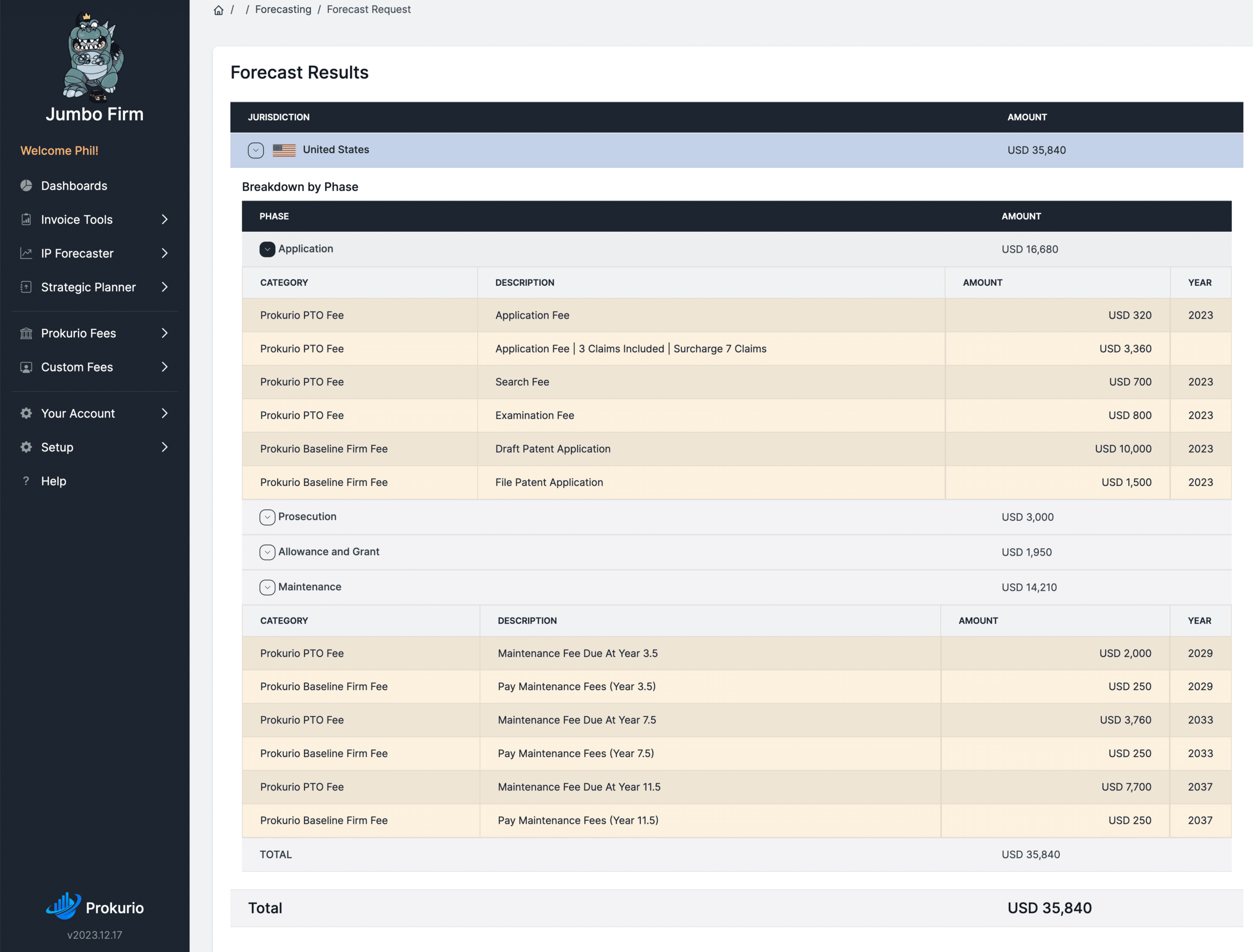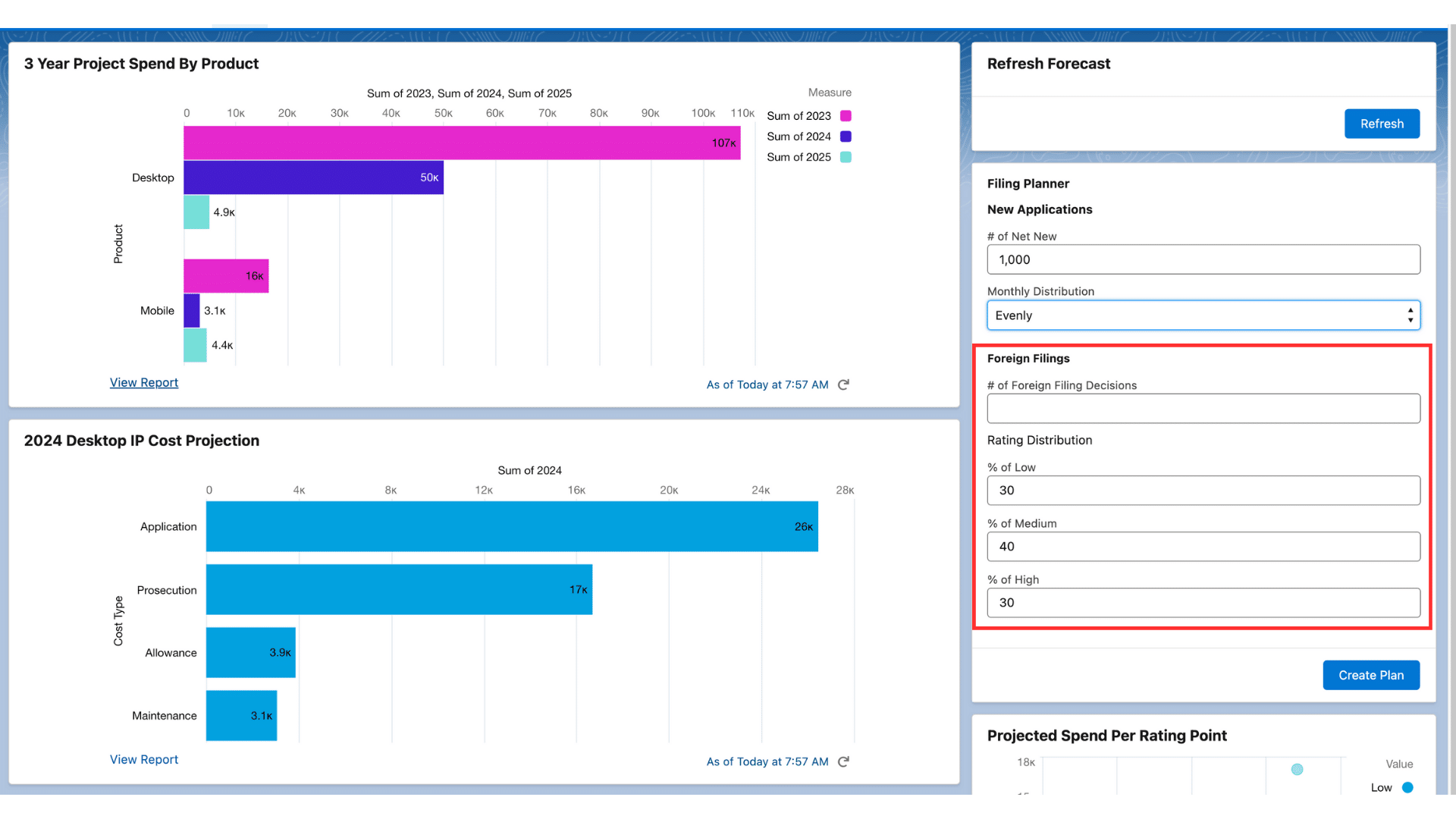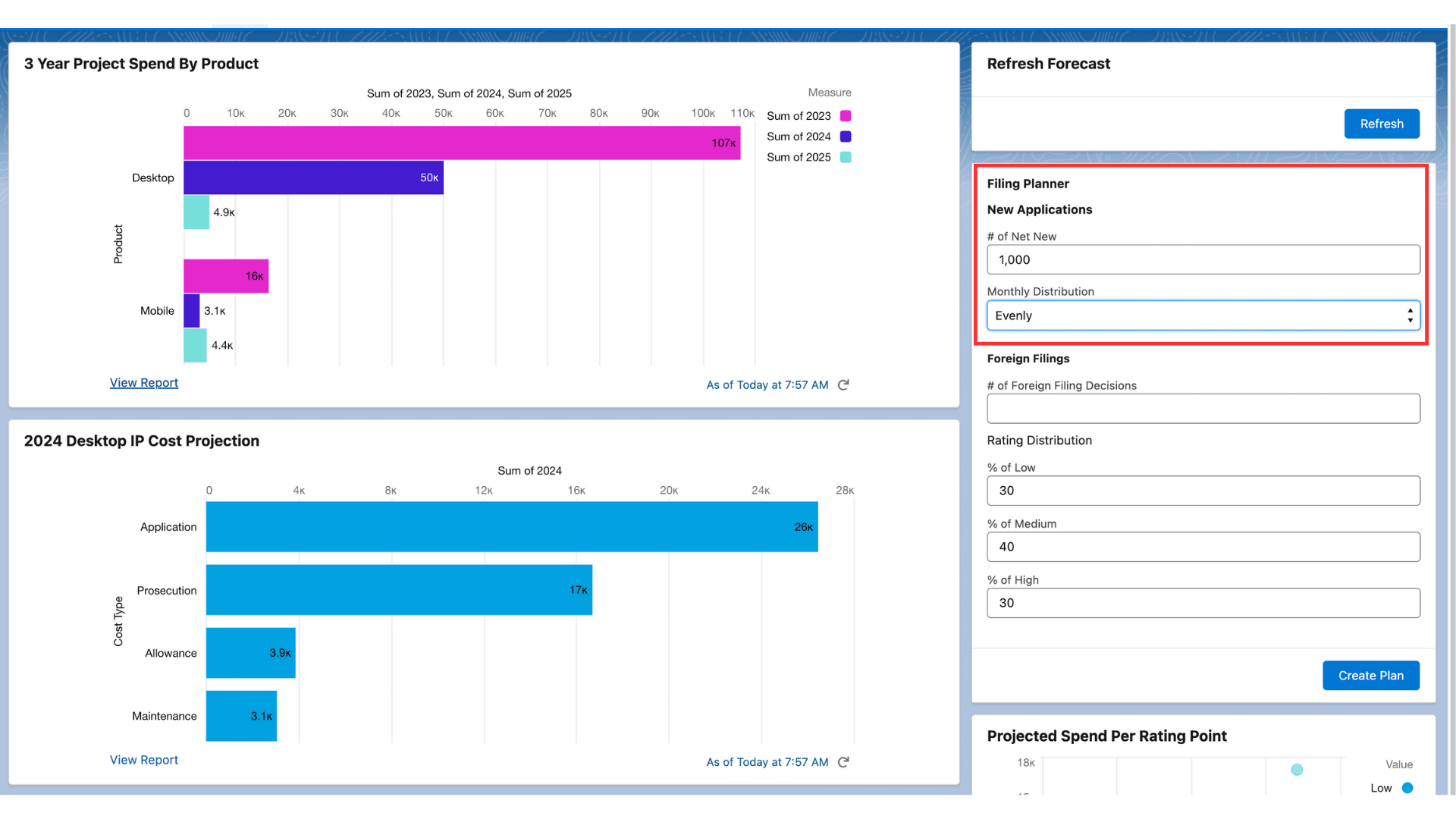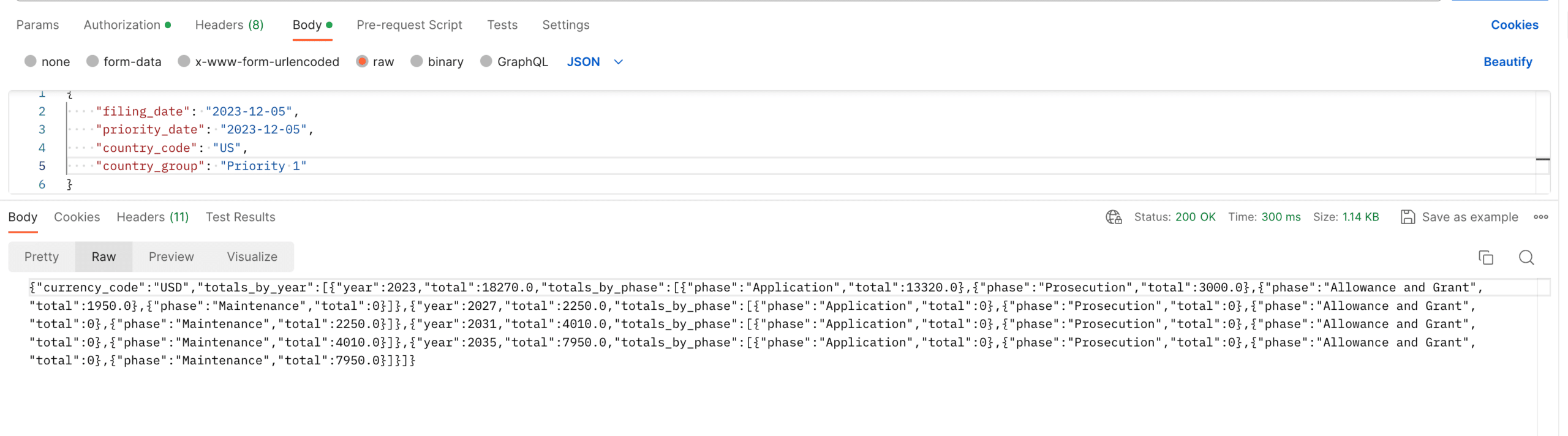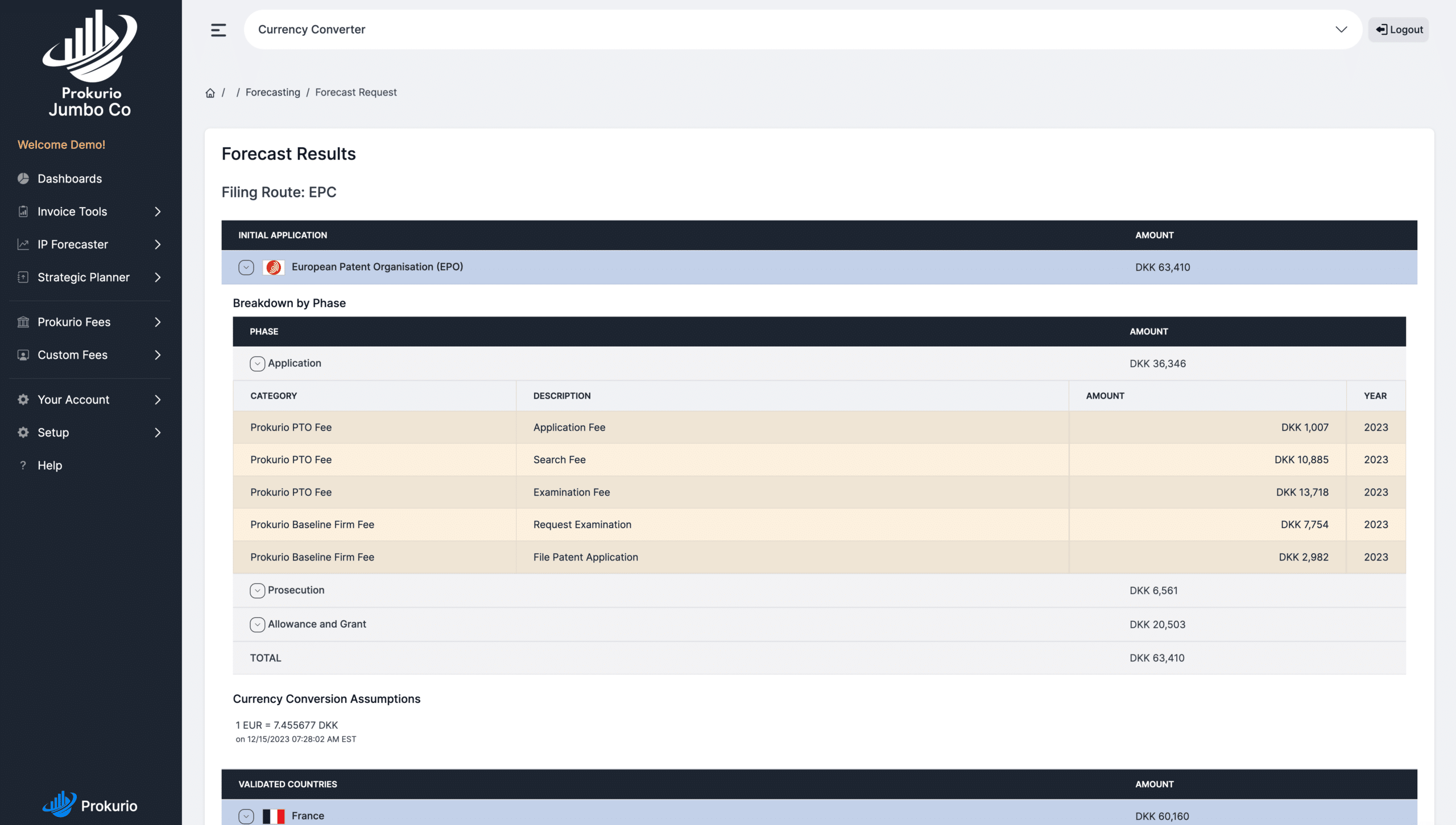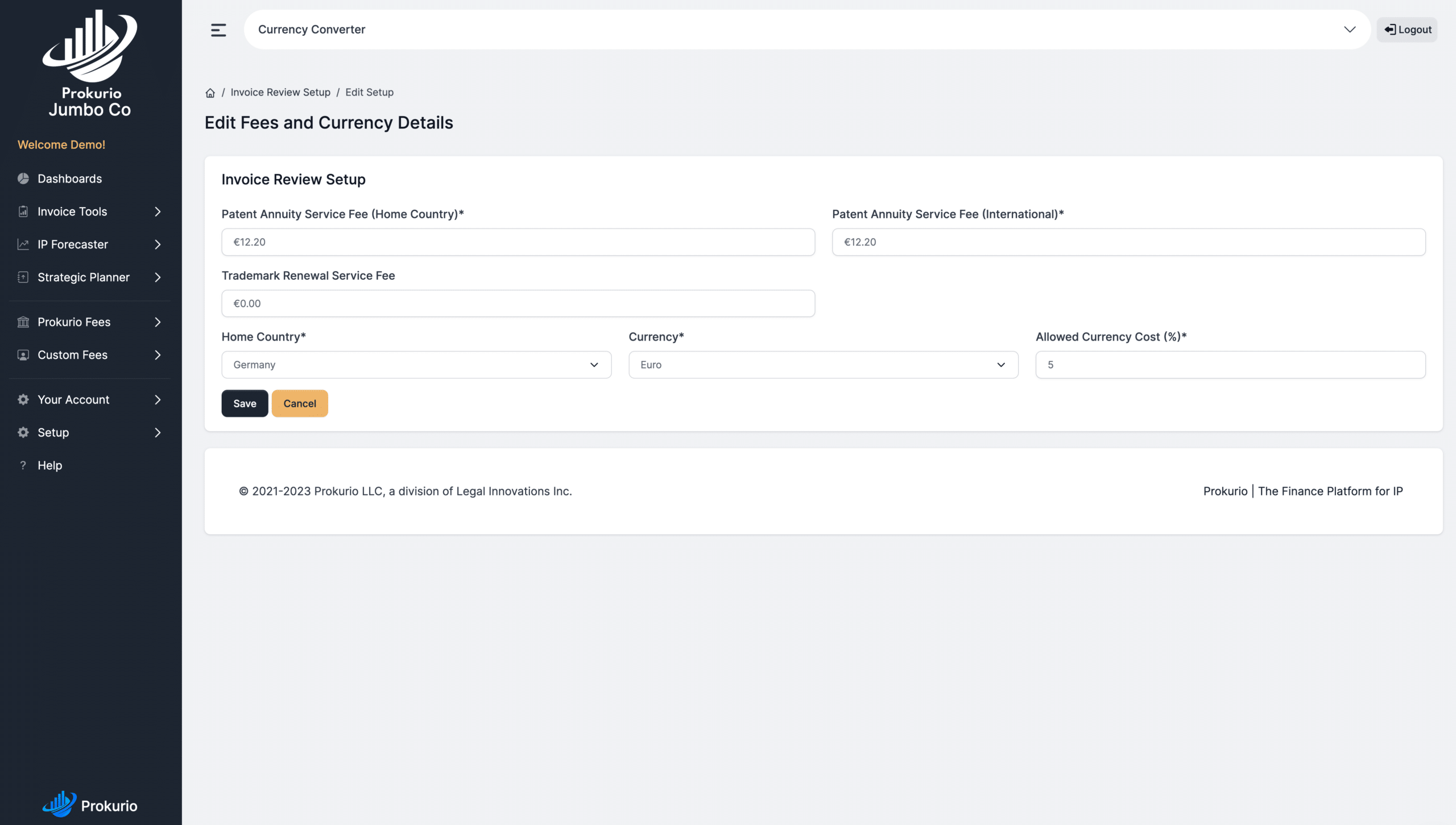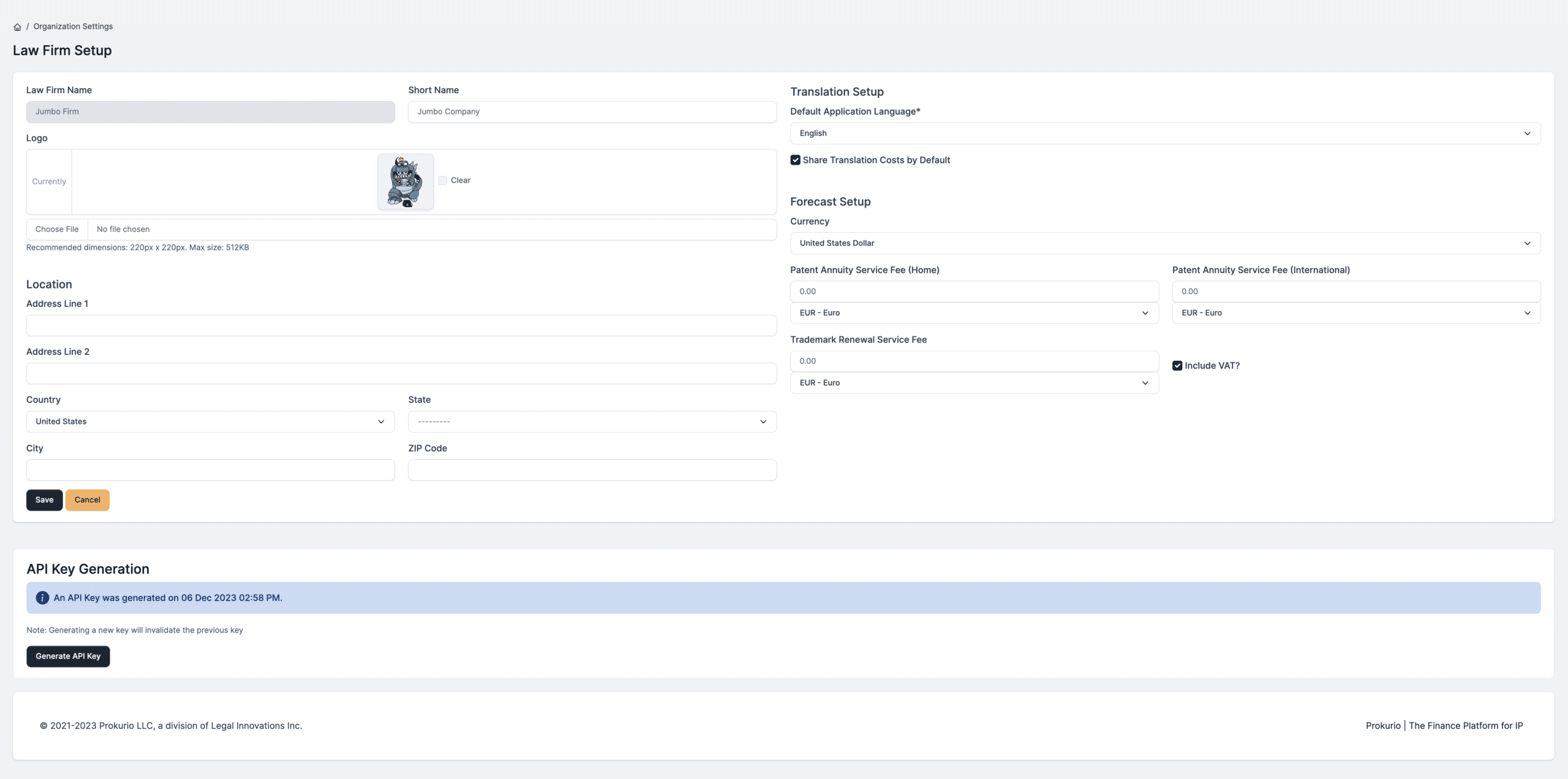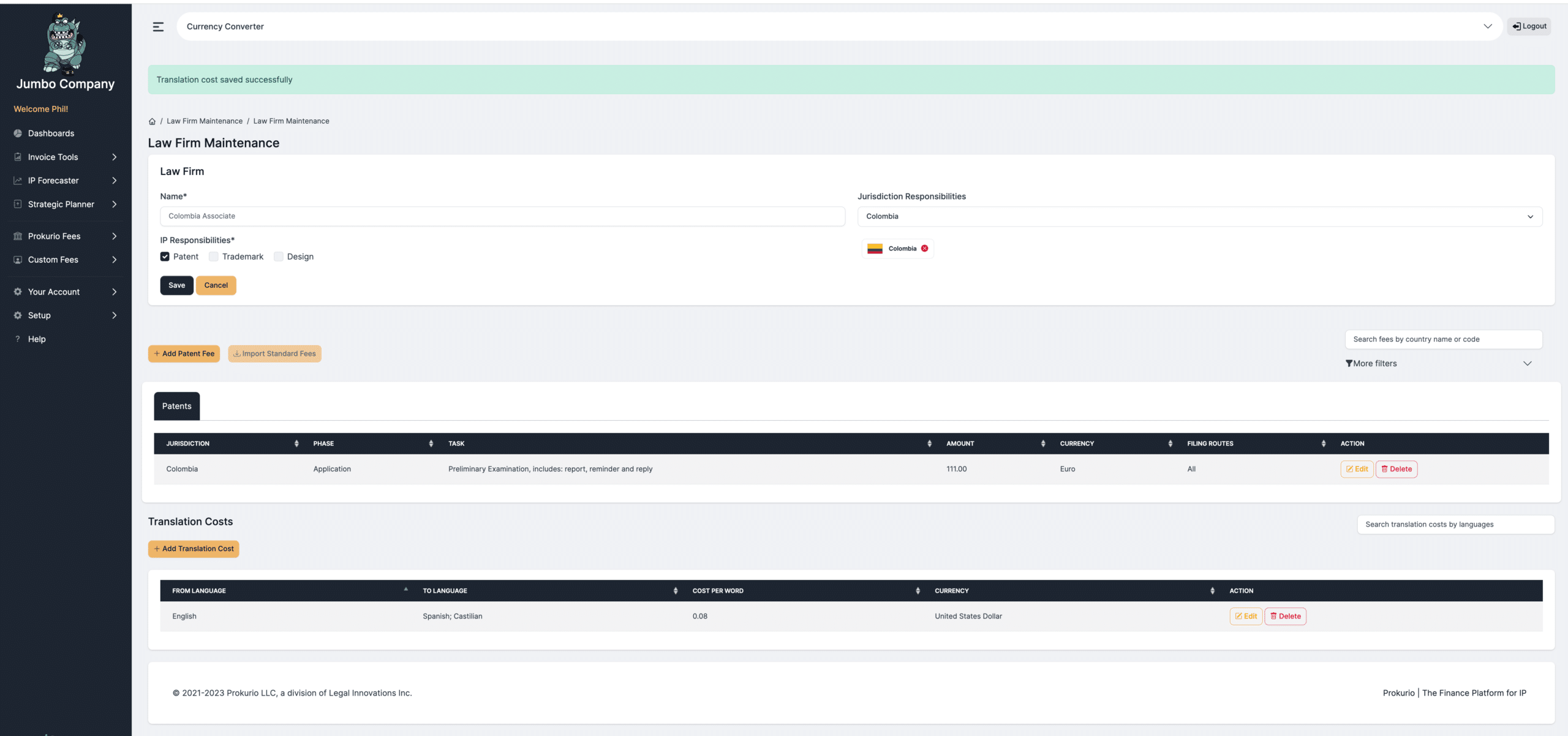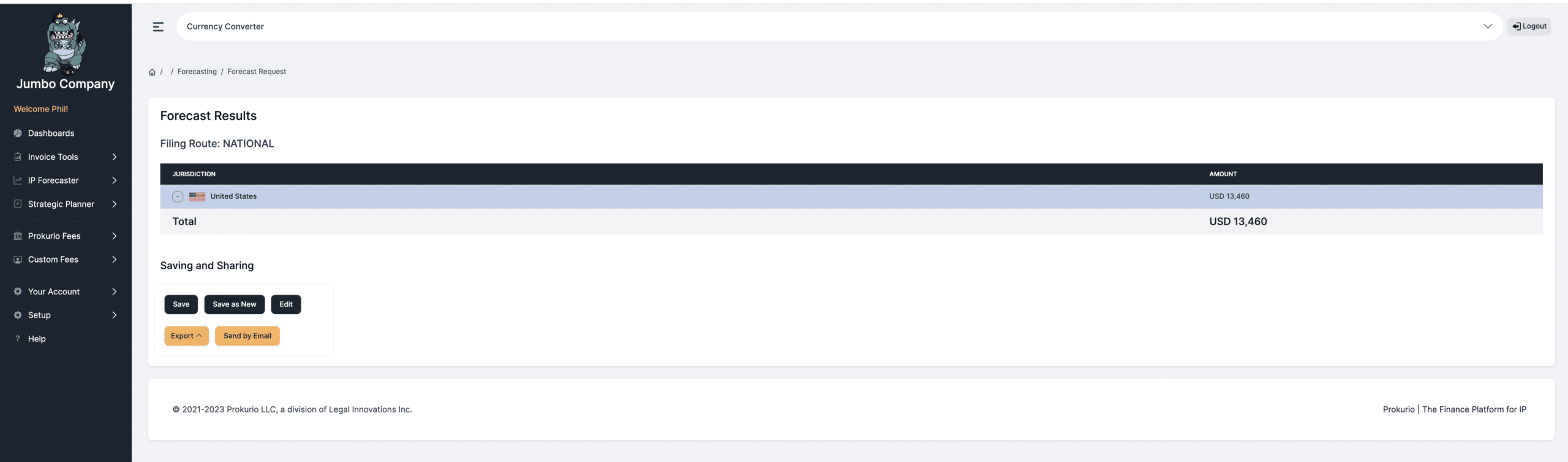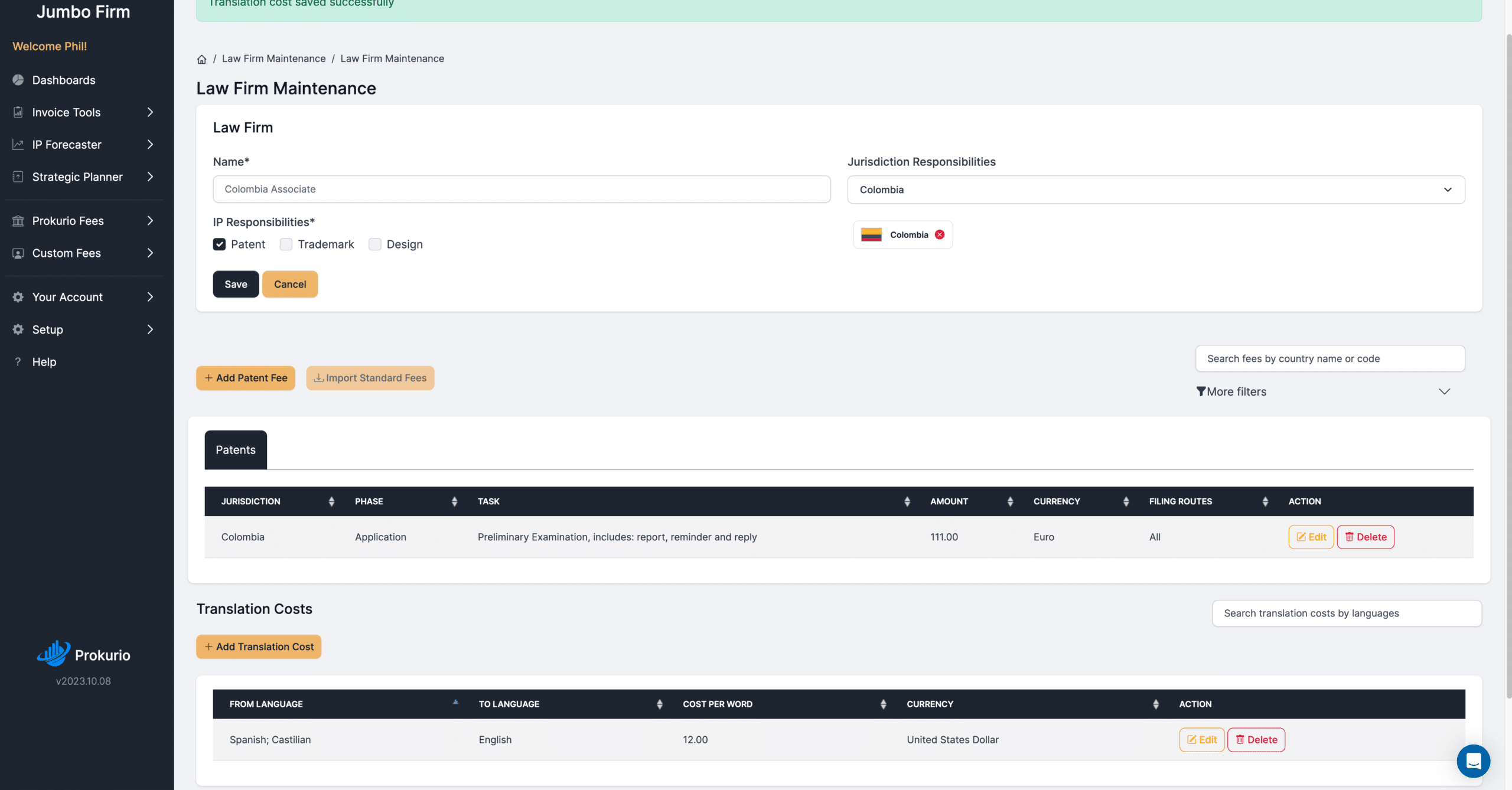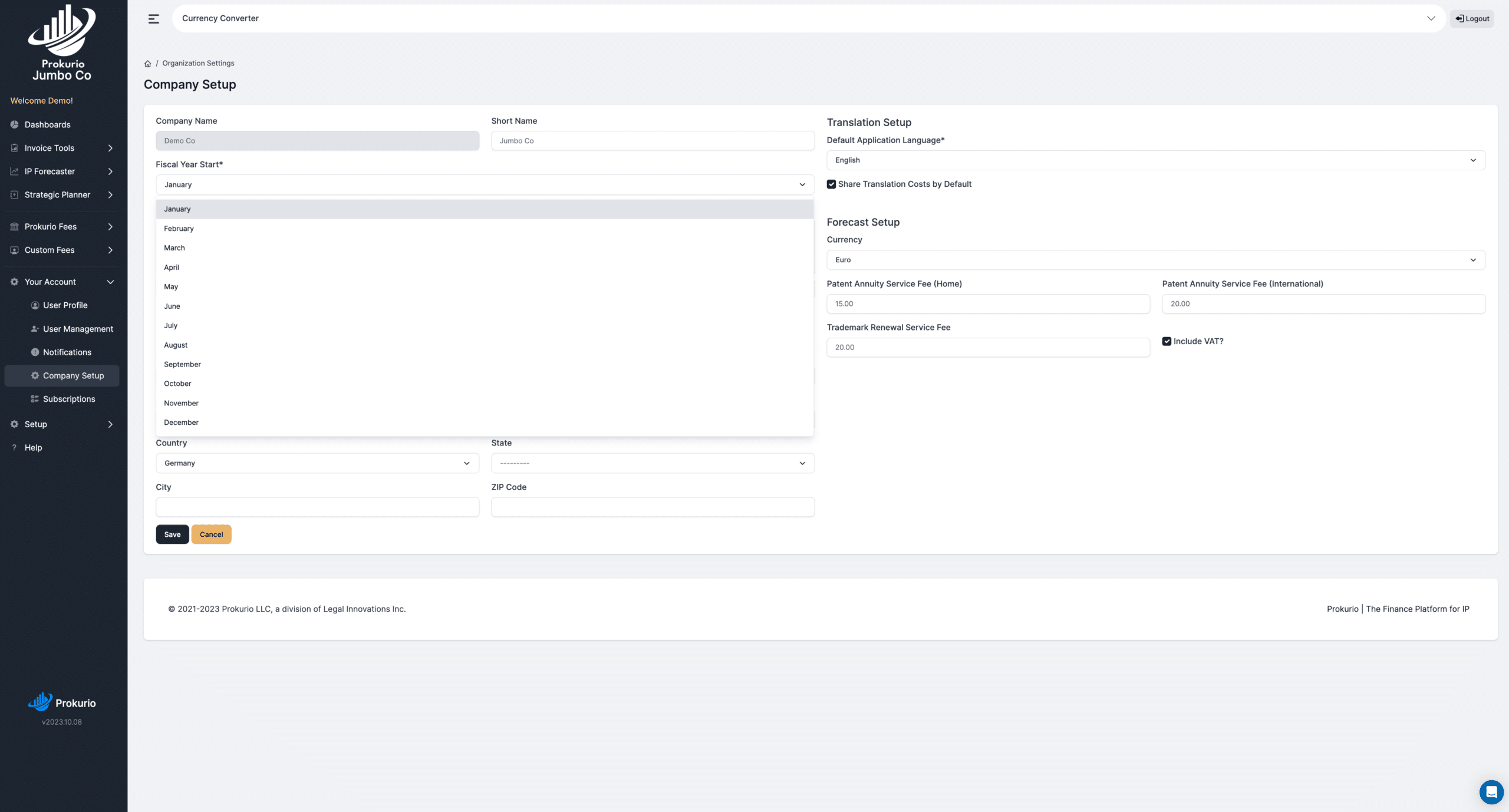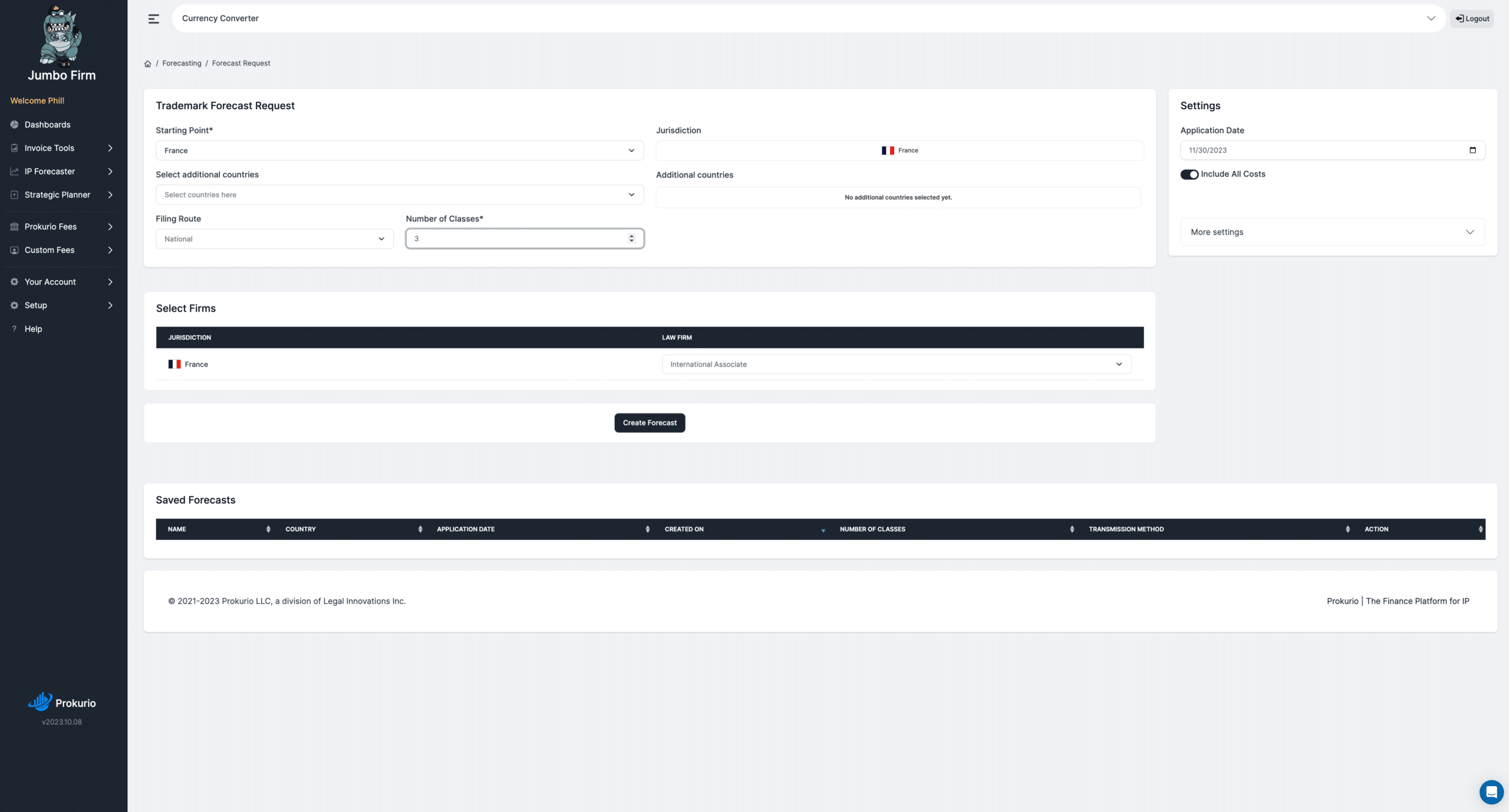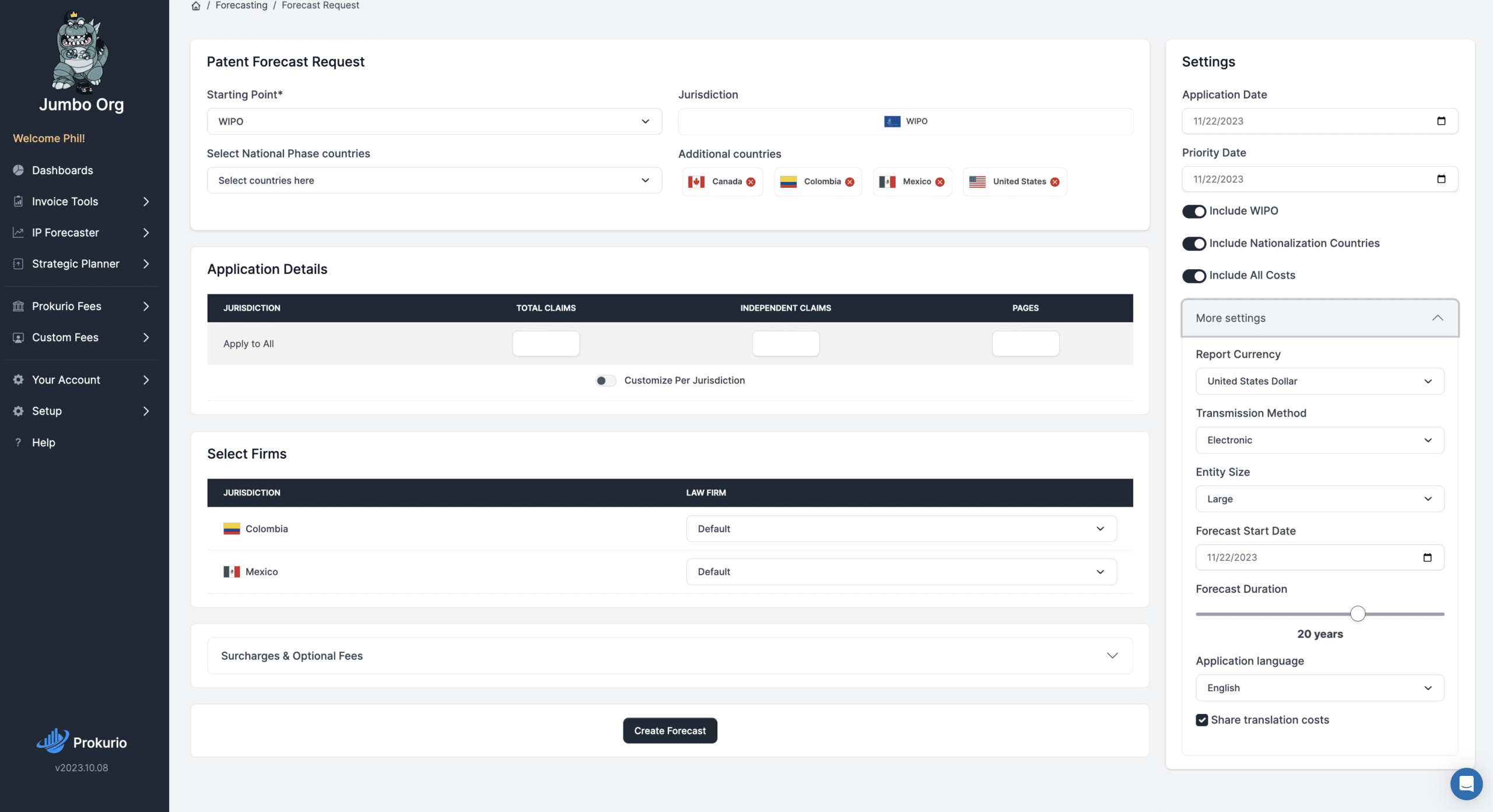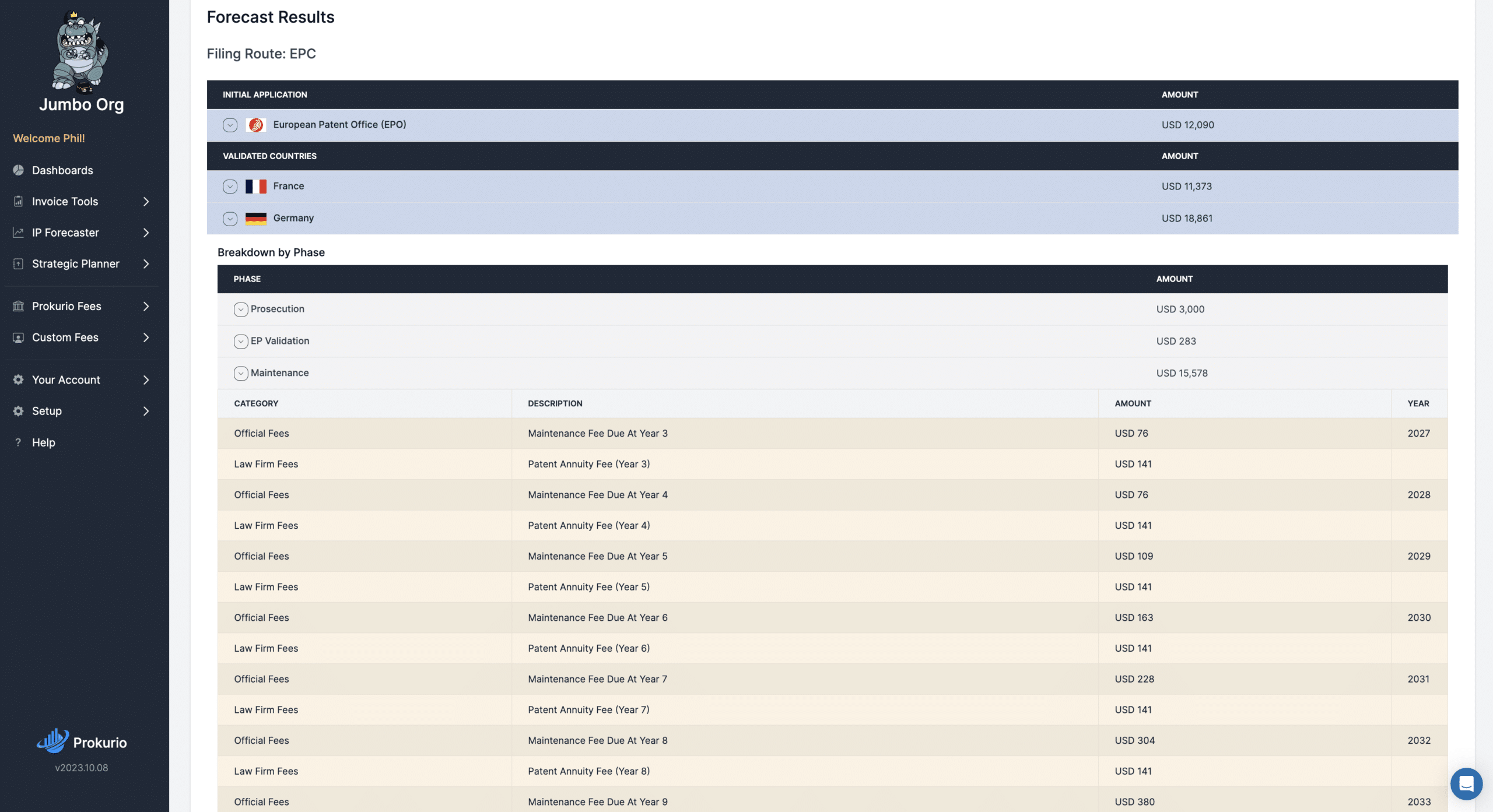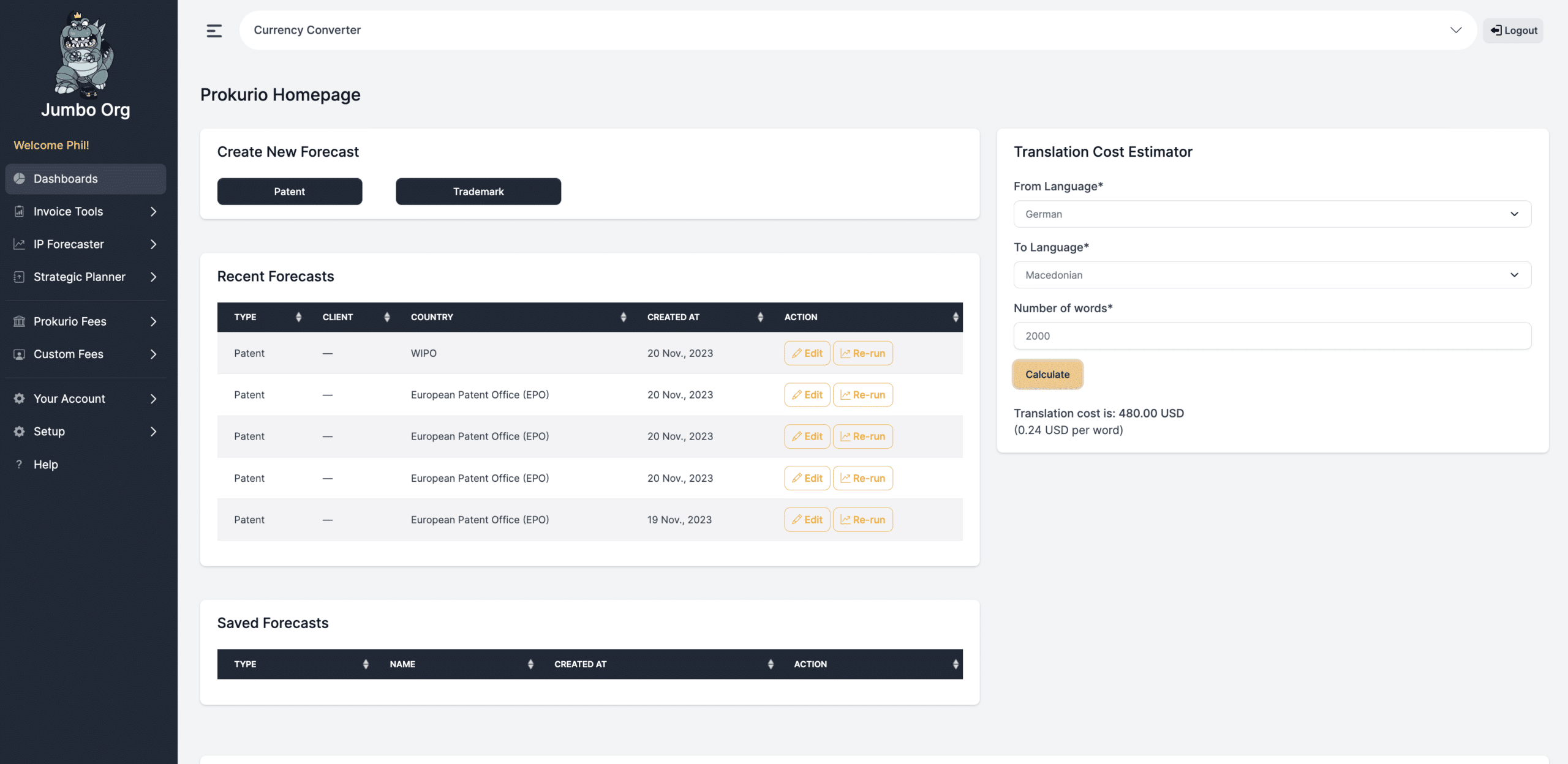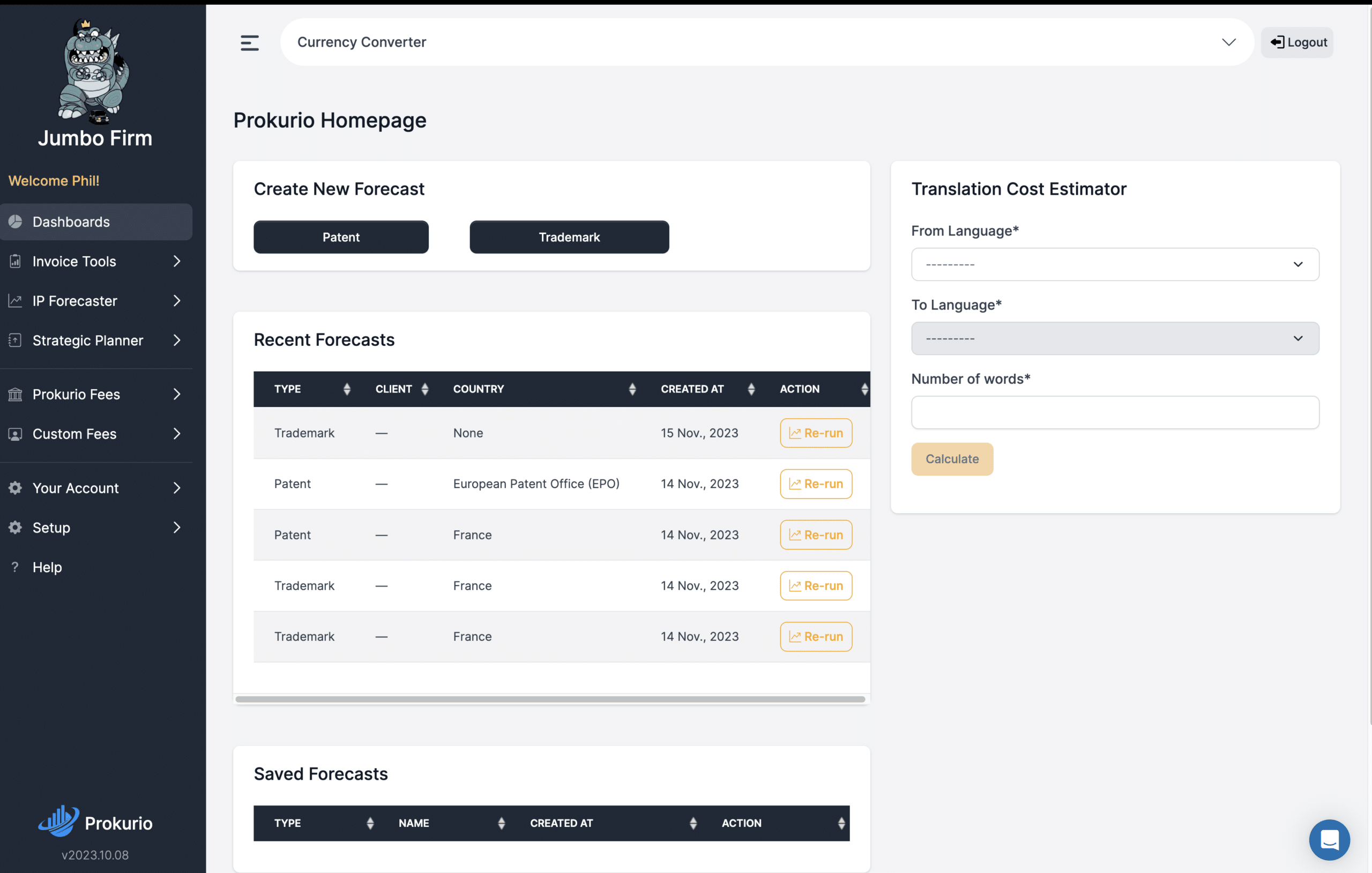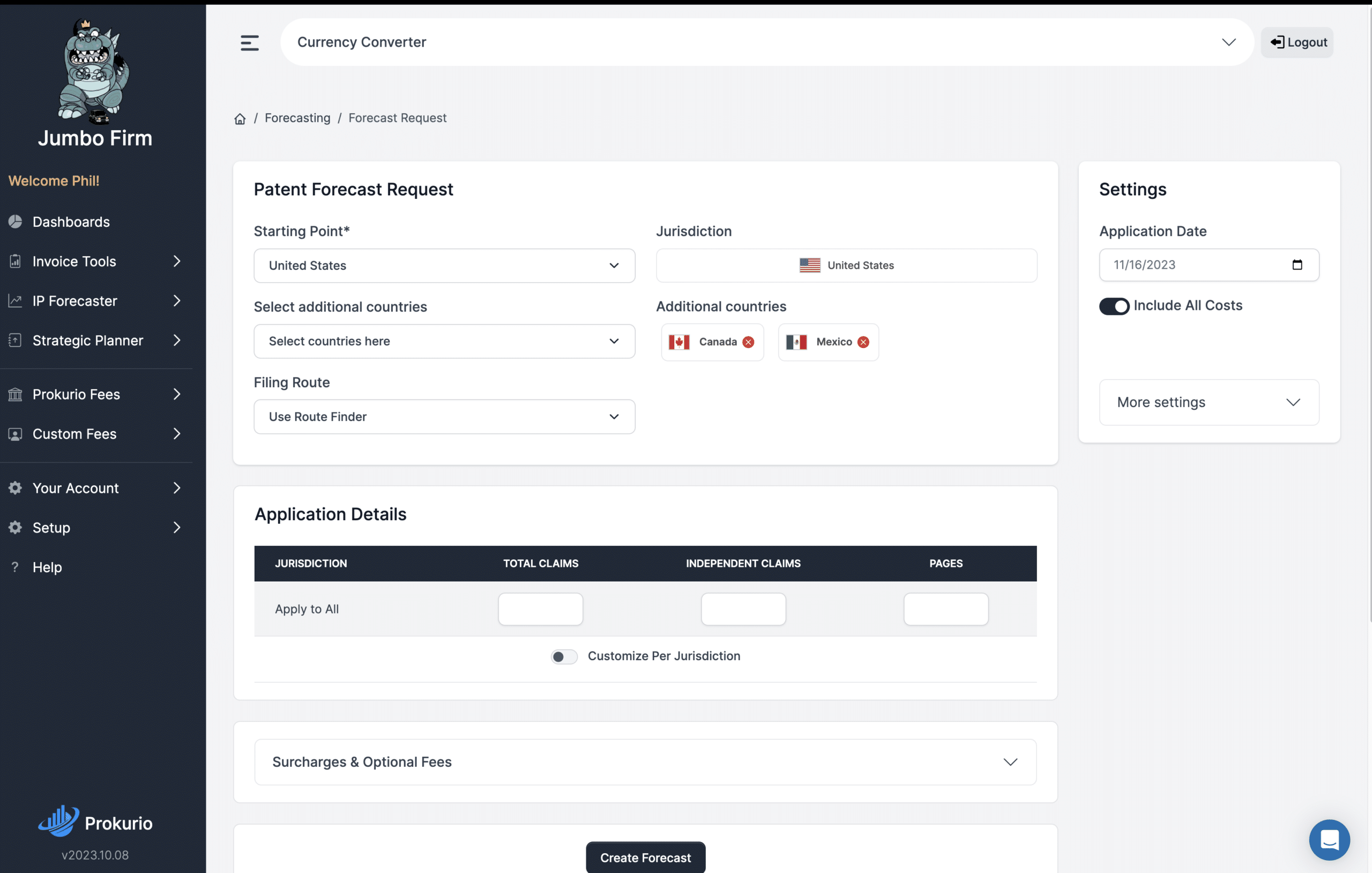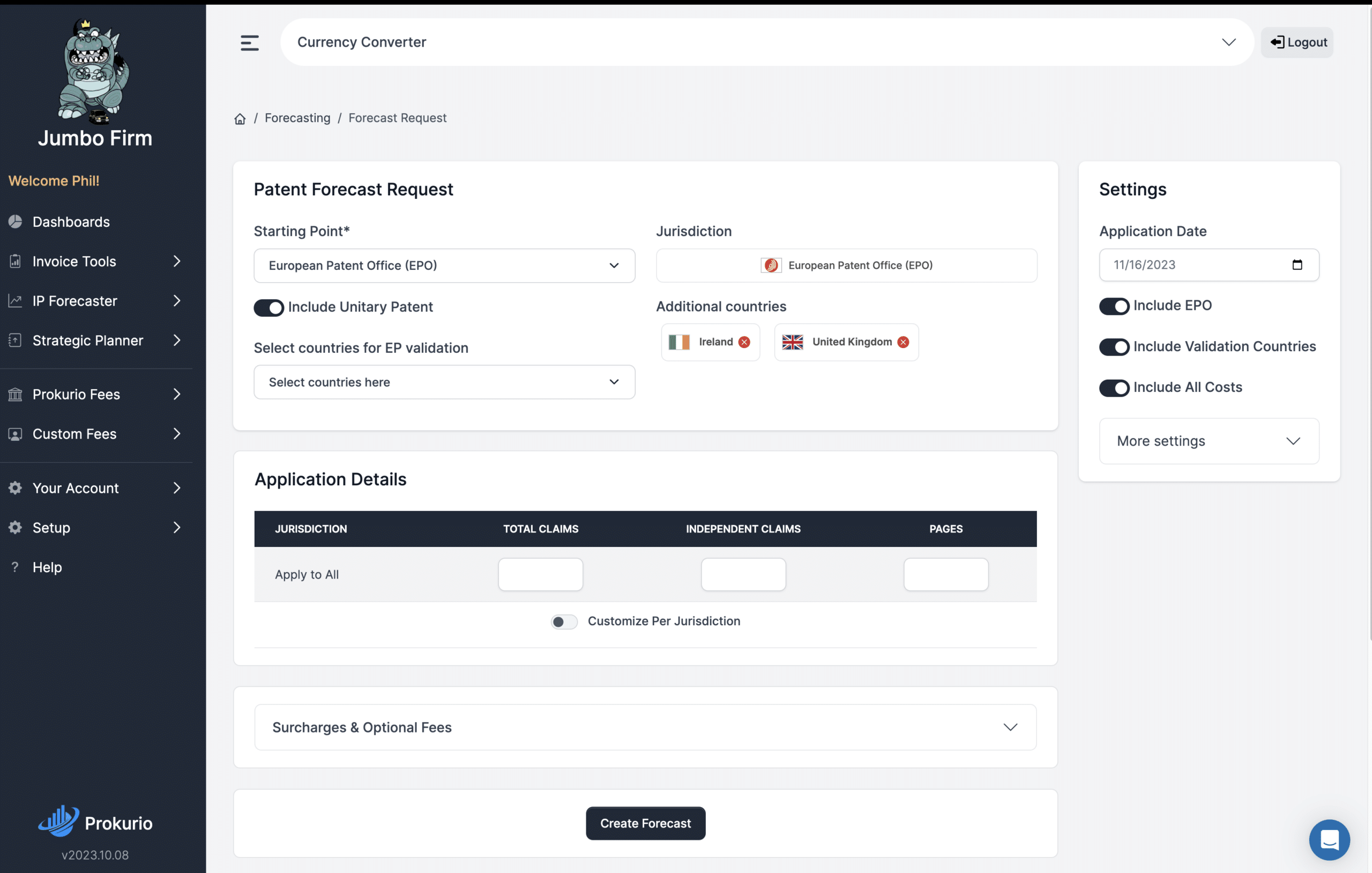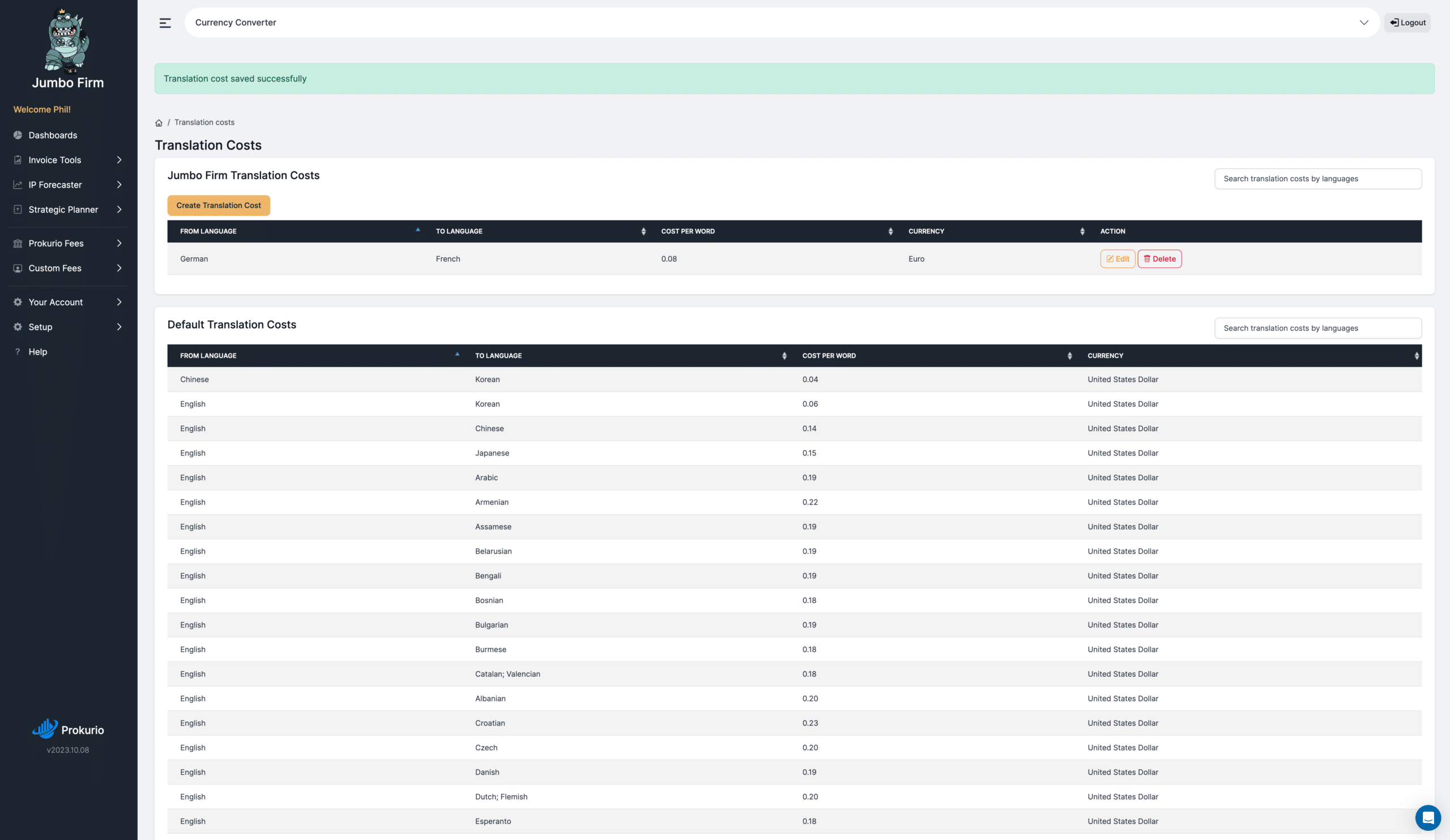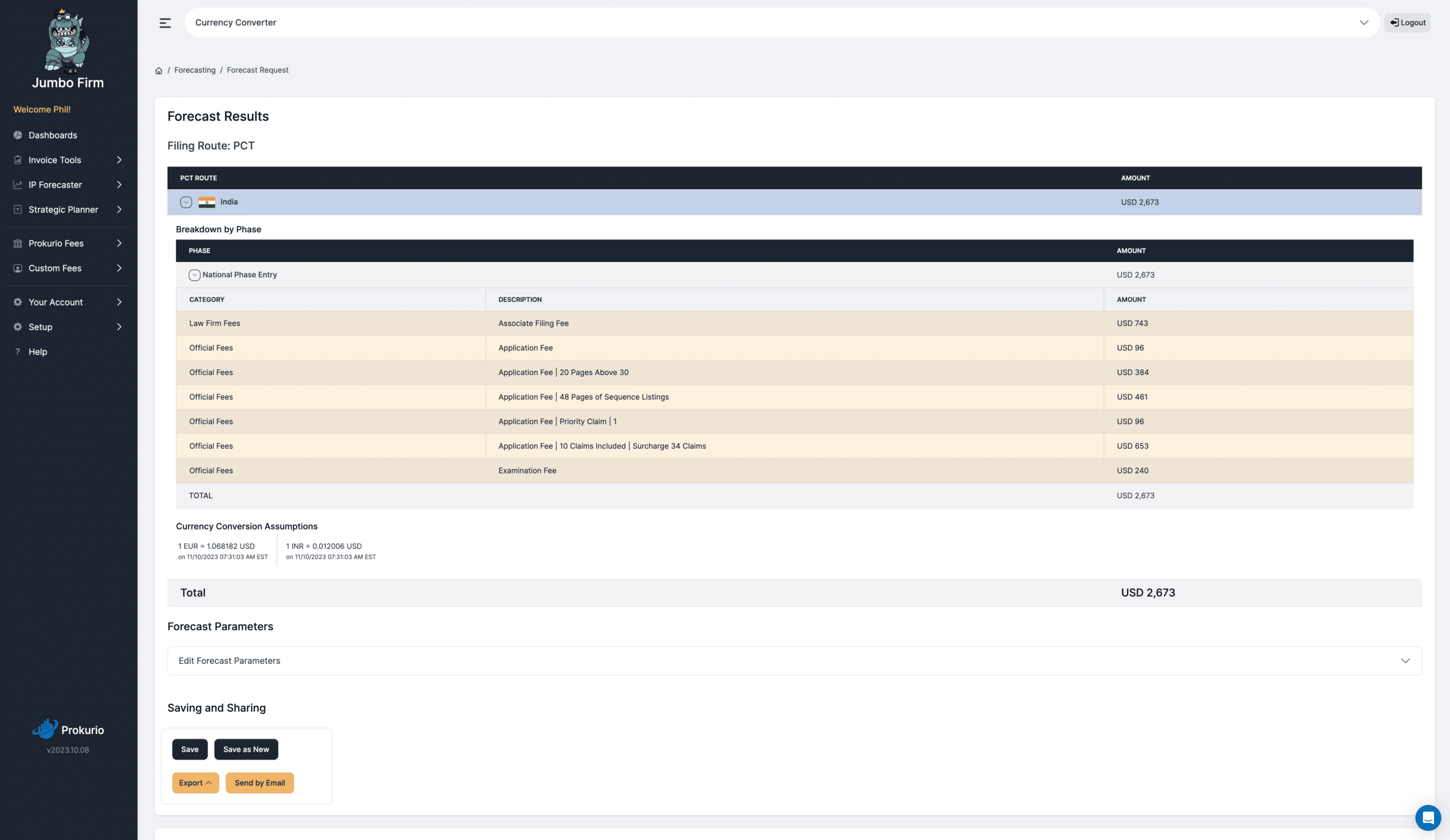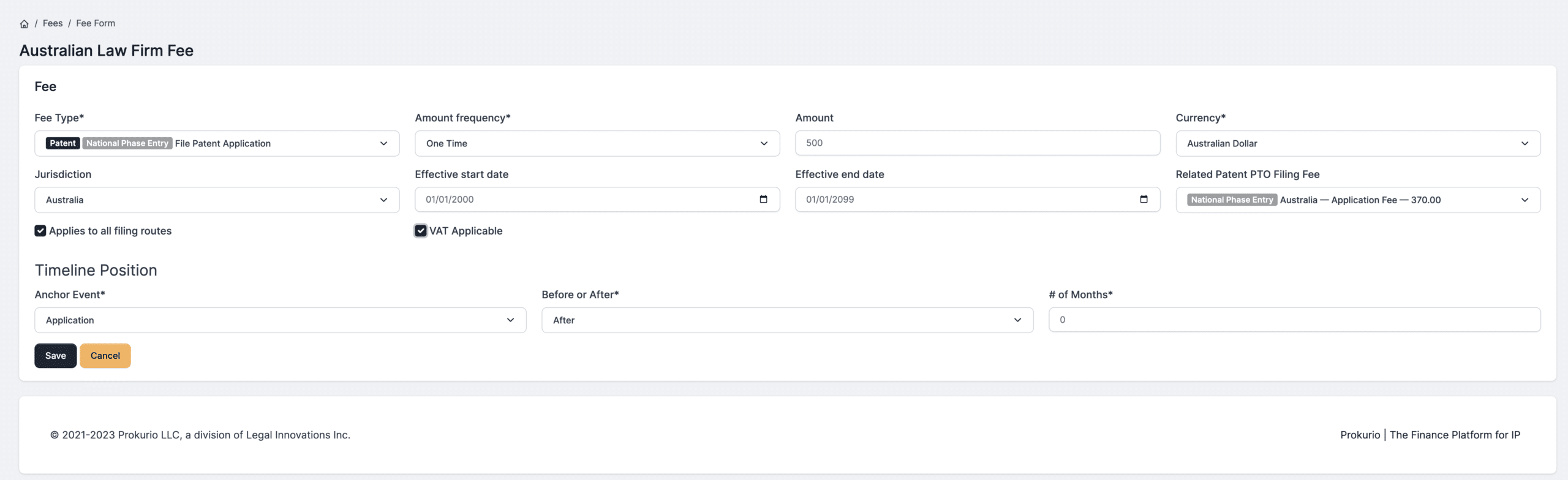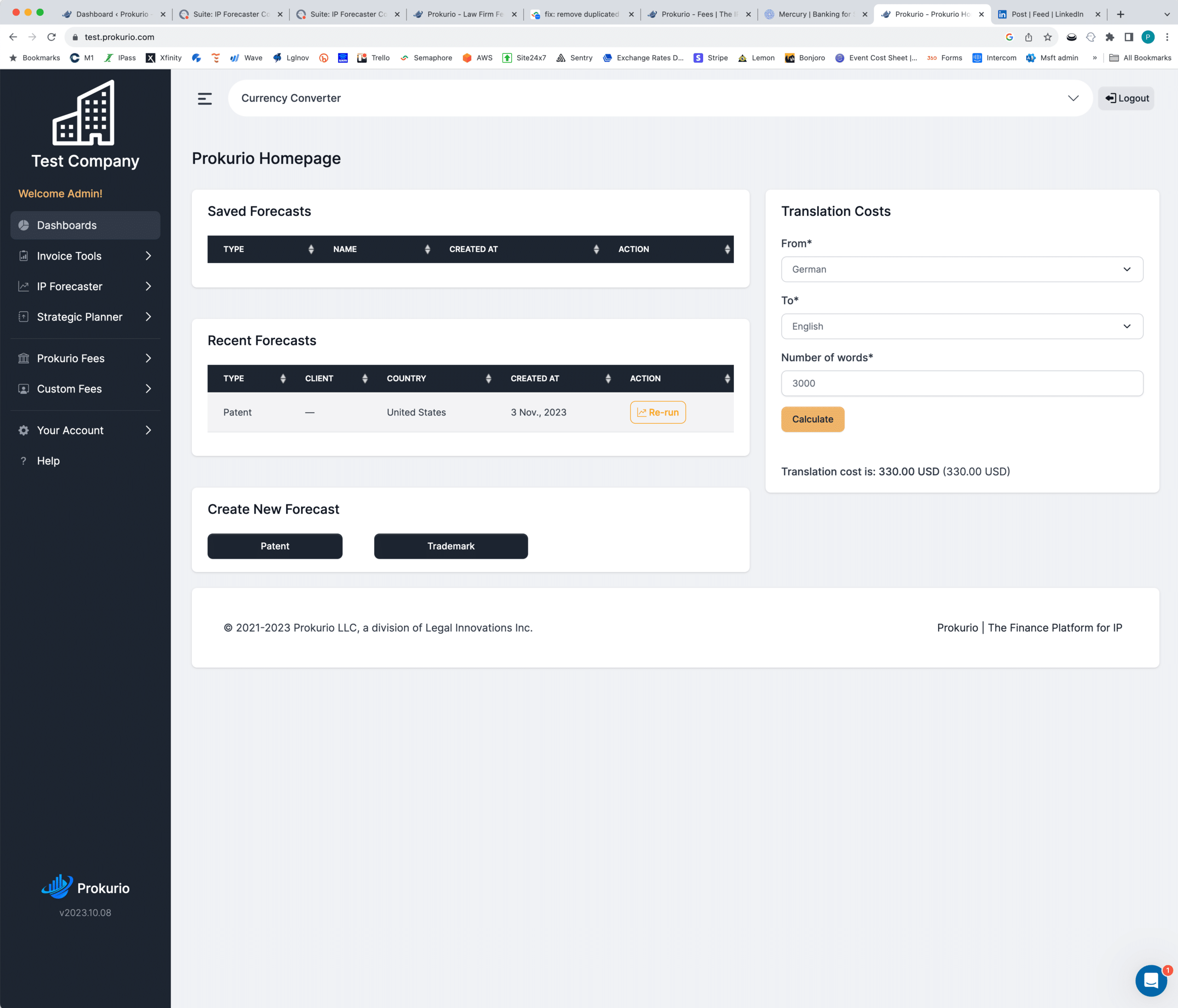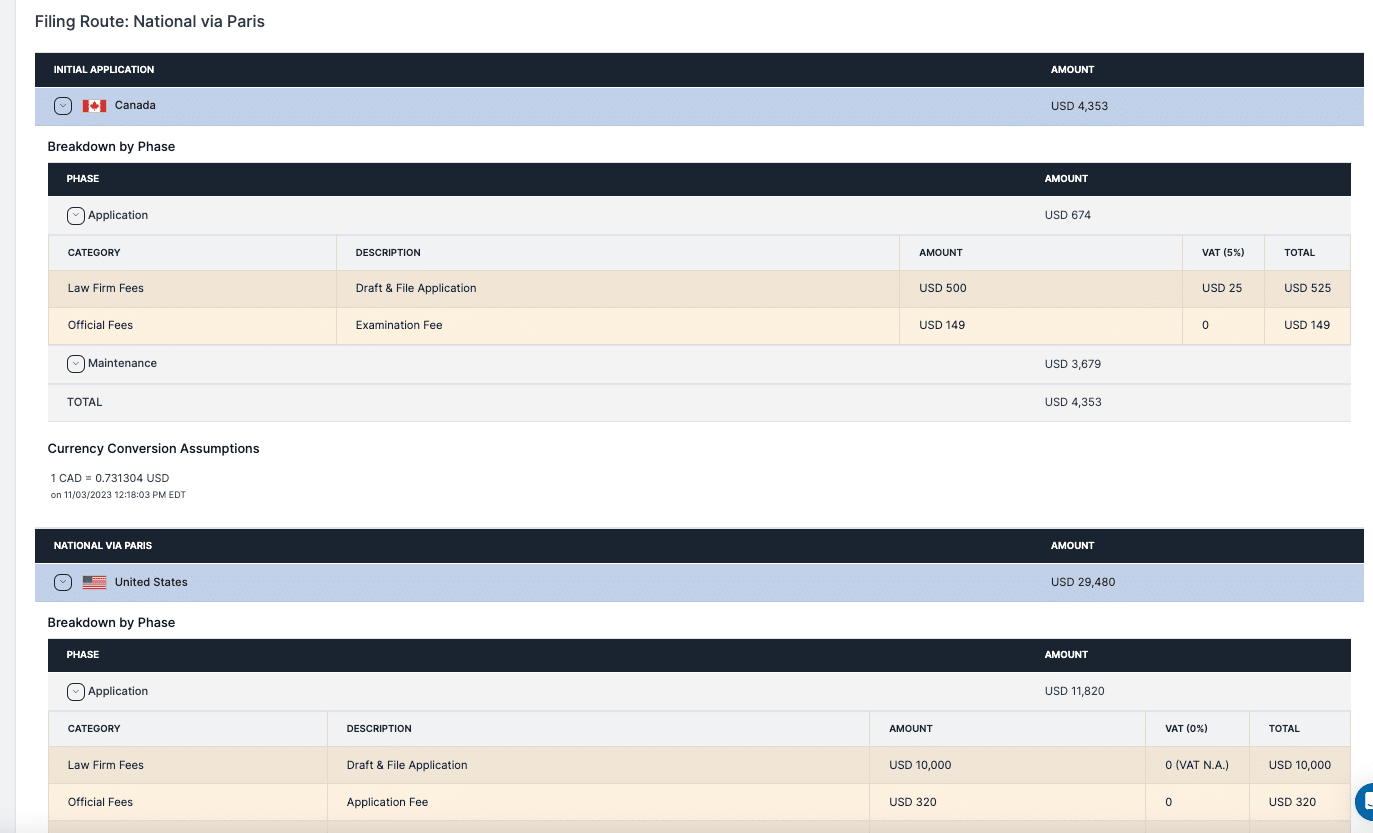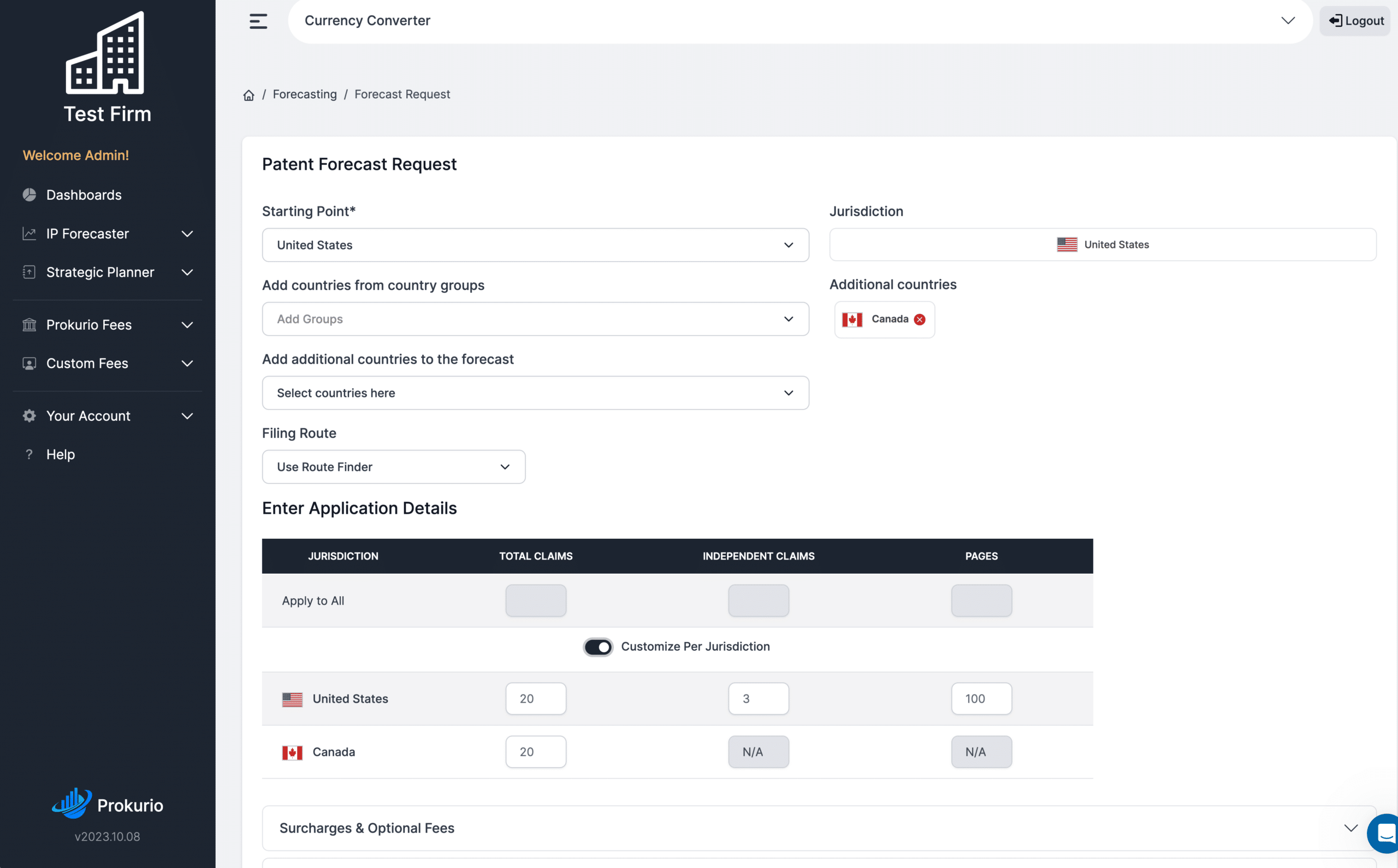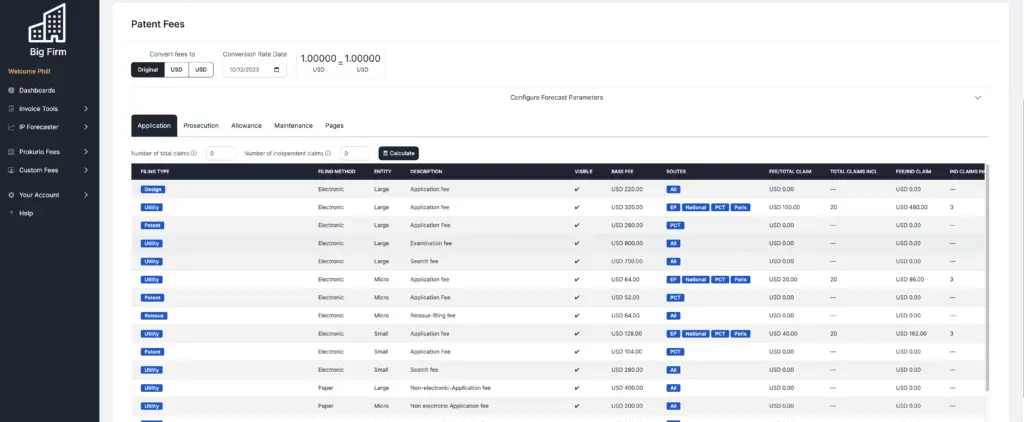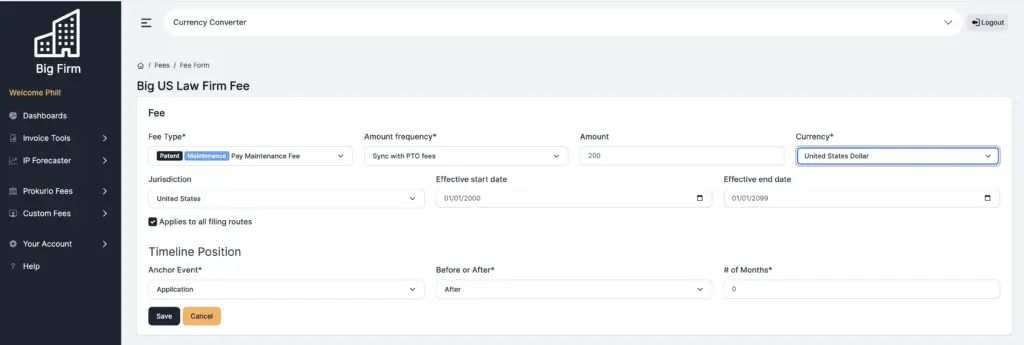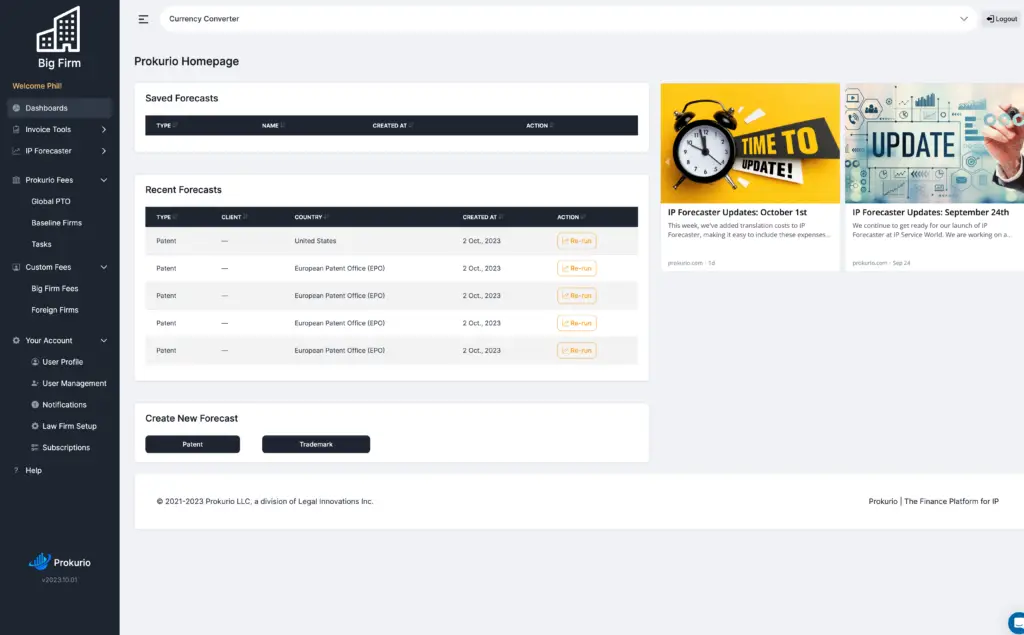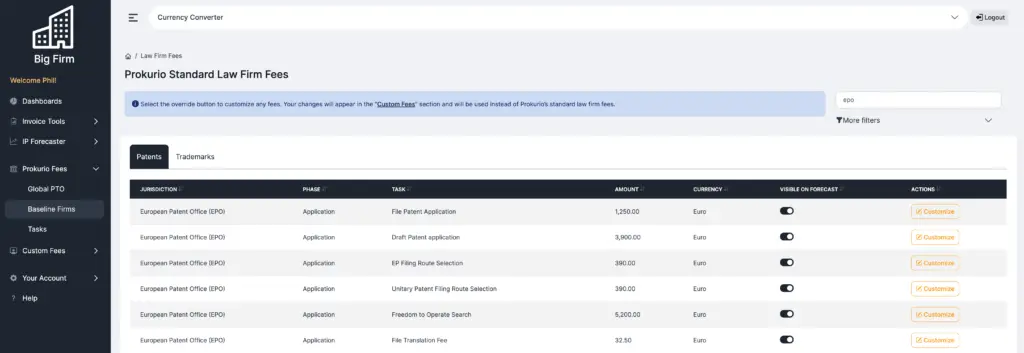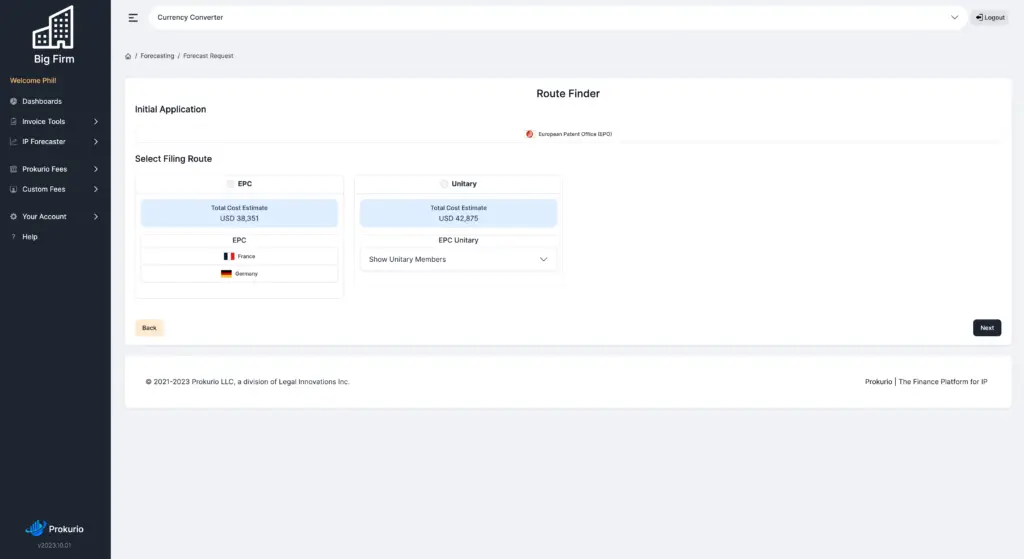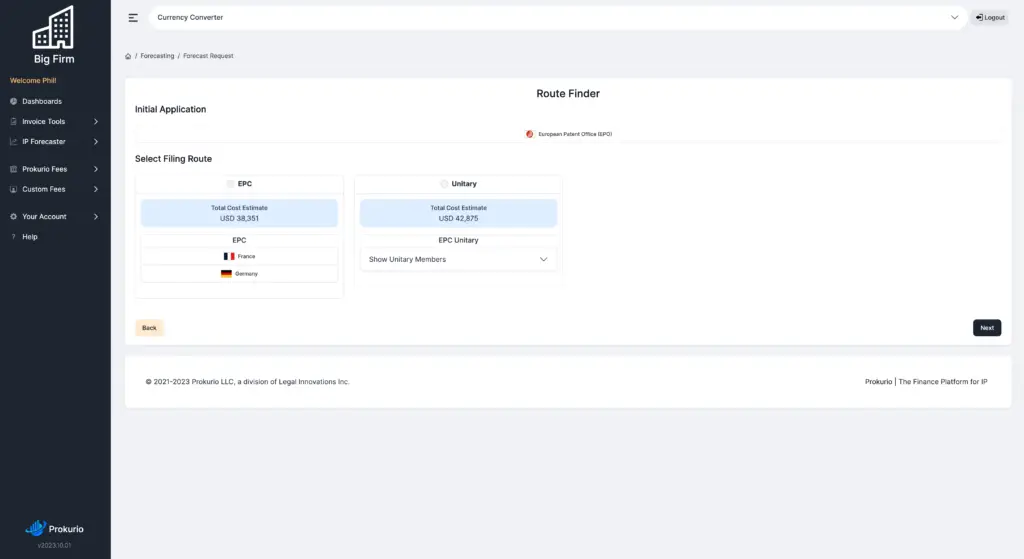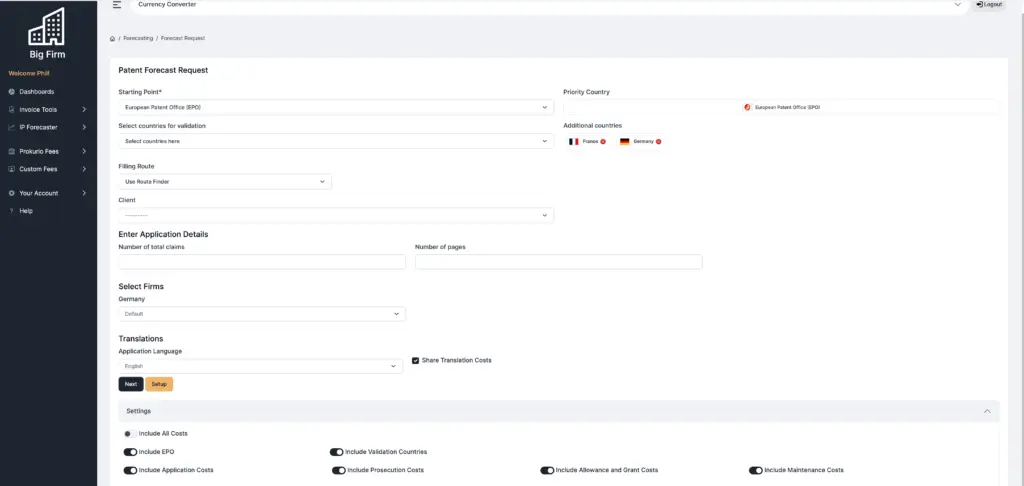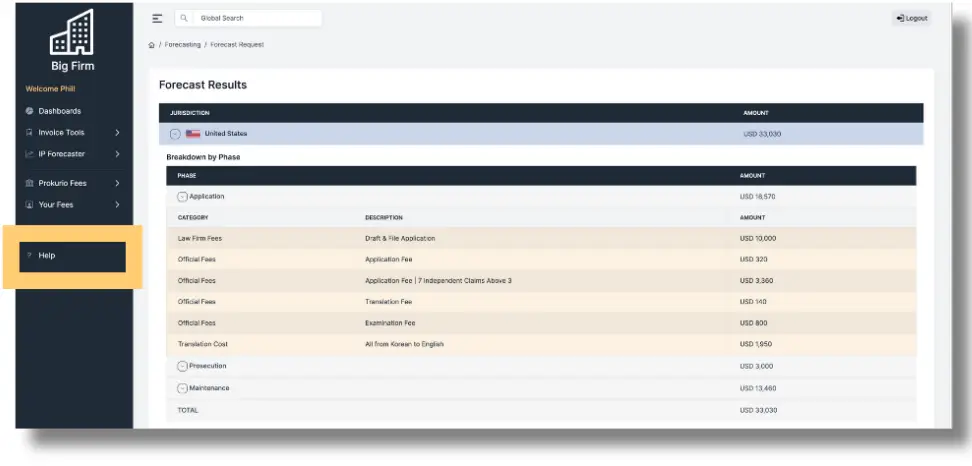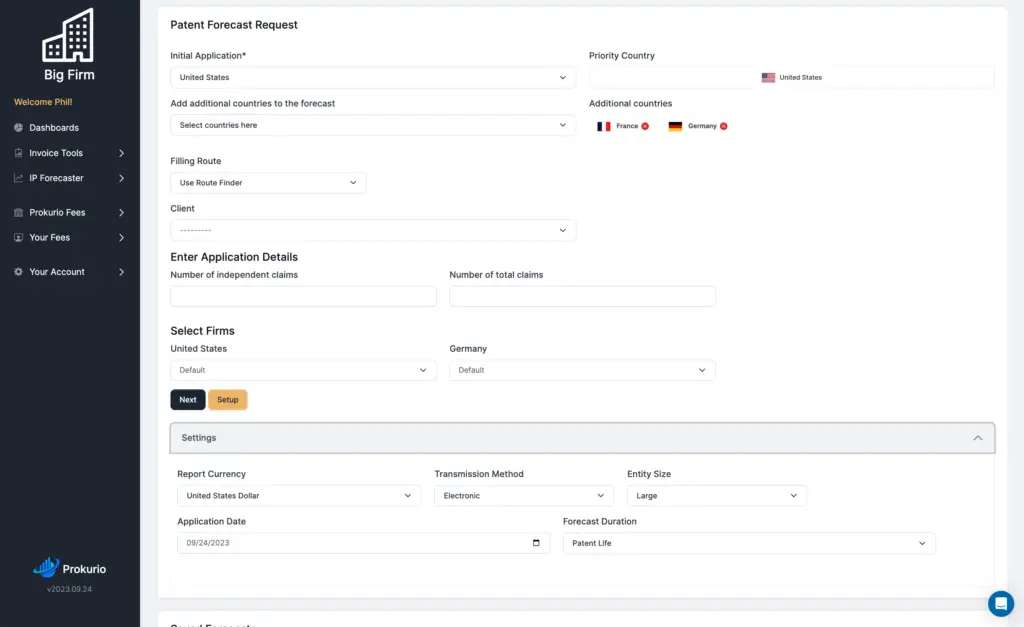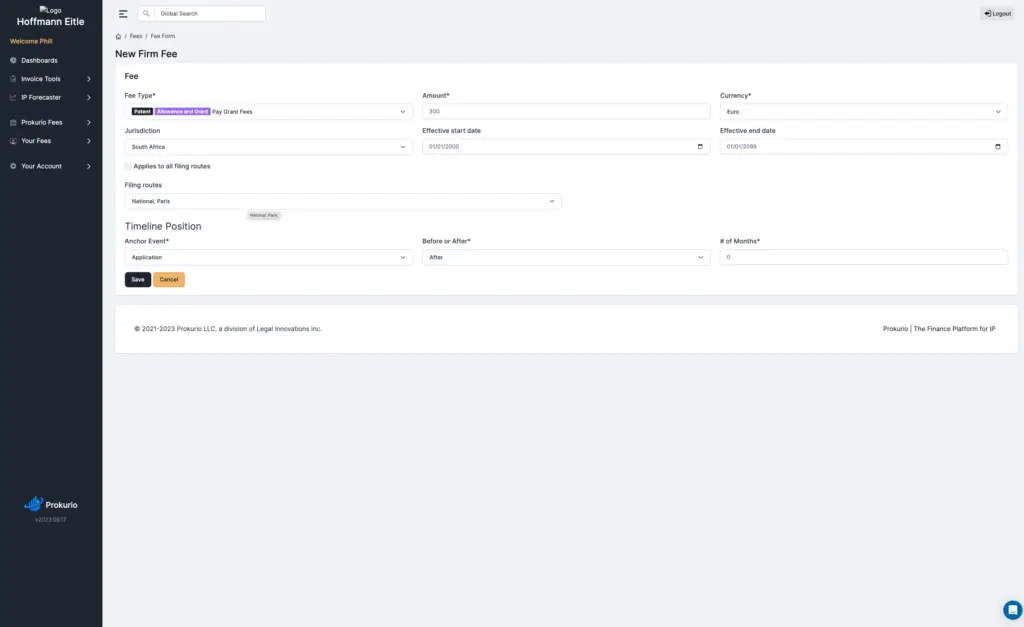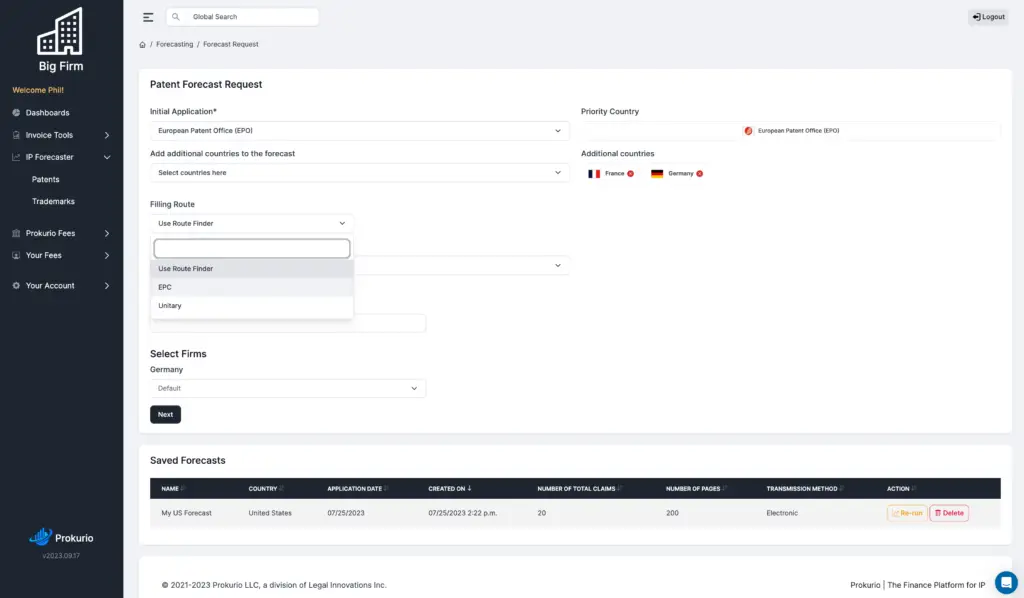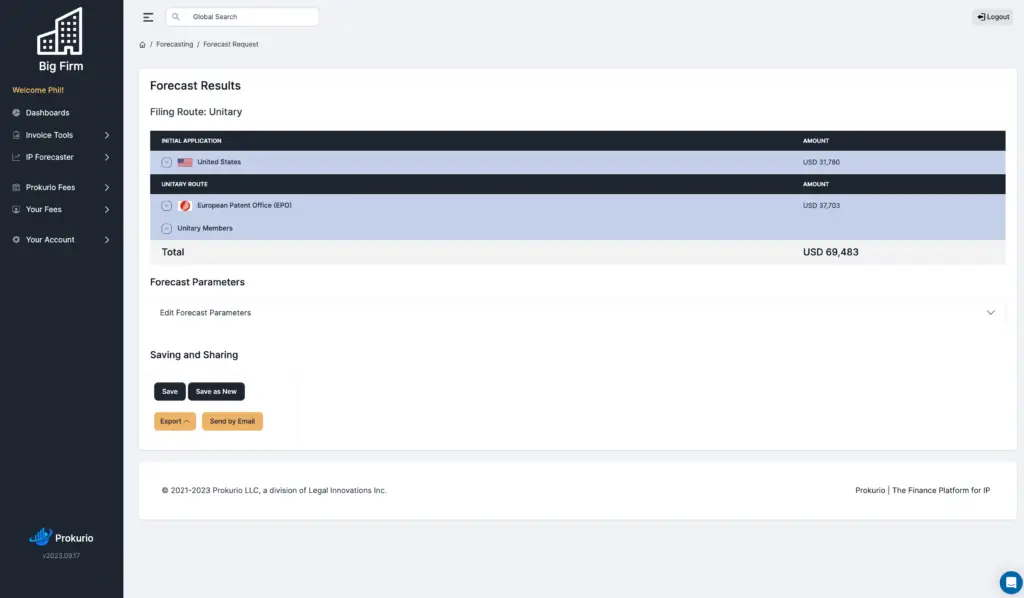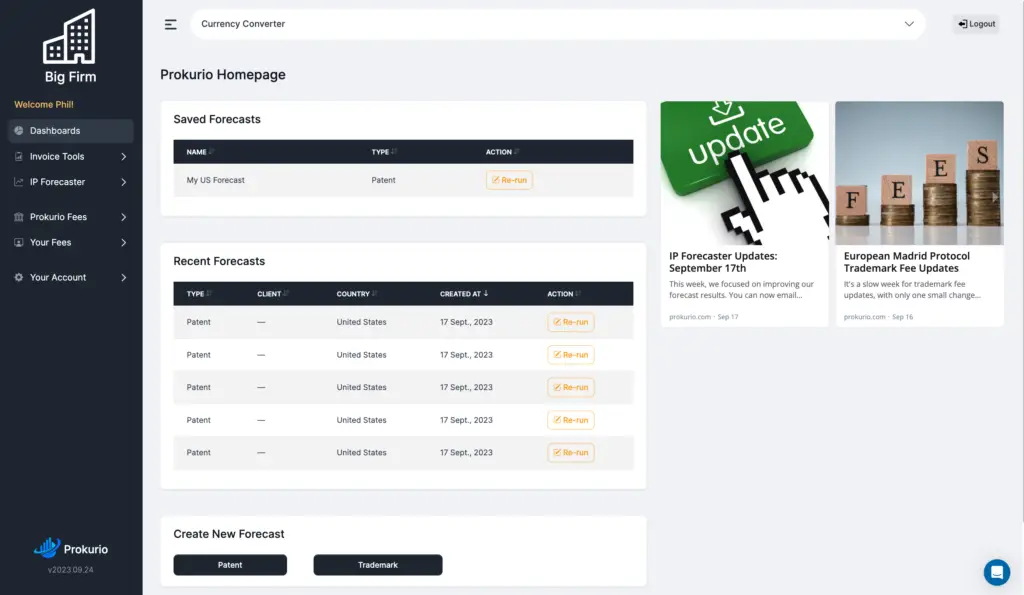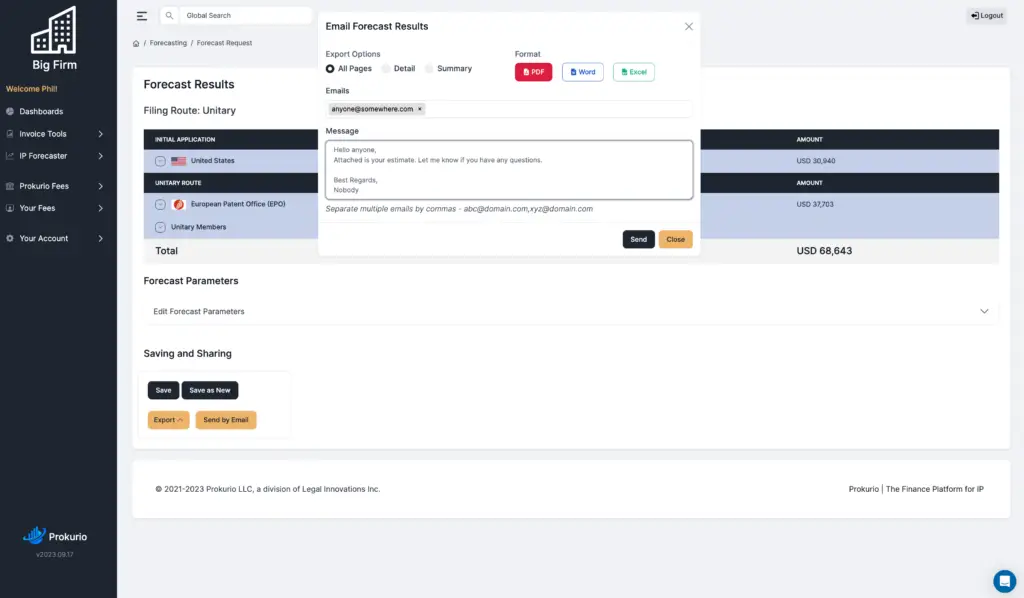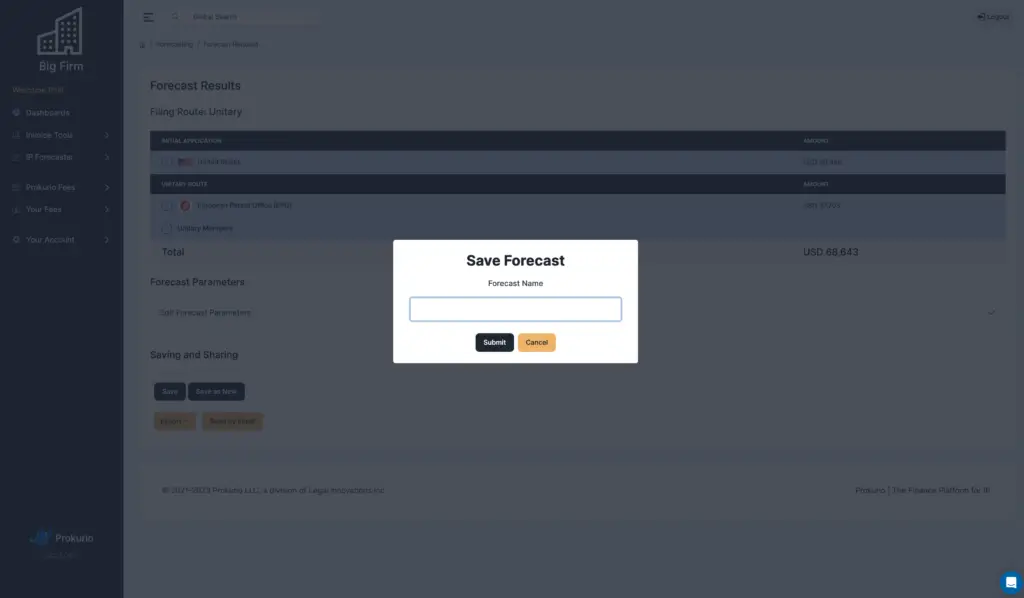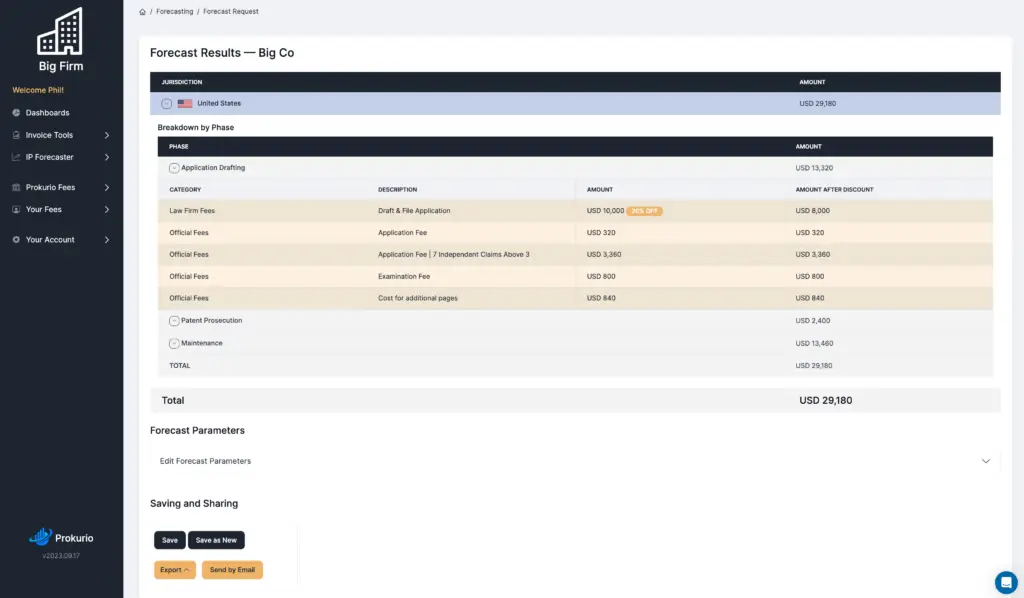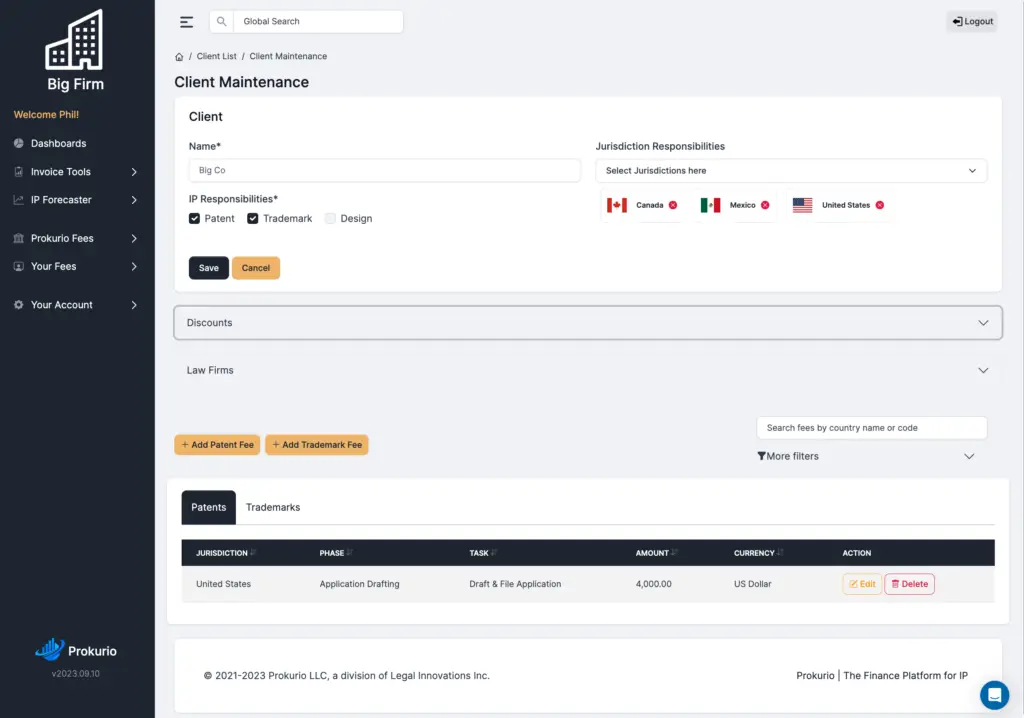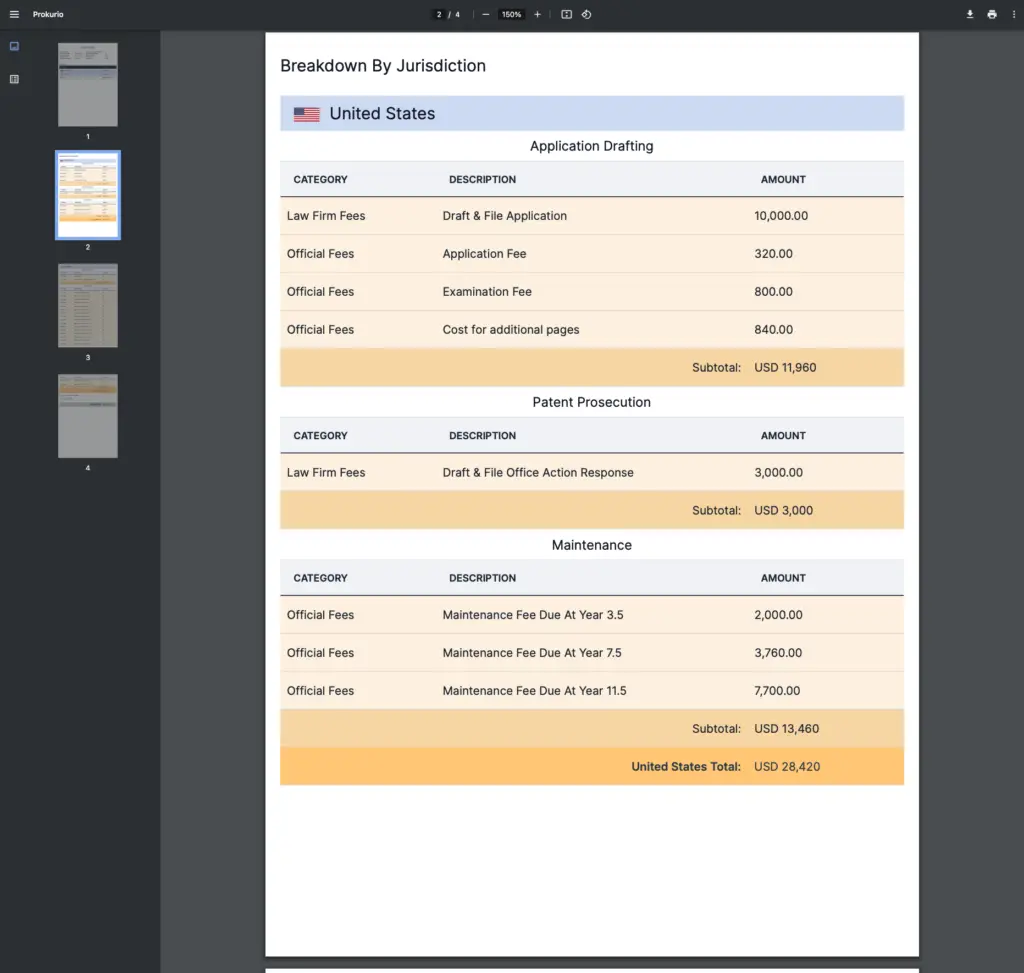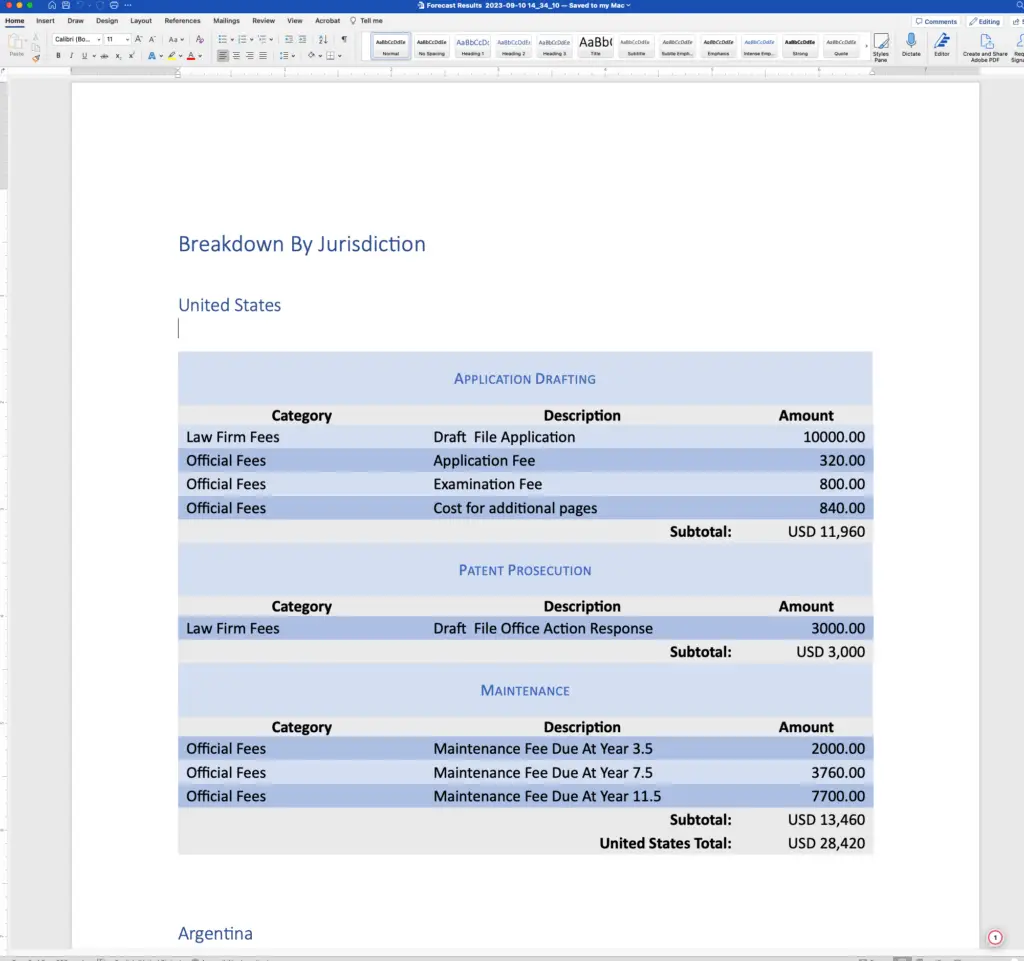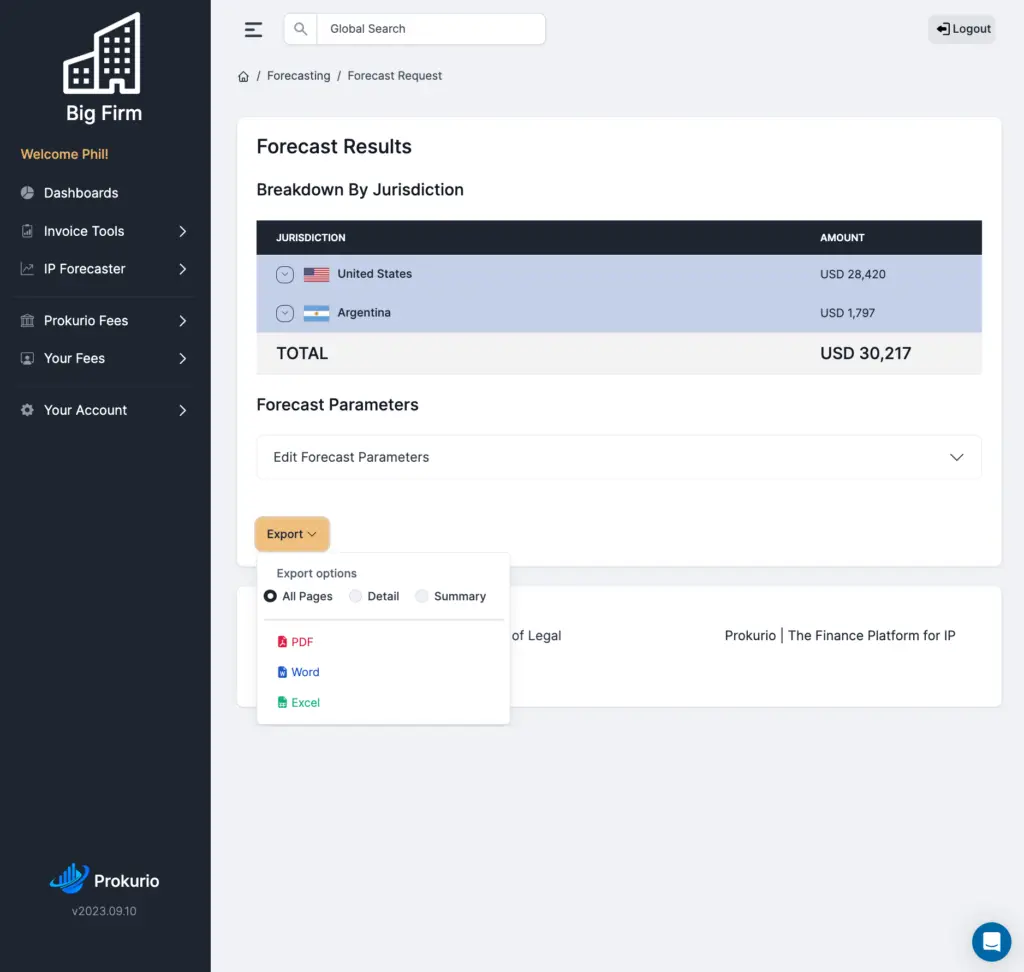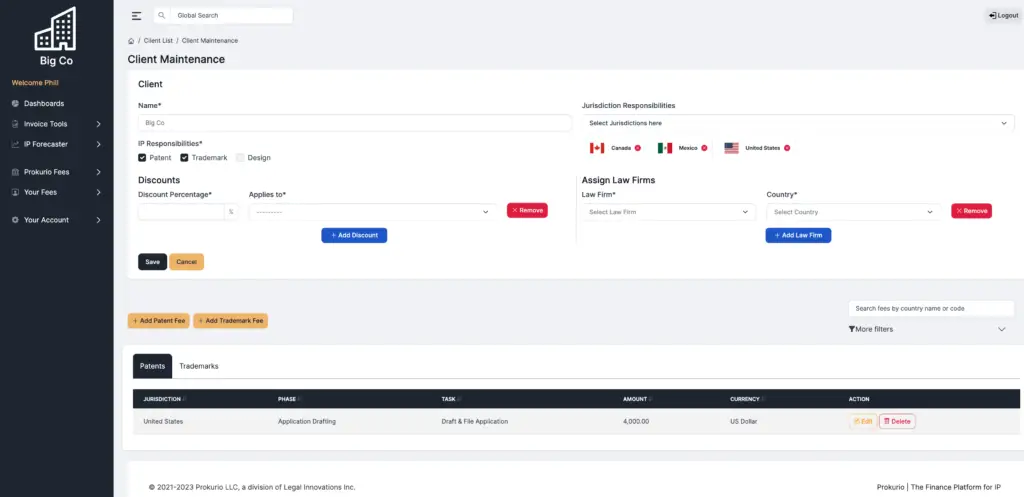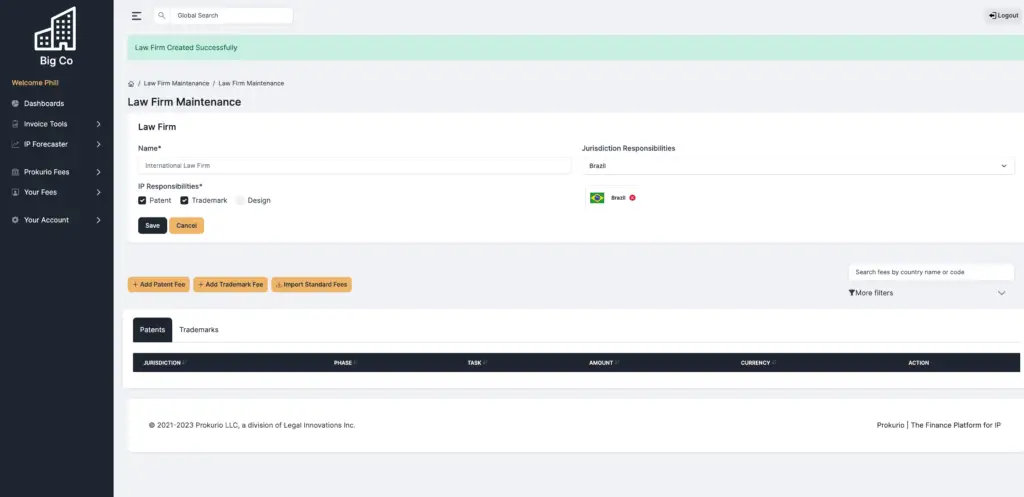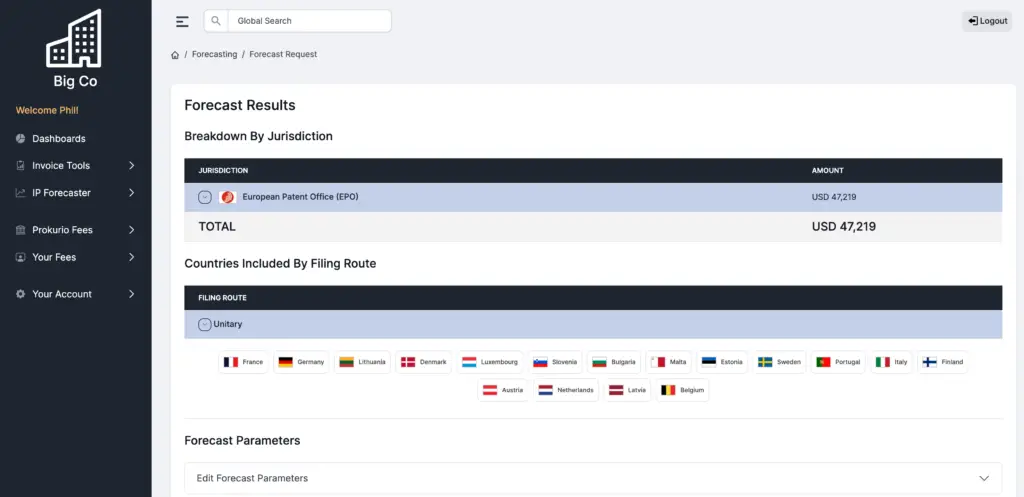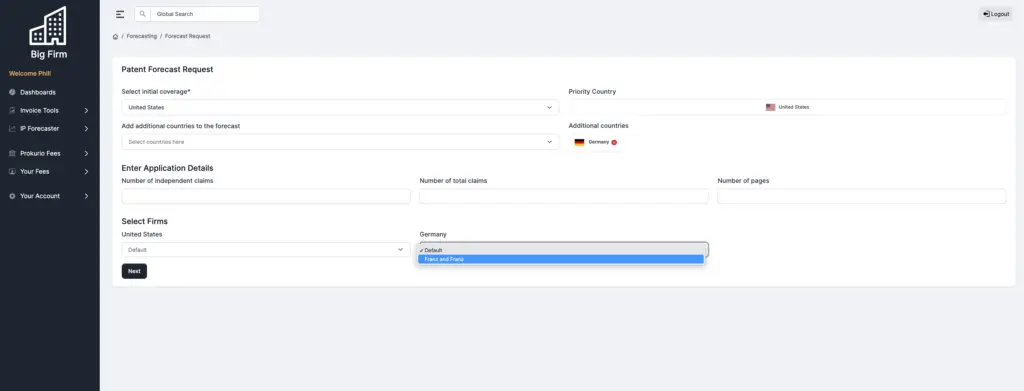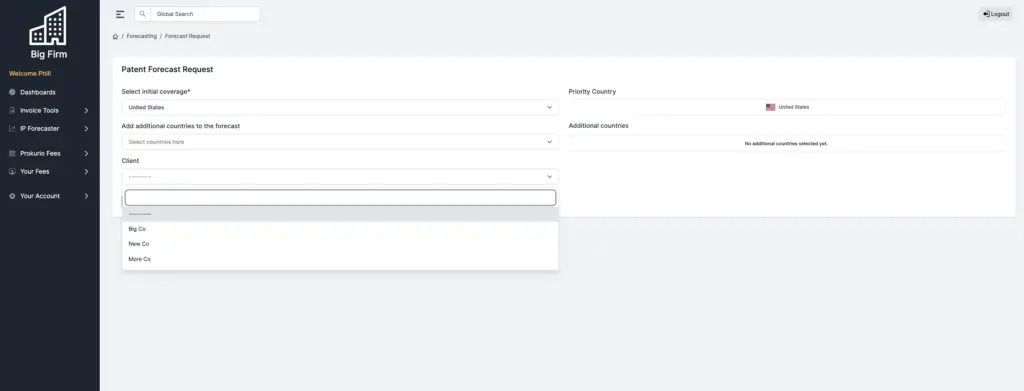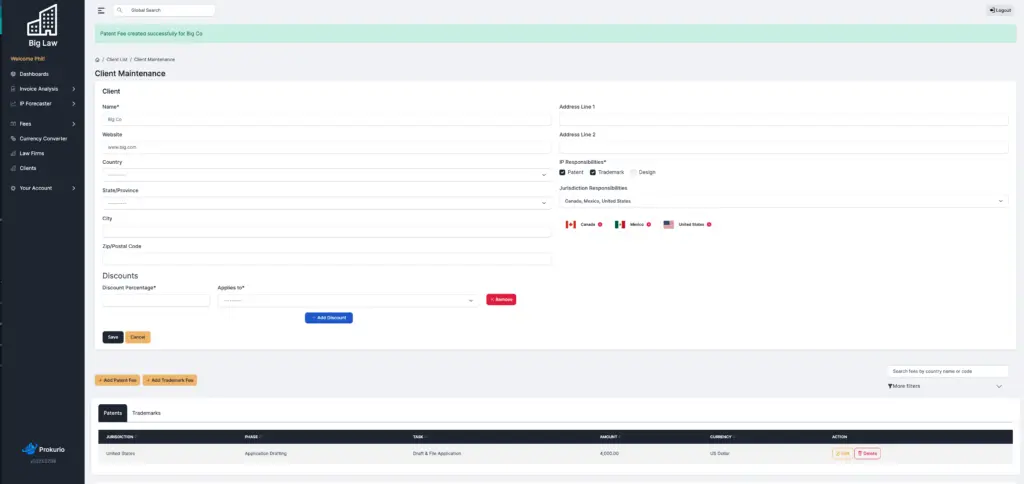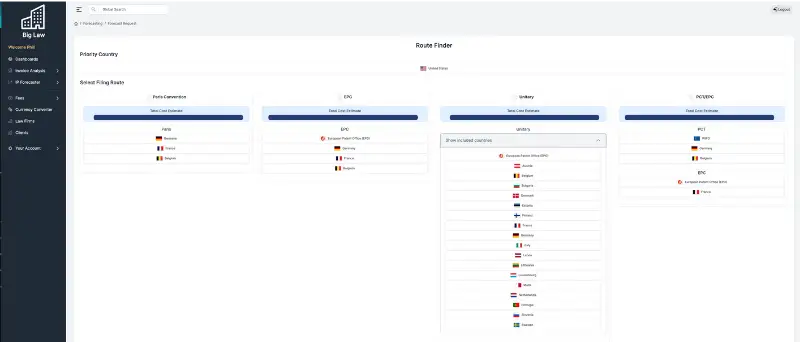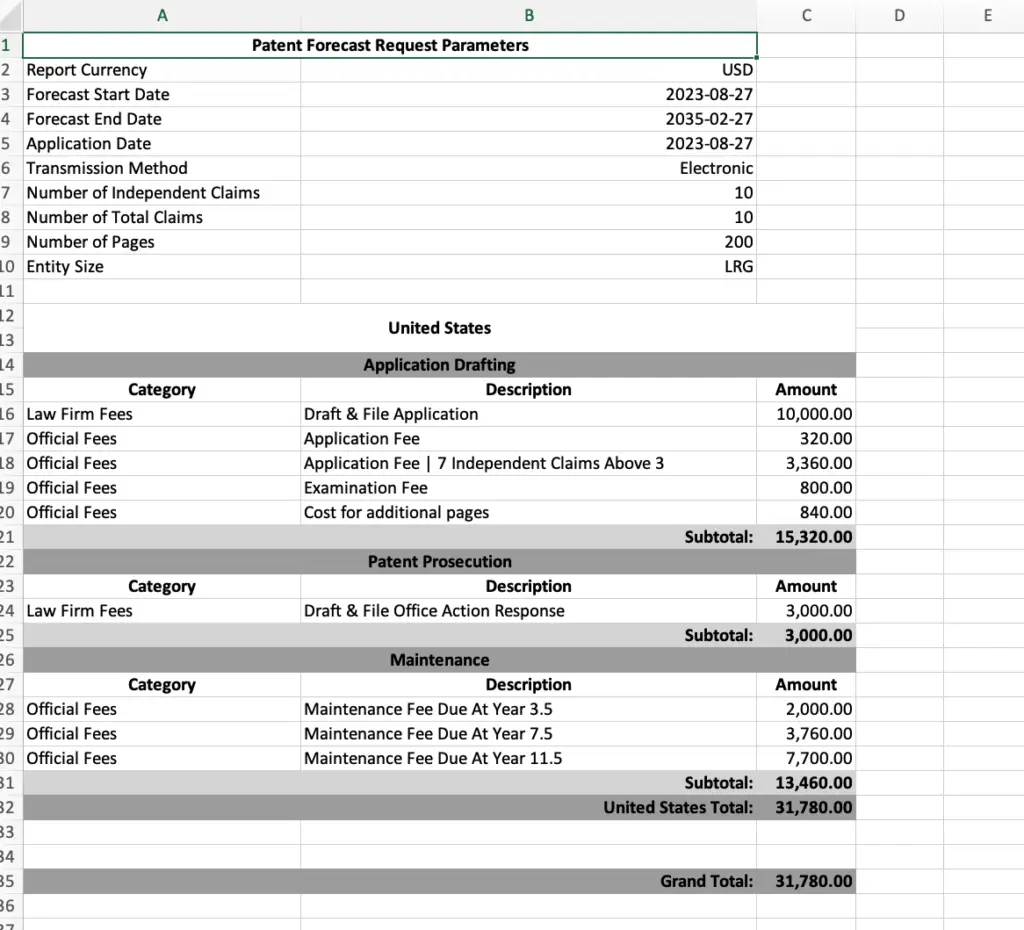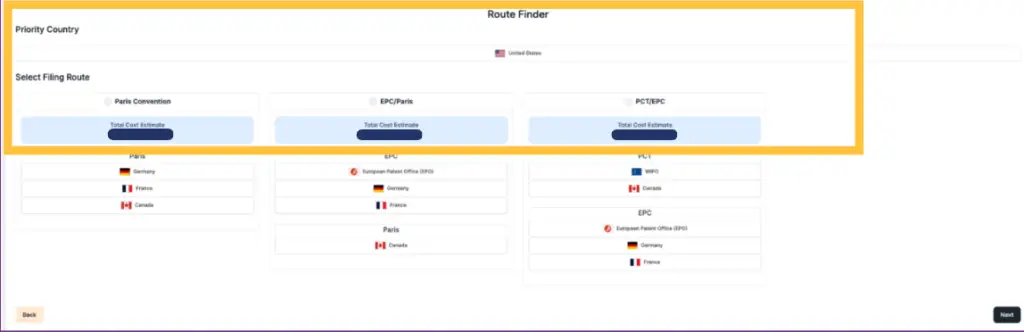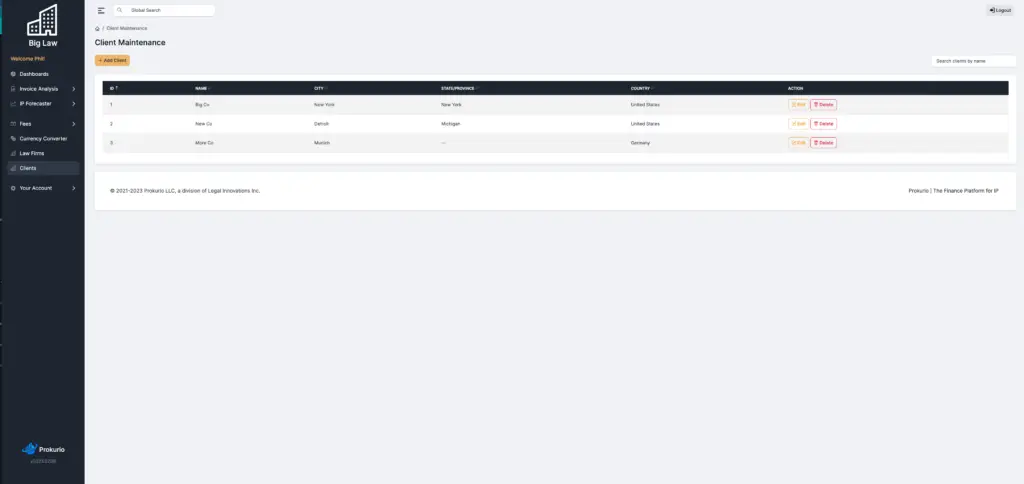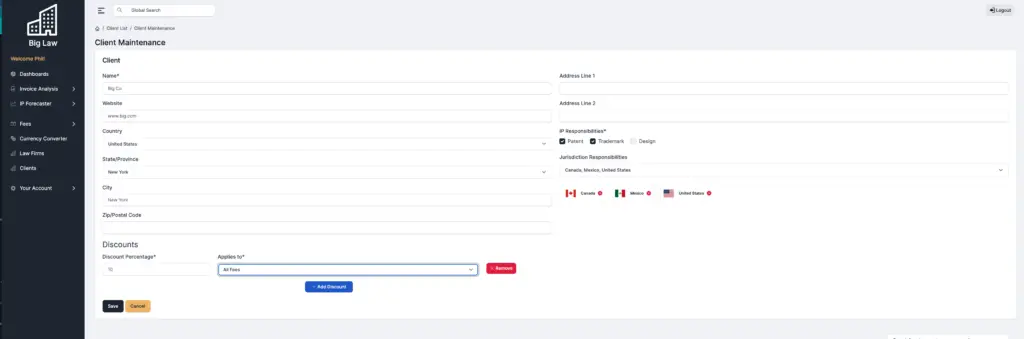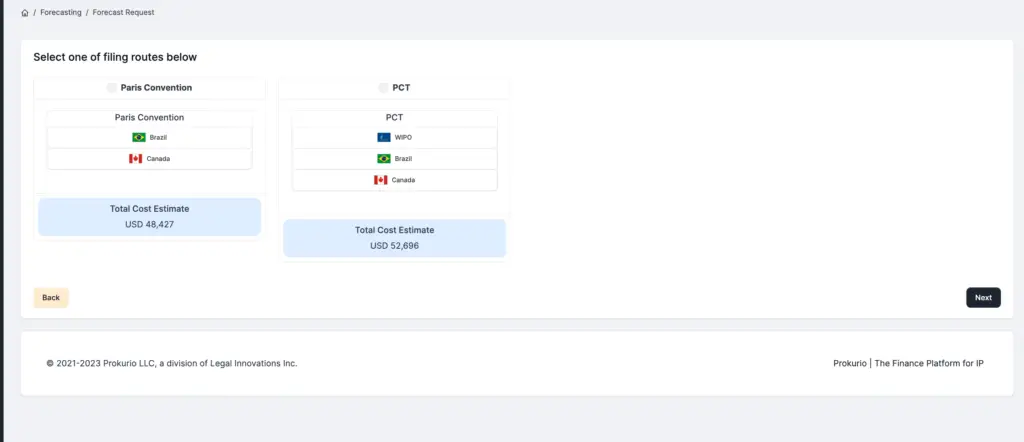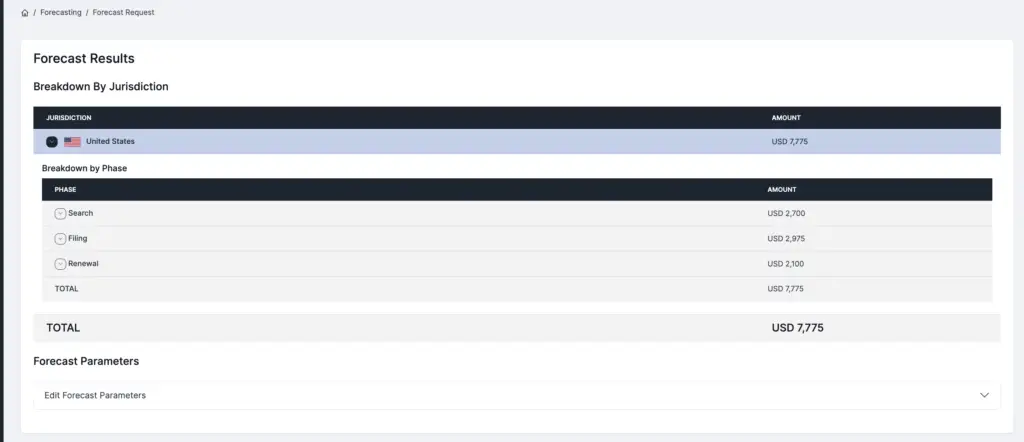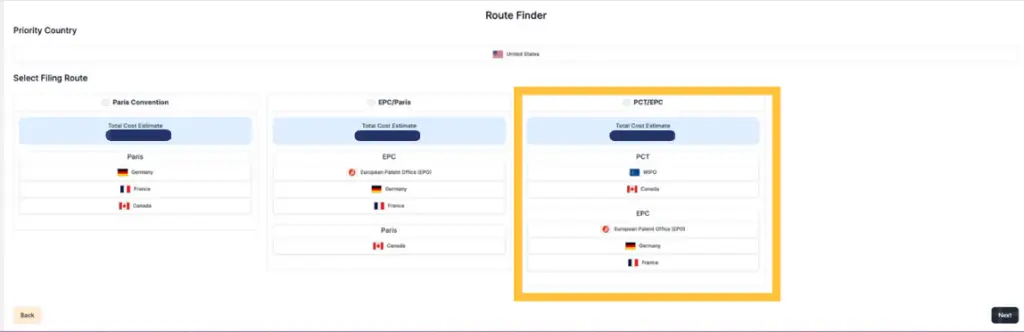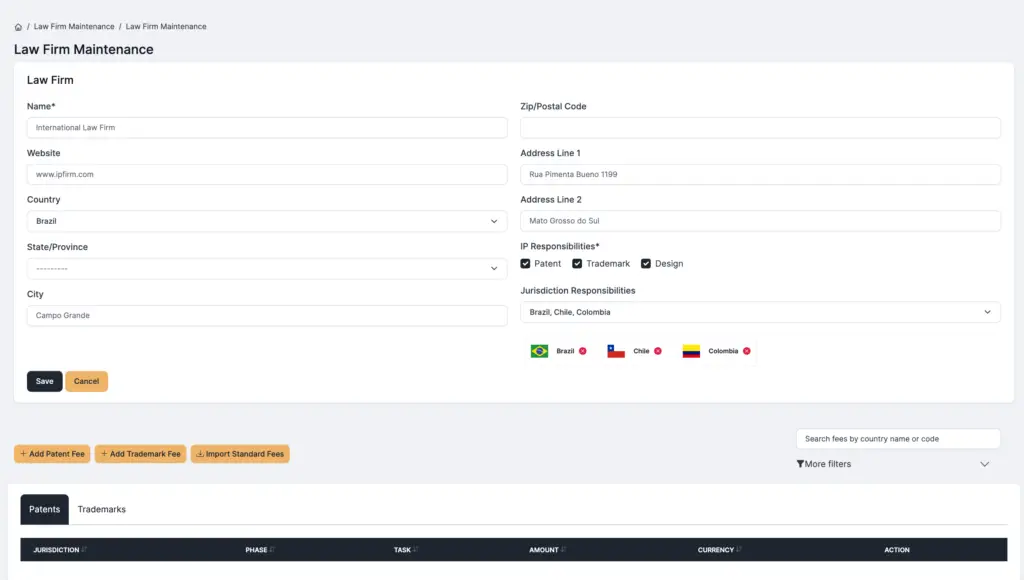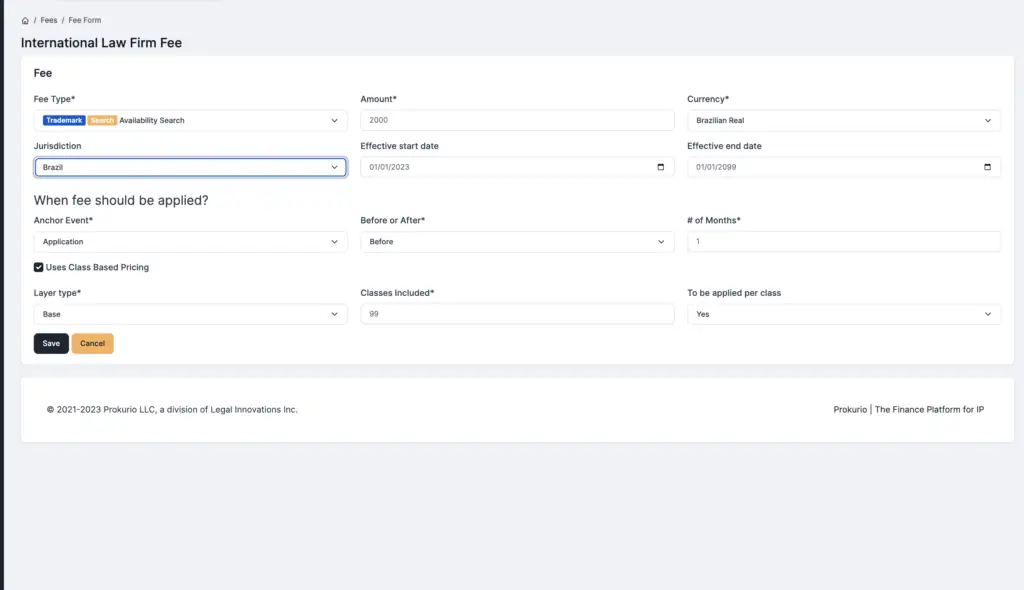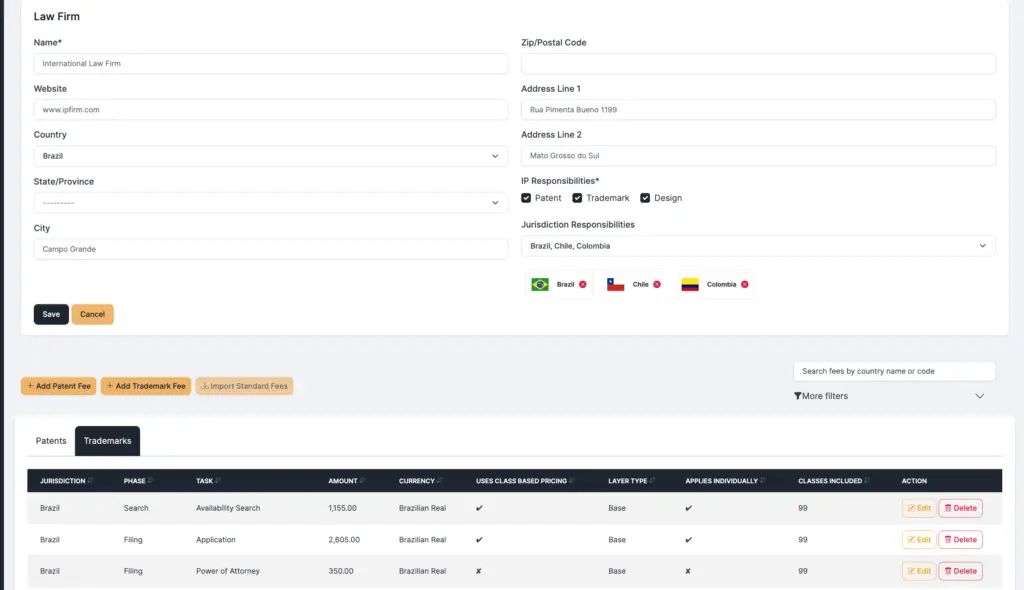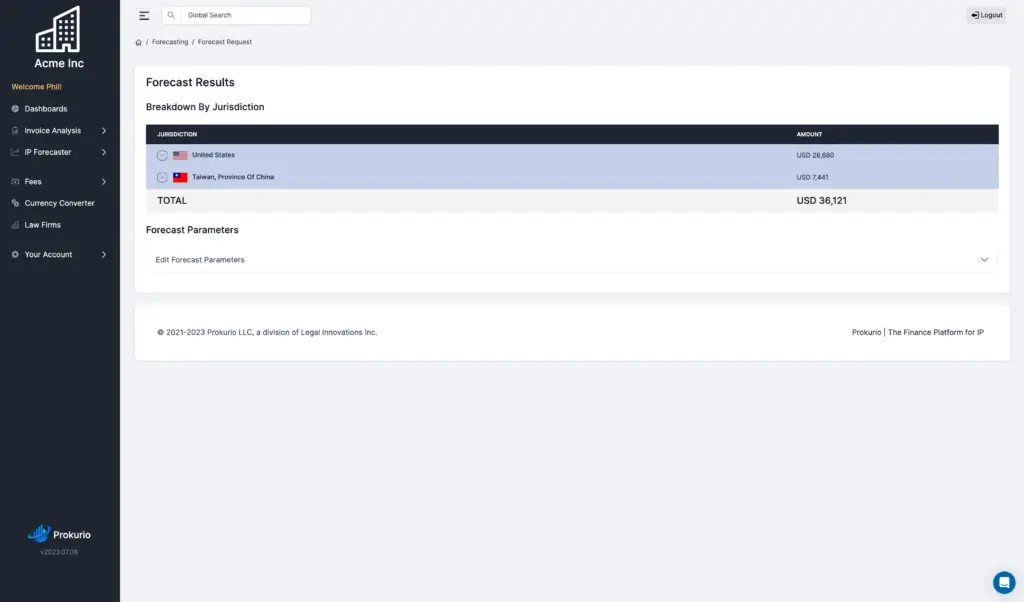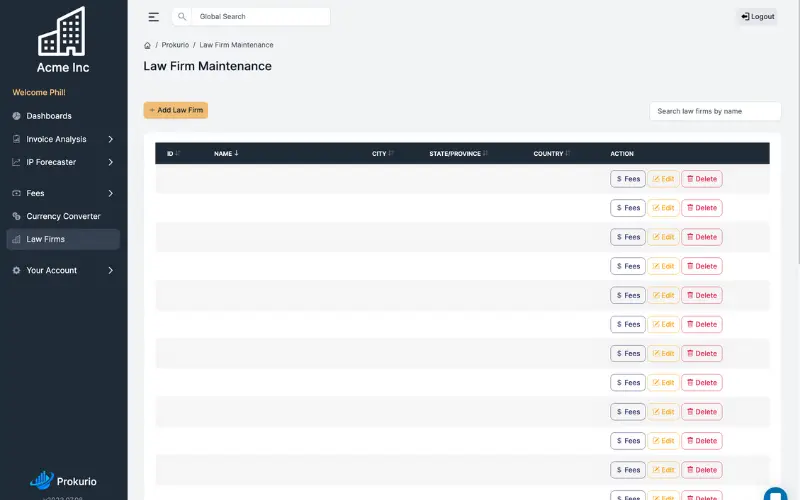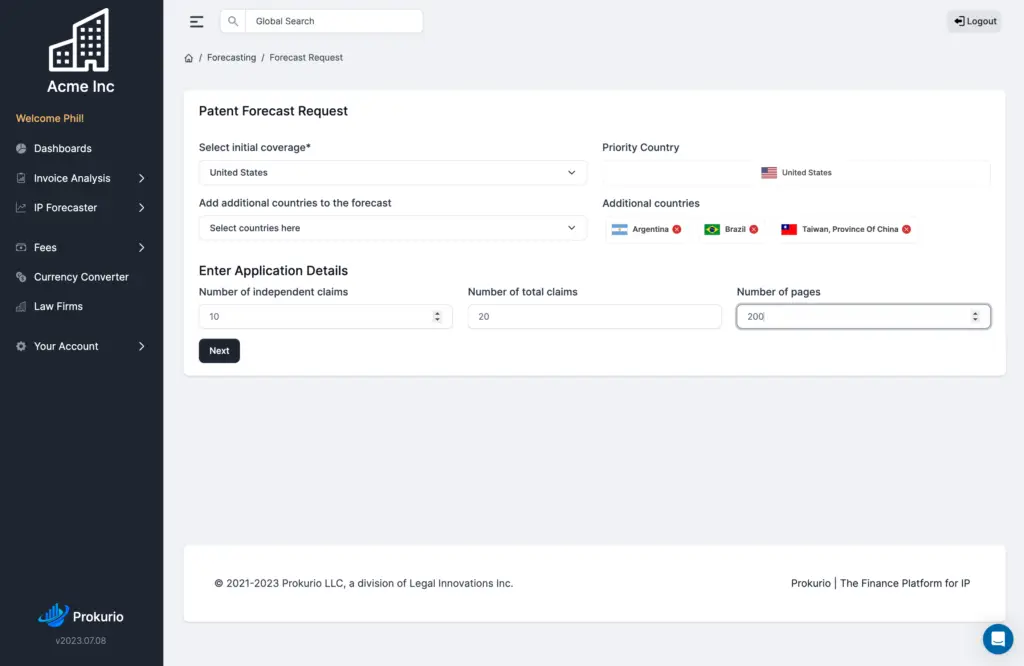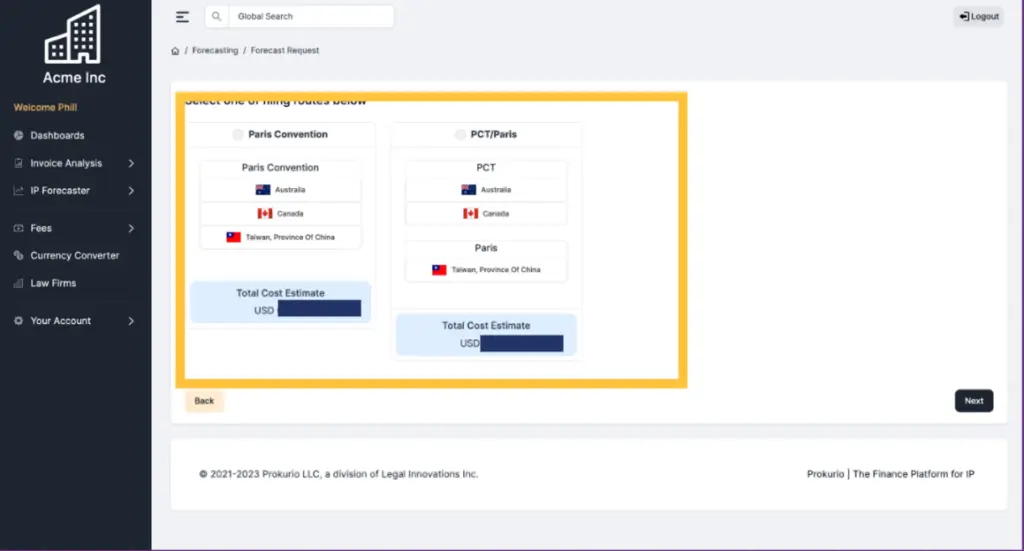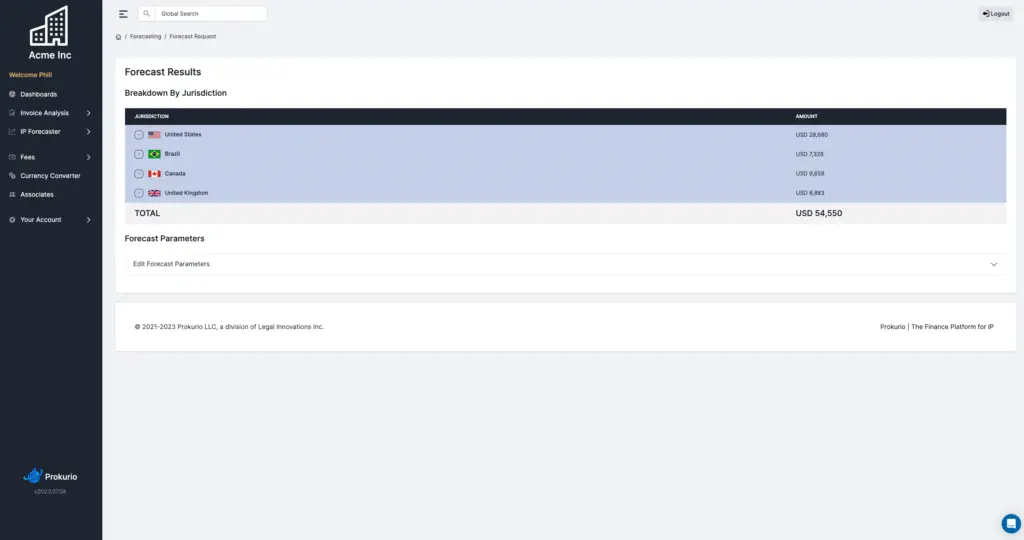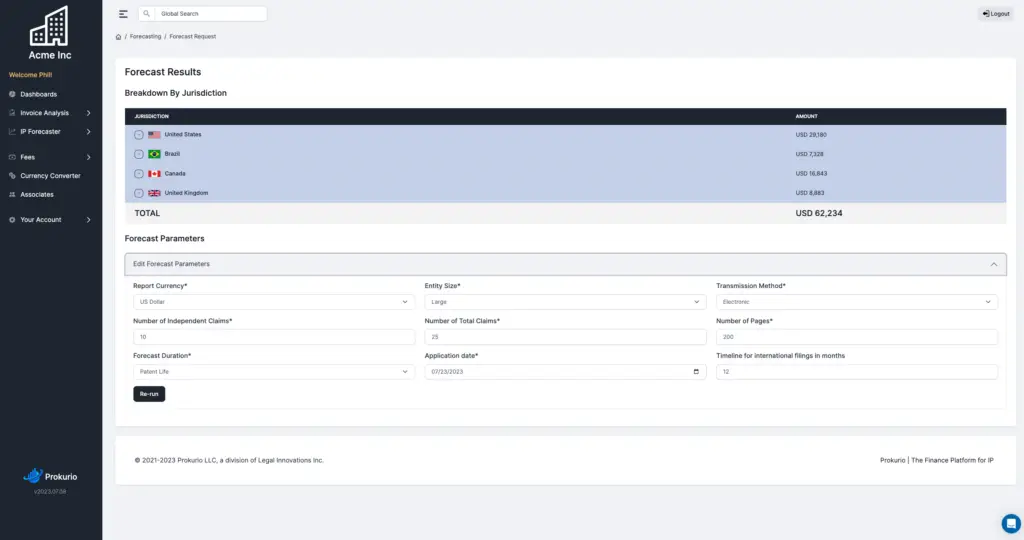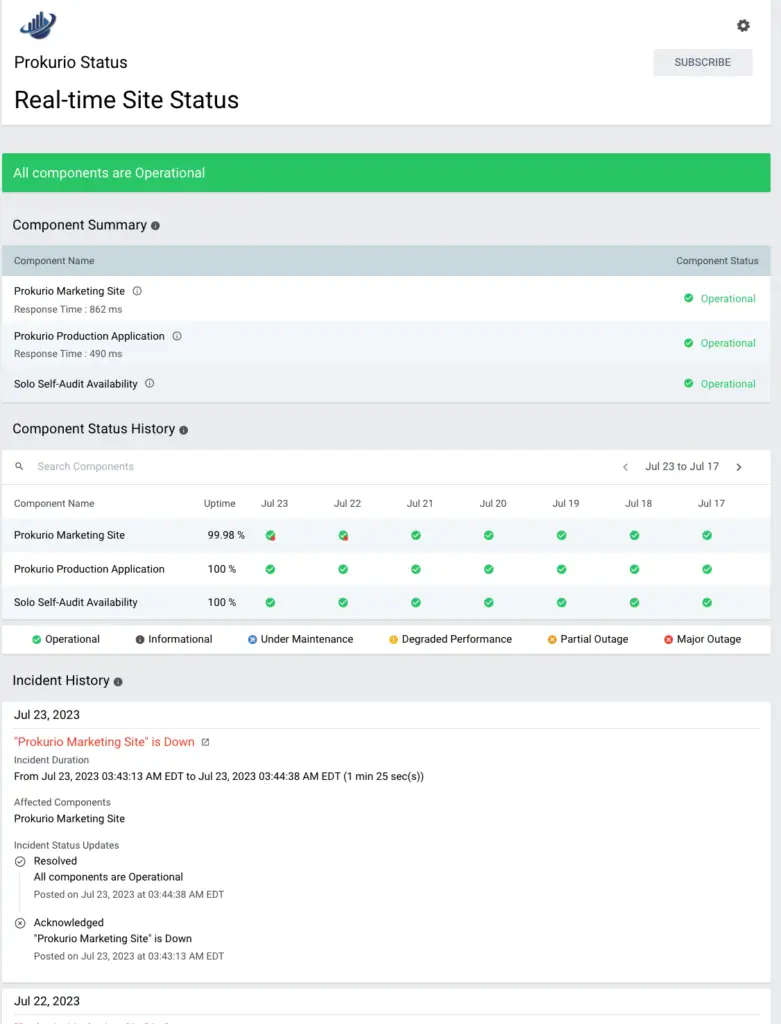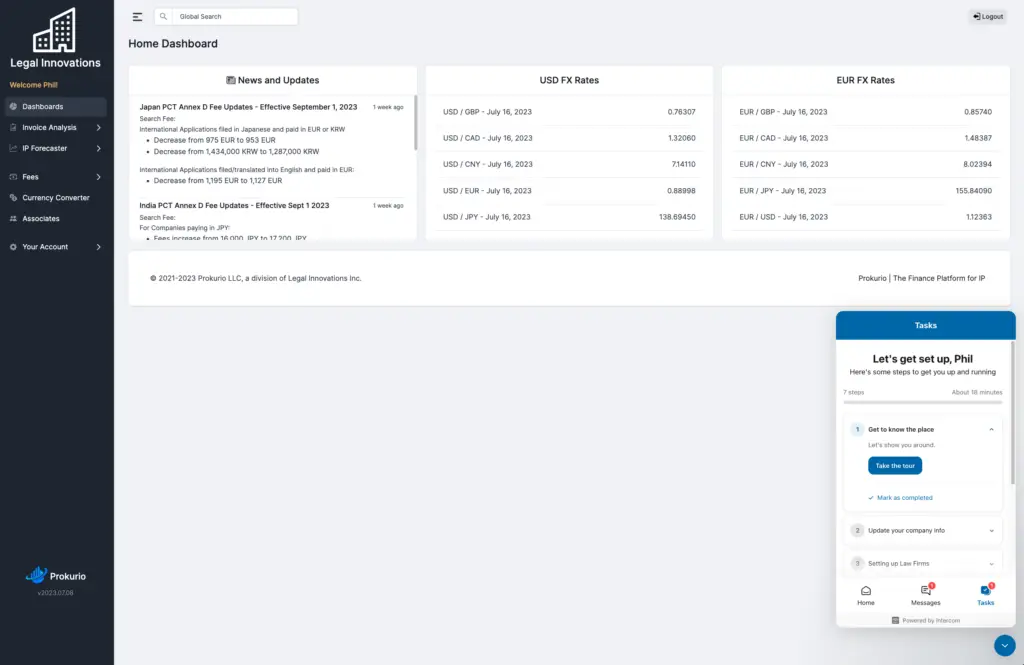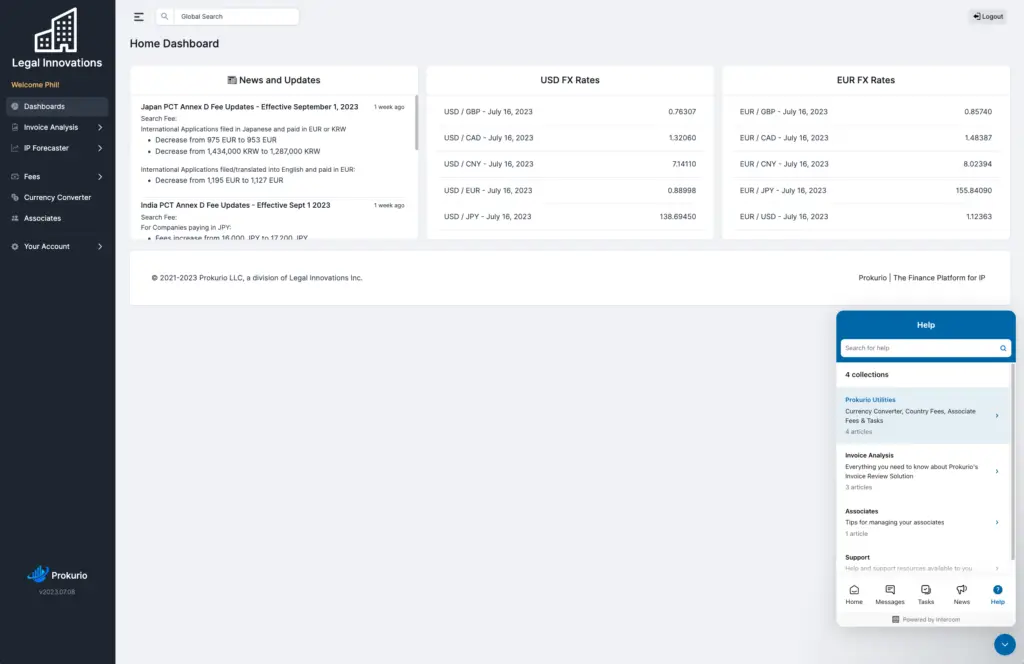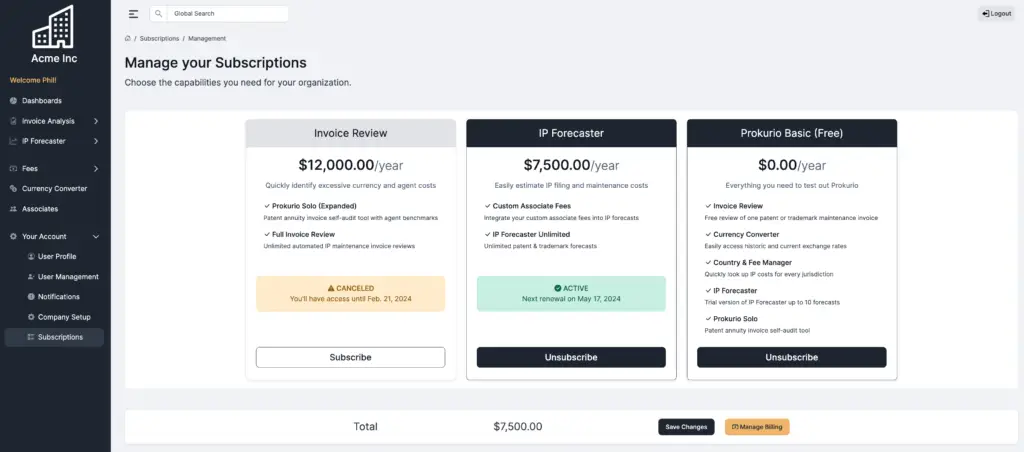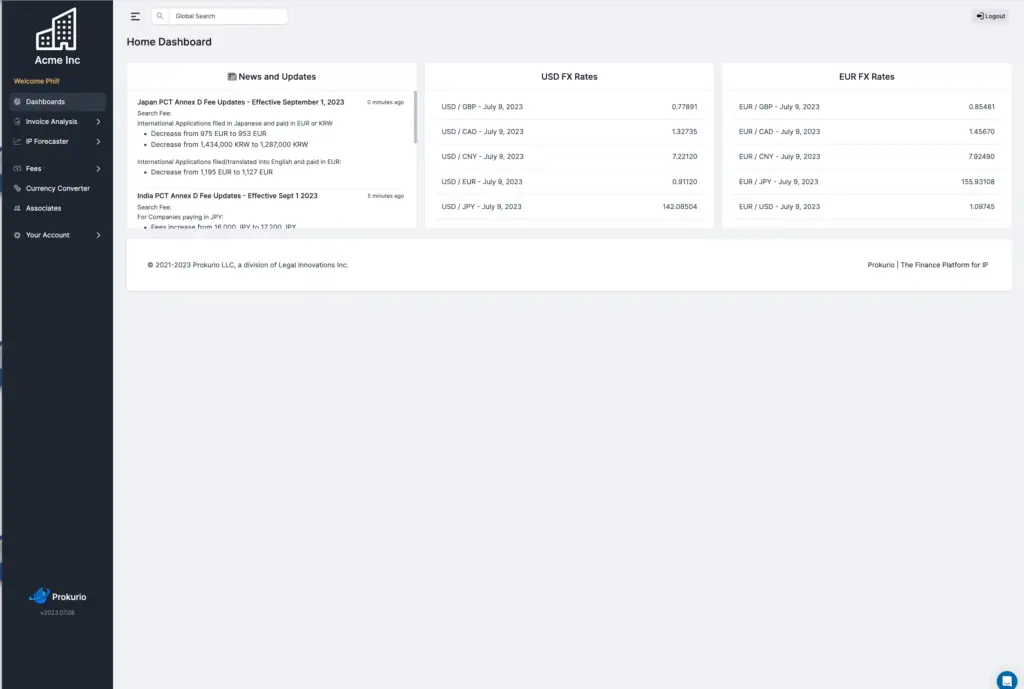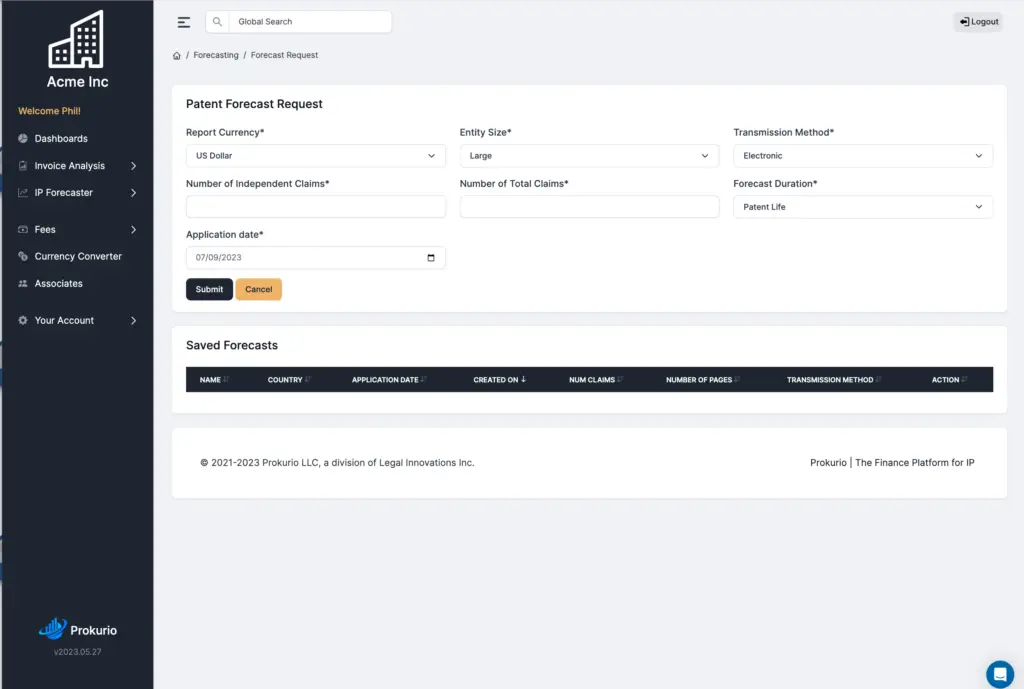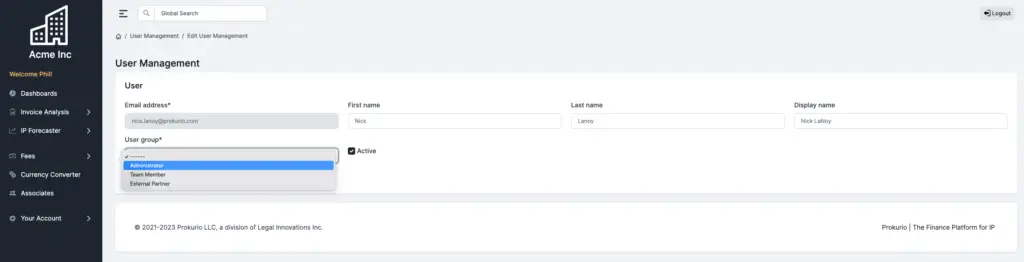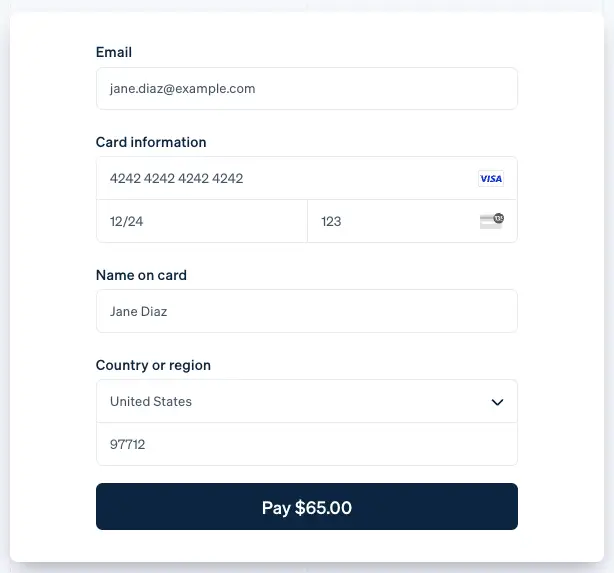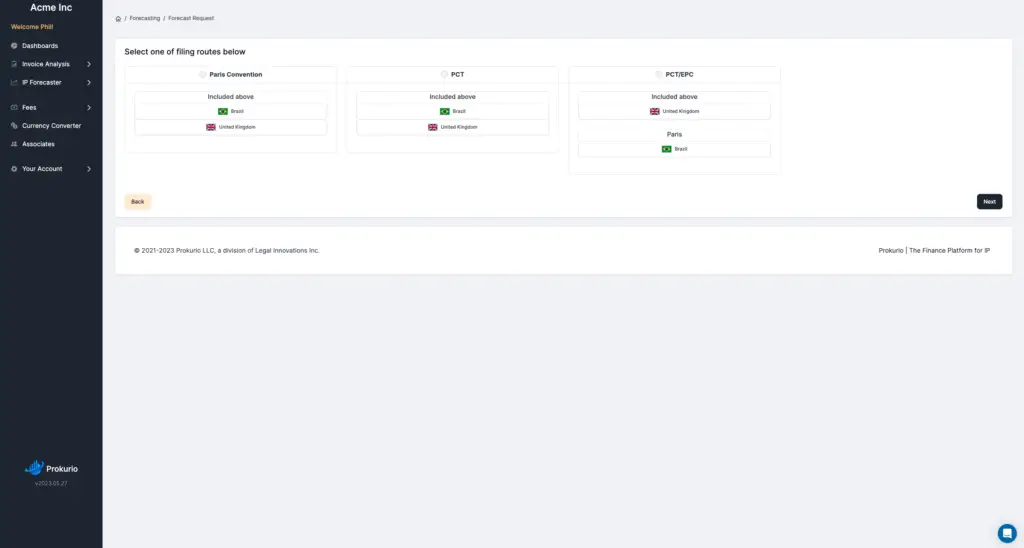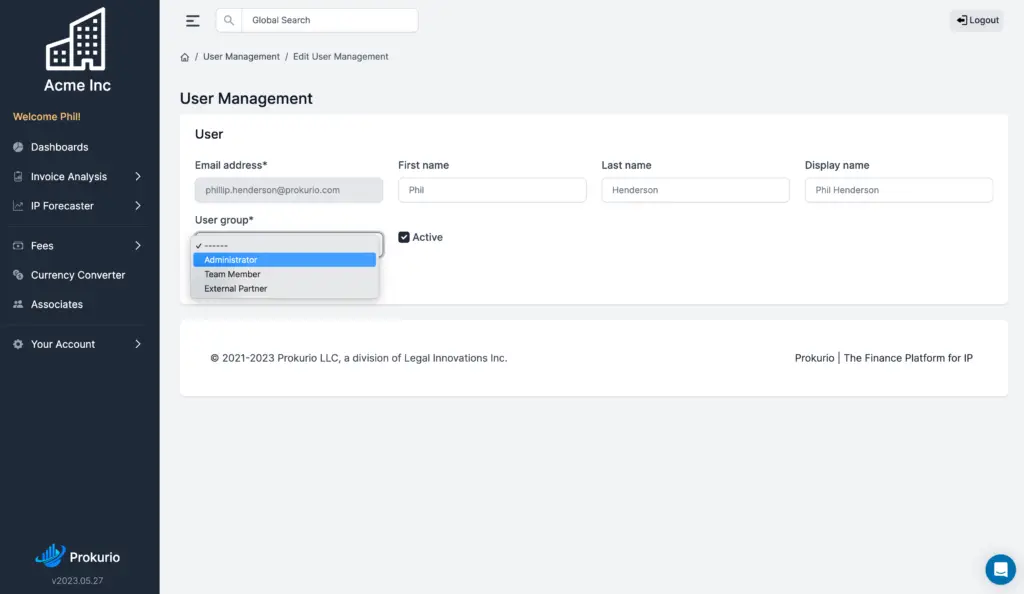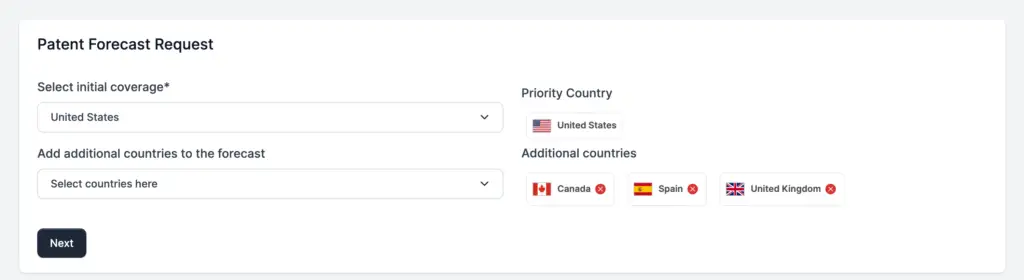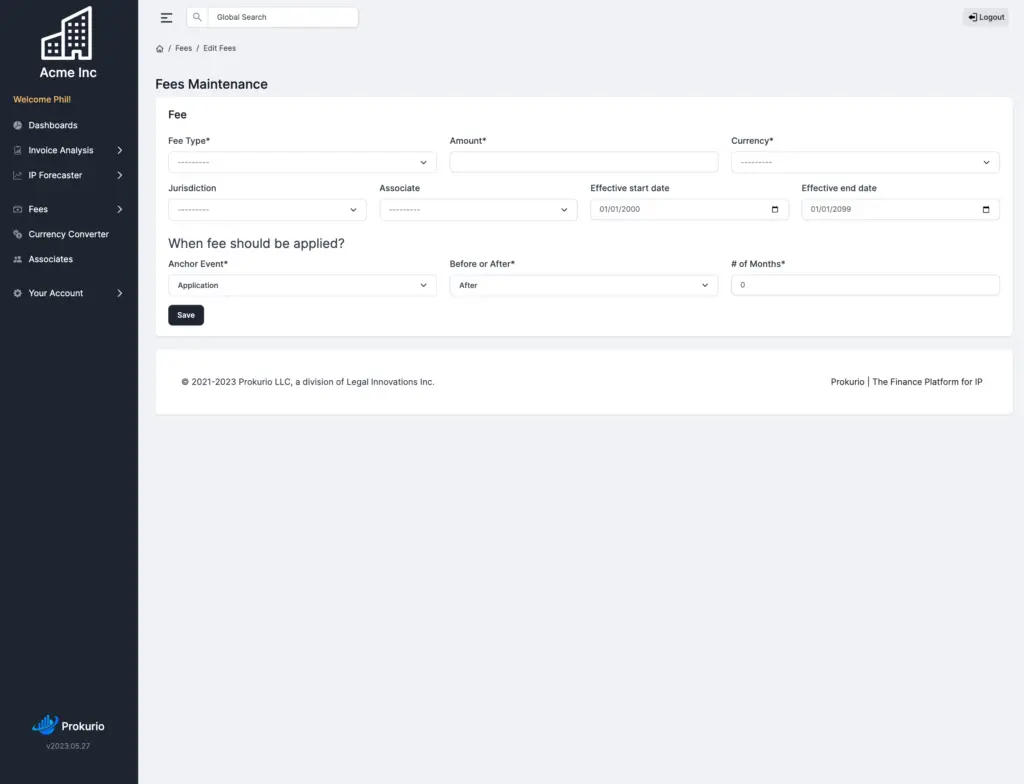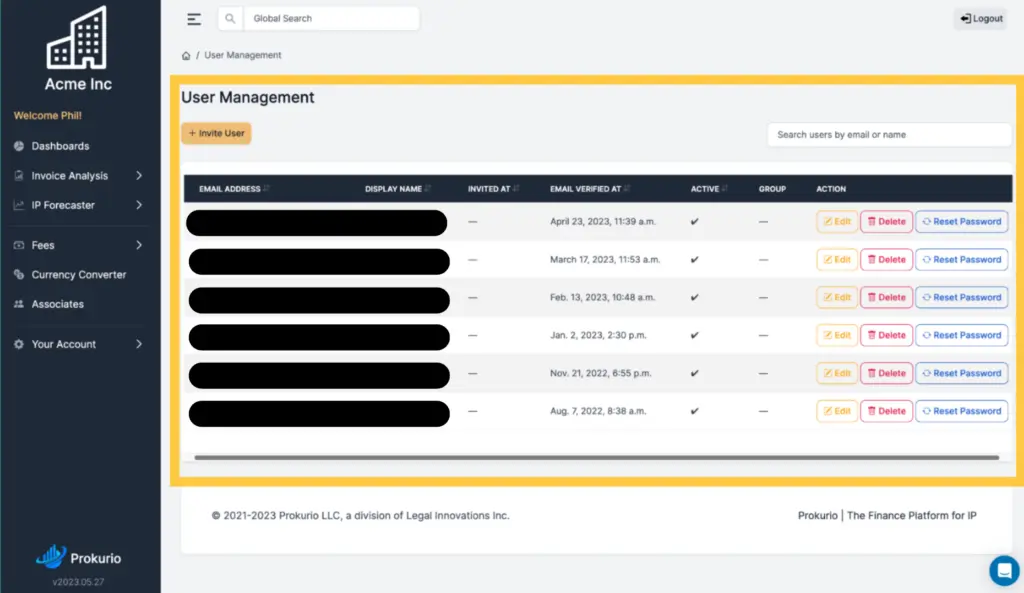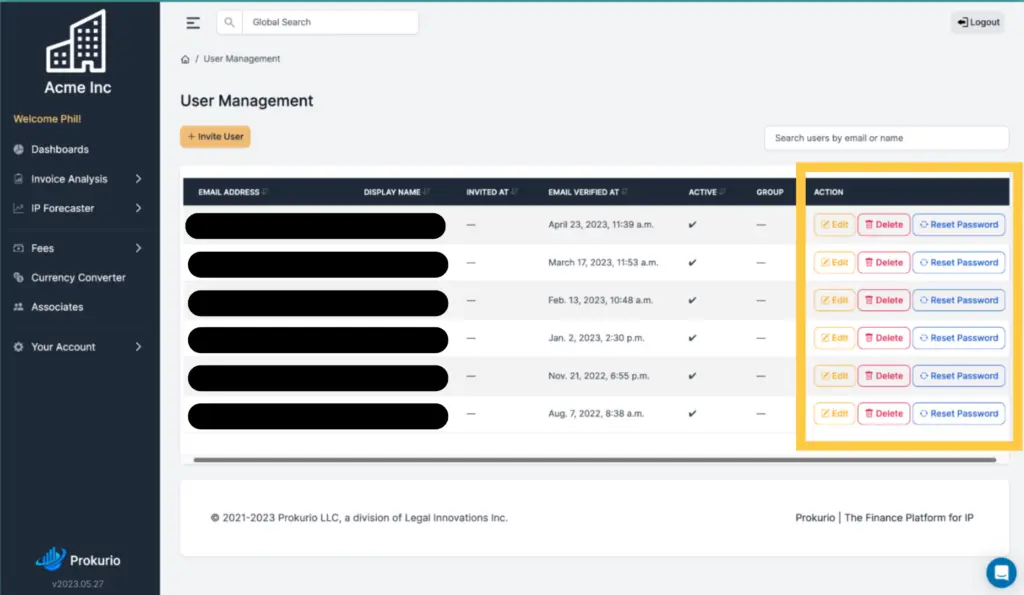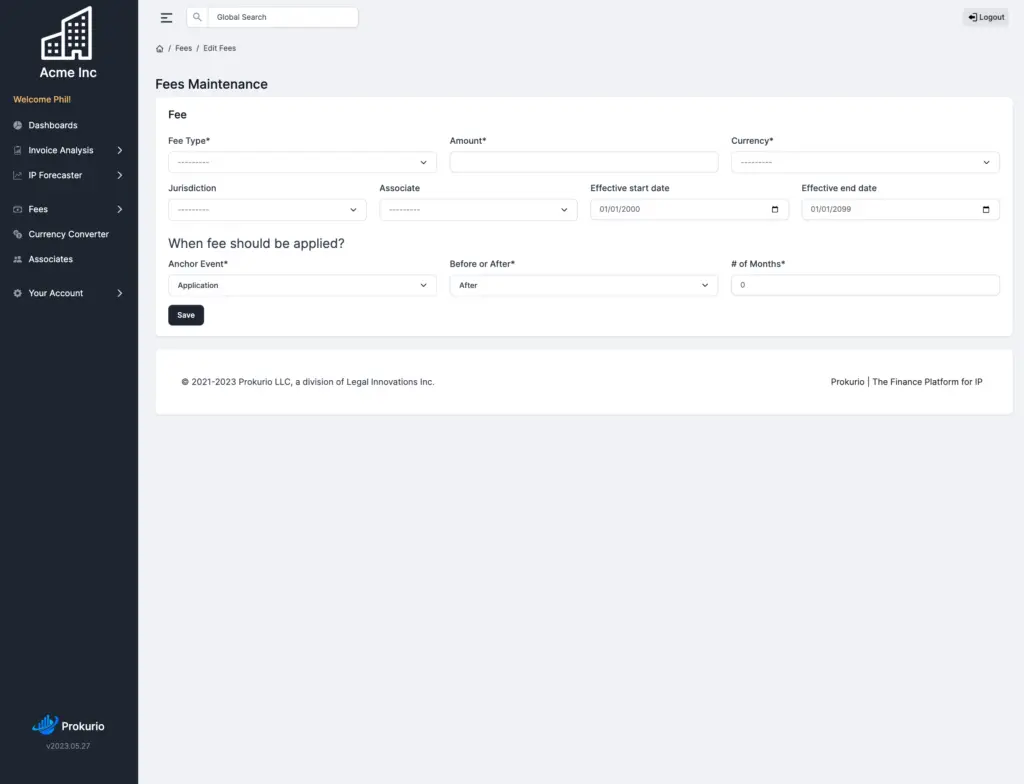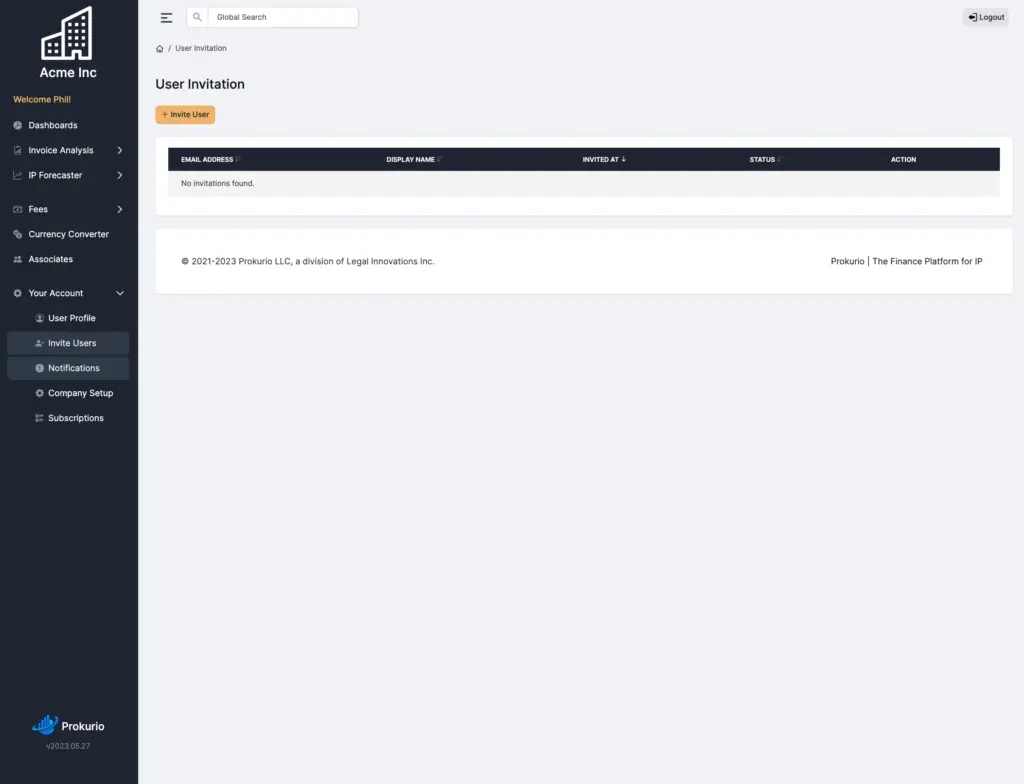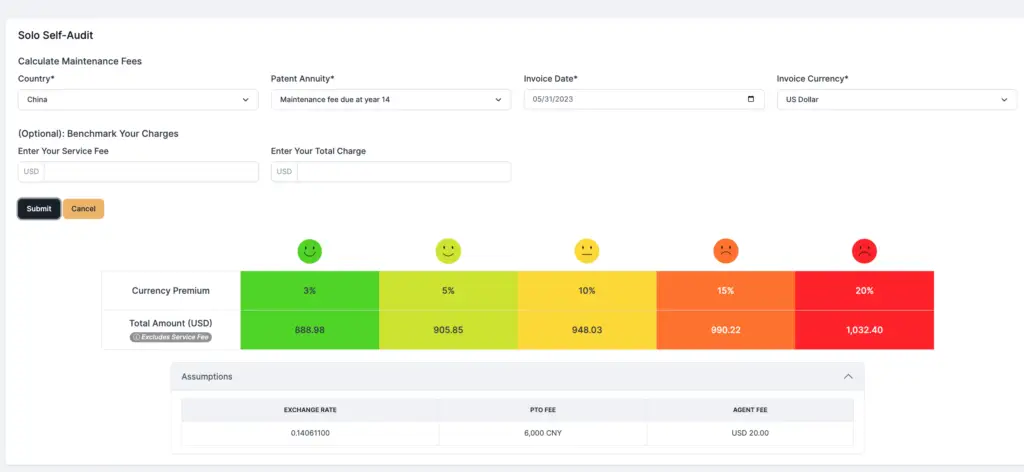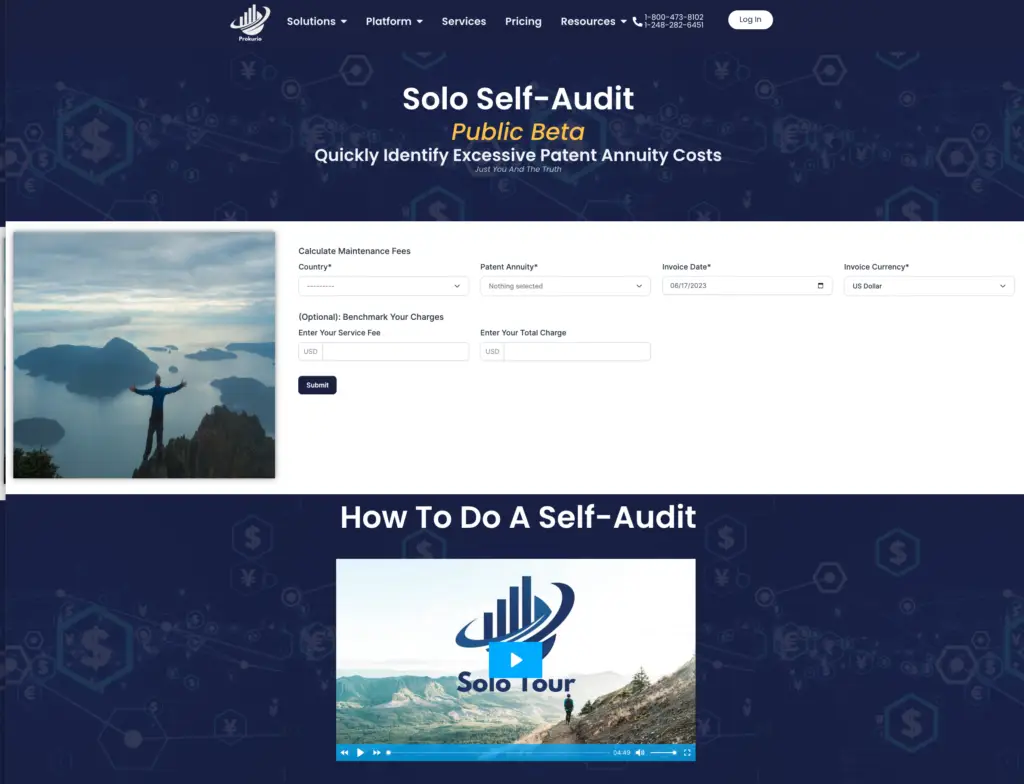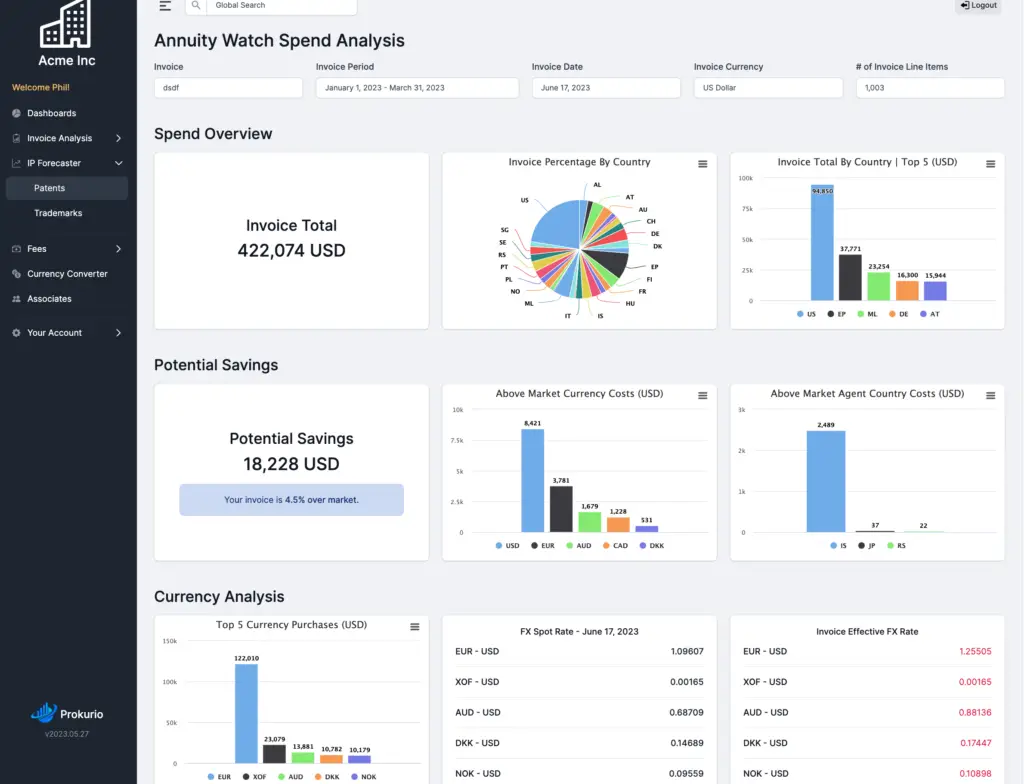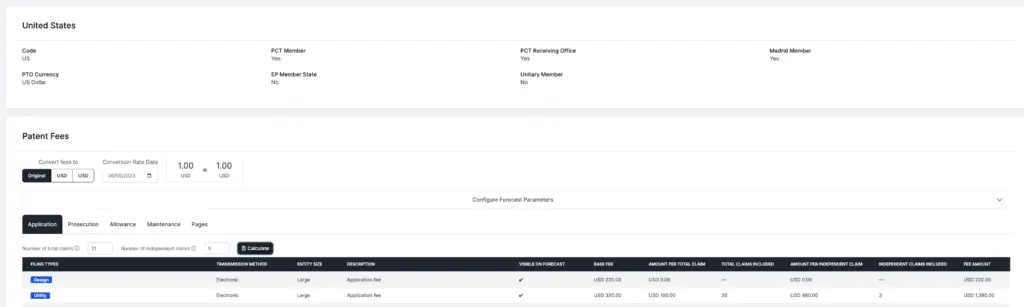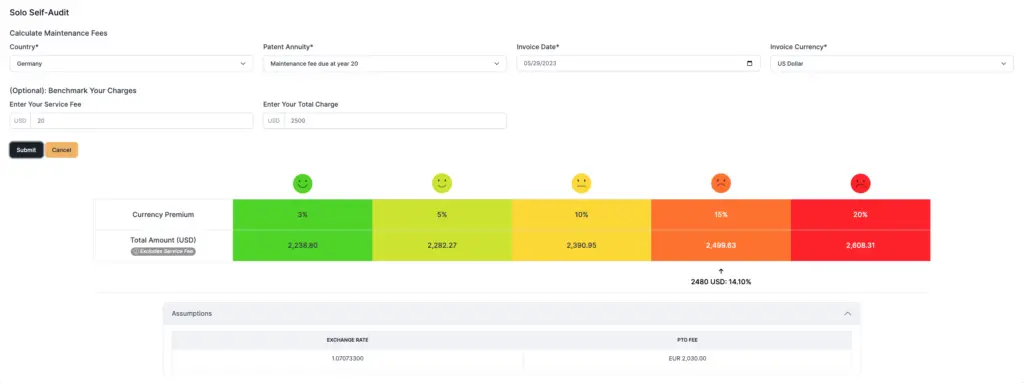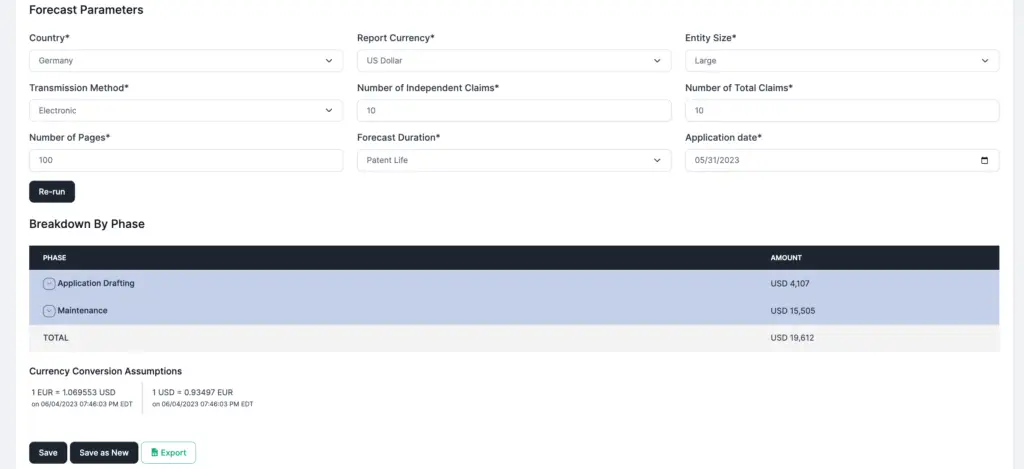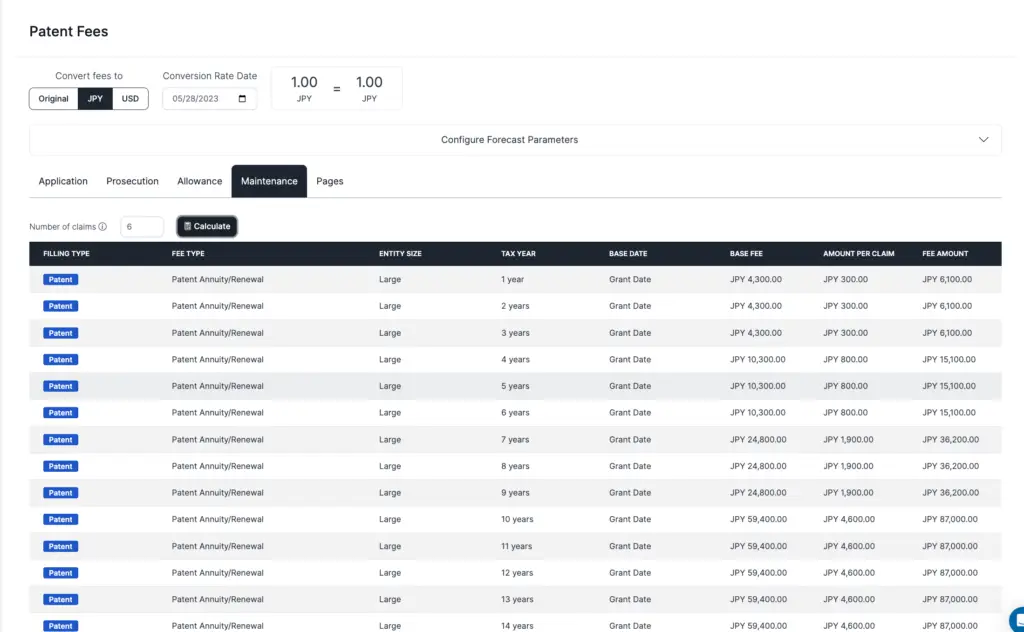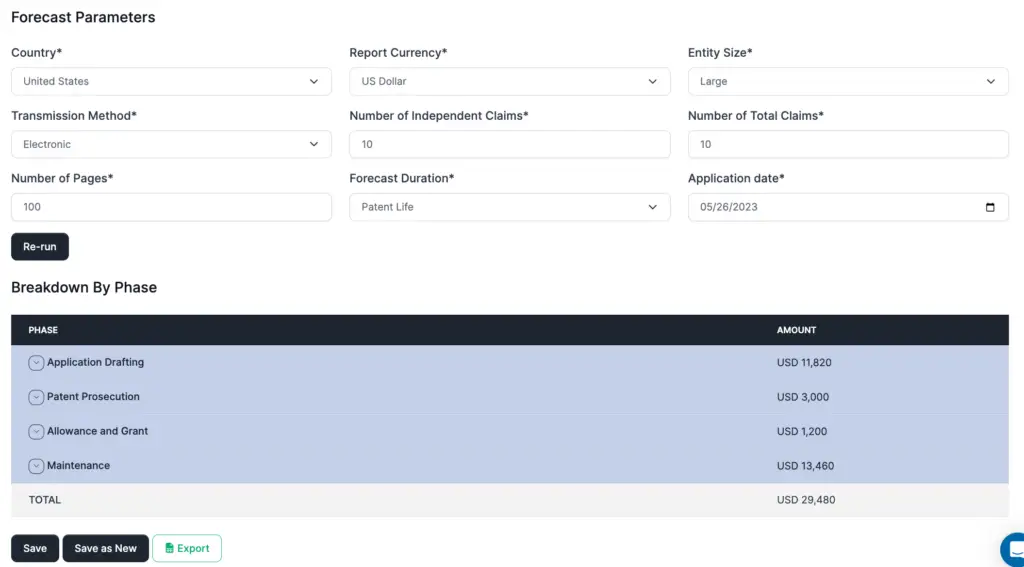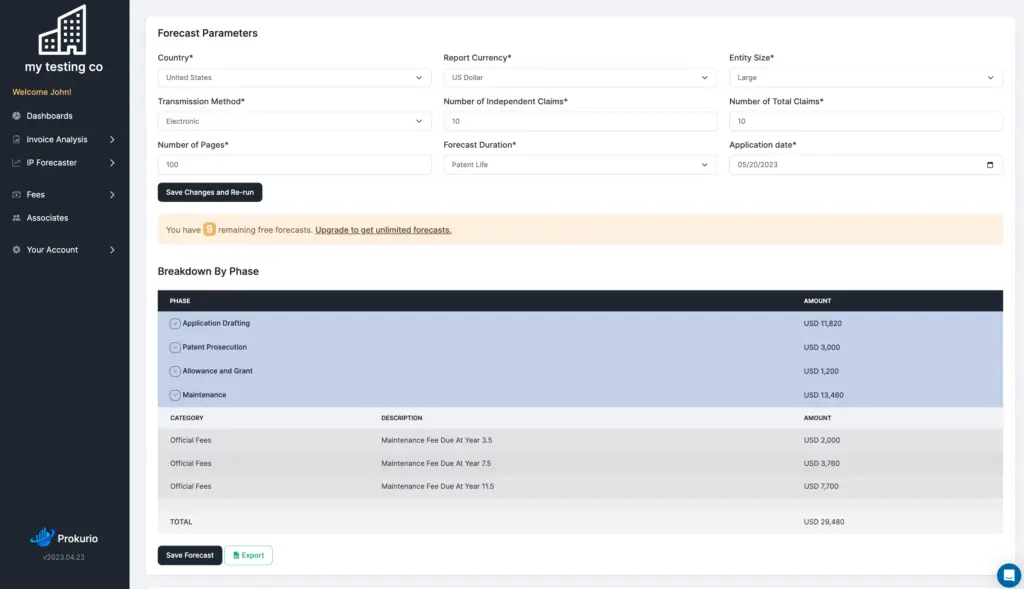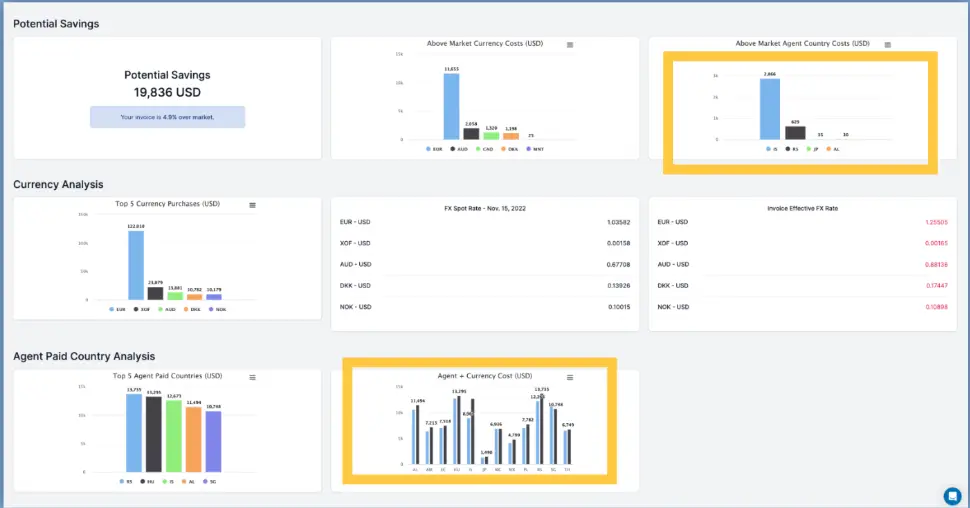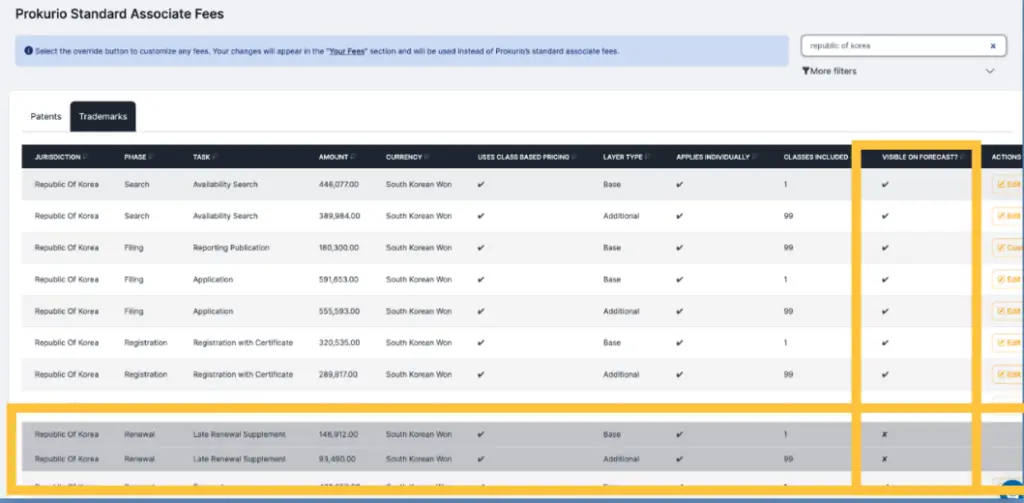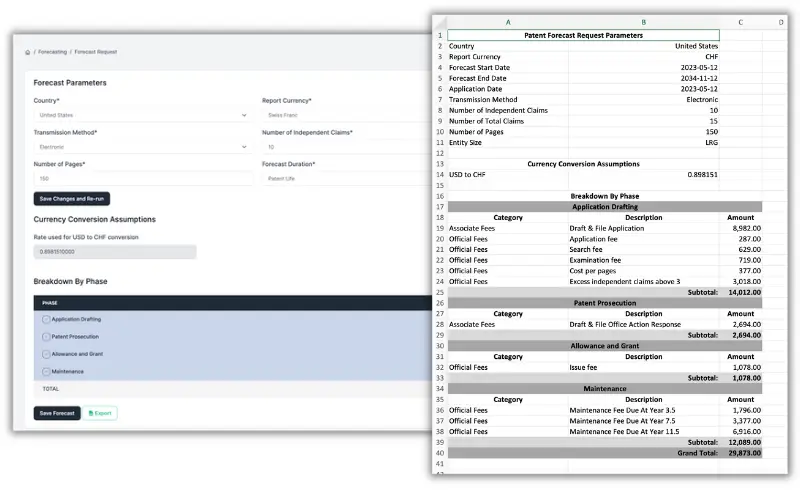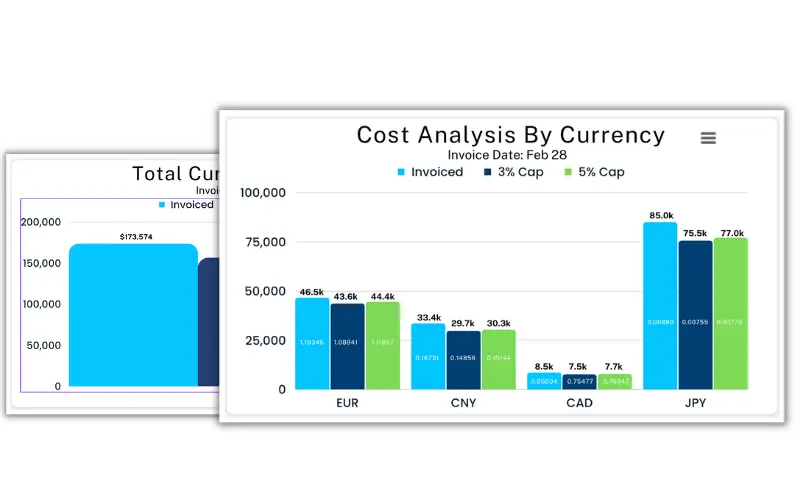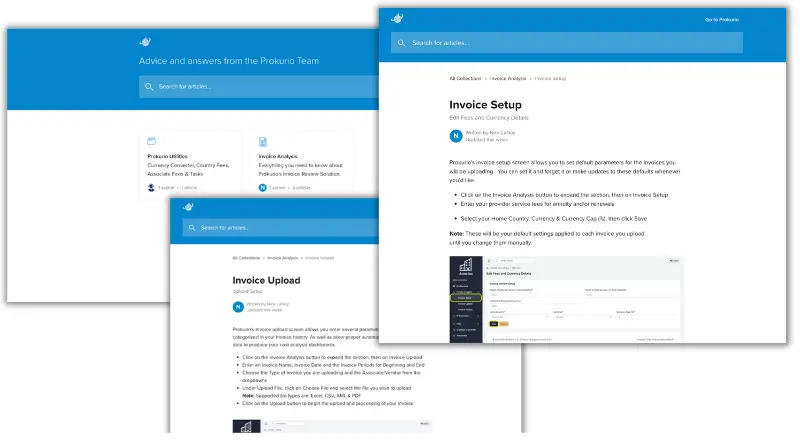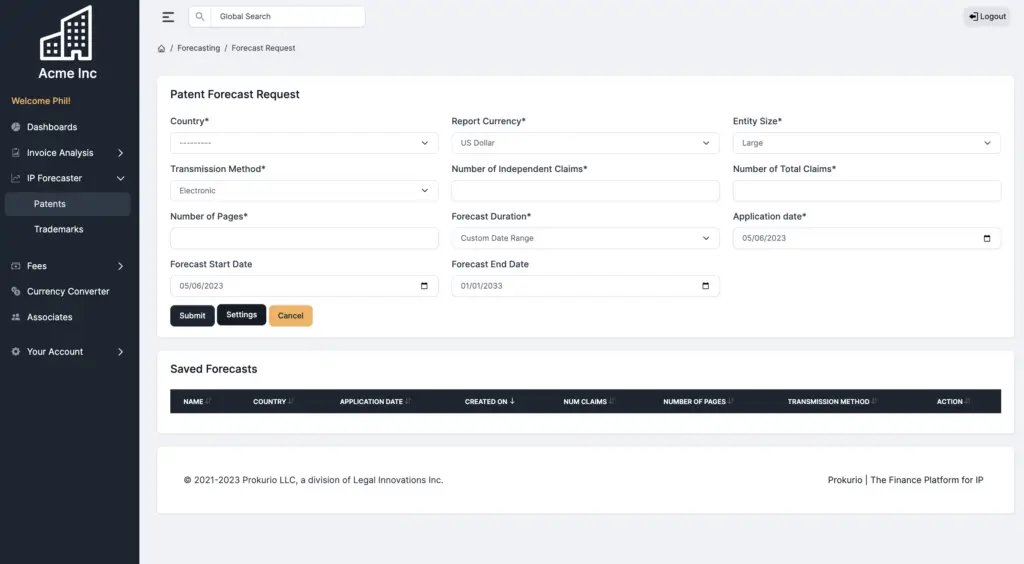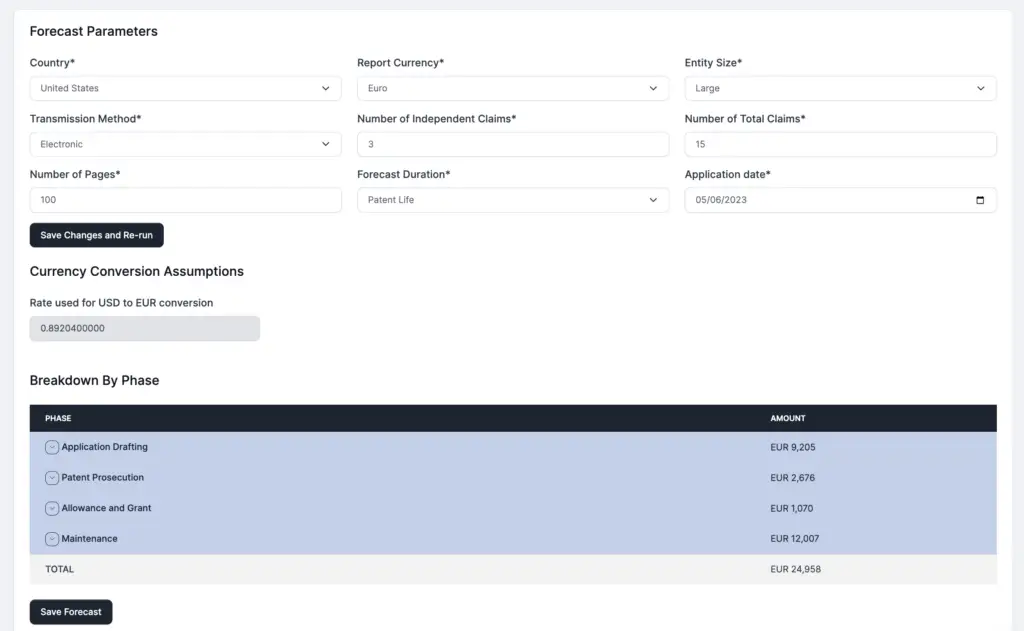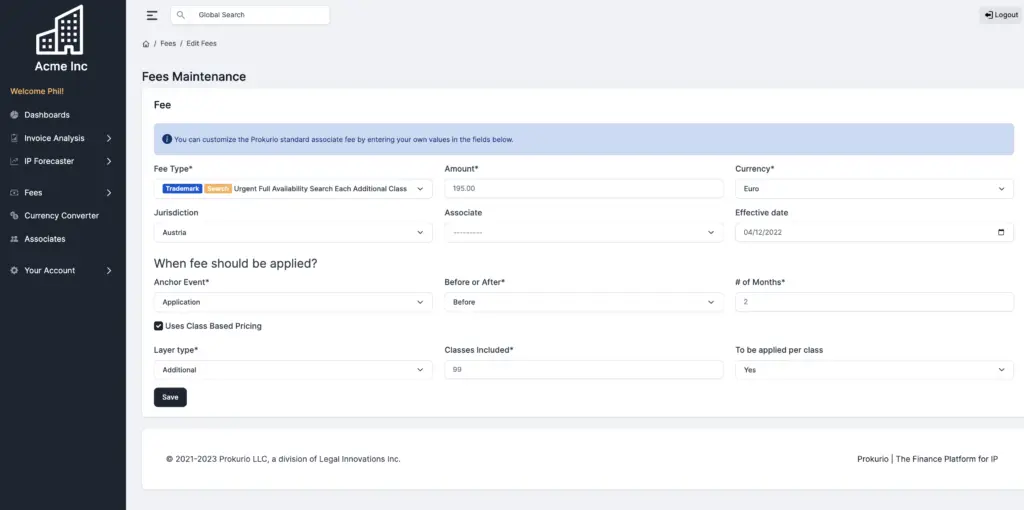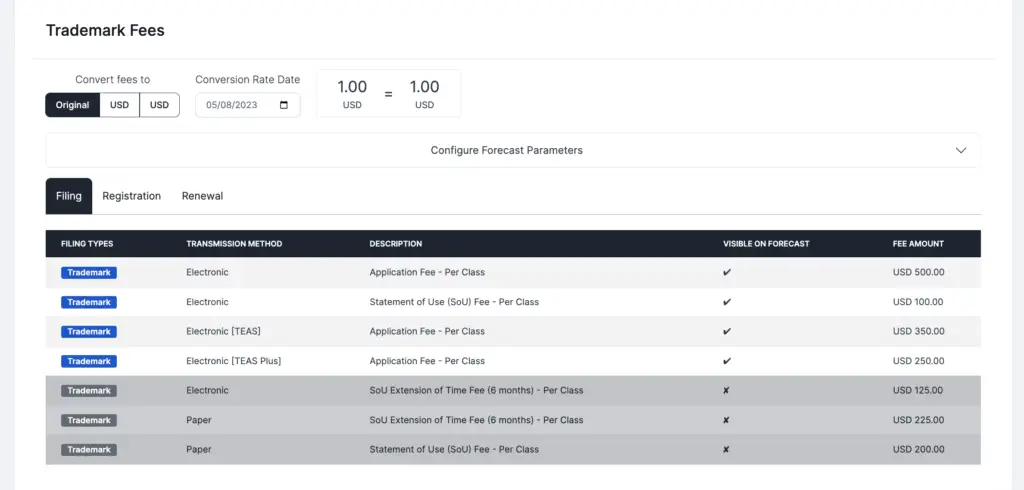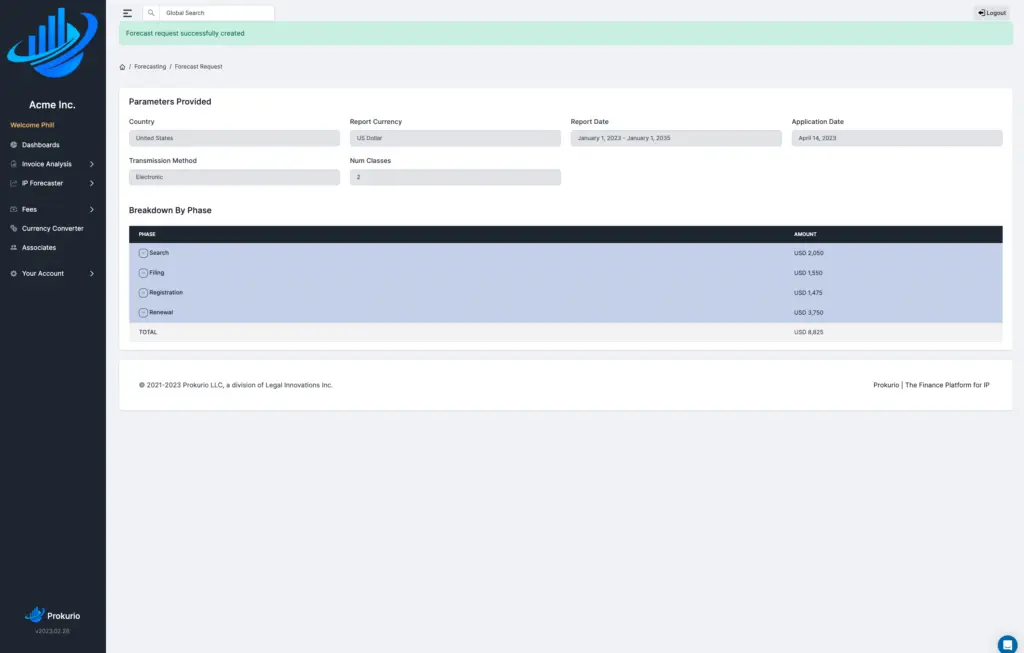Prokurio Platform Updates
We update our site weekly!
Below, you’ll find highlights of our major updates.
Check out our development pipeline to see what’s next.
2023 Updates
December Product Updates
December 31st Release
IP Forecaster: New Translation Configurations
We want to ensure you have flexibility when forecasting translation costs, so we have added the ability to configure your own word counts for every part of the patent application. Use our defaults or adjust them to meet the needs of your applications.
December 31st Release
IP Forecaster: Strategic Planner: Portfolio Planning Dashboard
This week, we introduced our first portfolio planning dashboard for Strategic Planner pilot clients trying out the Prokurio platform. Over the next several weeks, we will build “what-if” capabilities and continue to synch with our API and Salesforce toolkits.
December 31st Release
IP Forecaster: AI-Assisted Fee Schedule and Invoice Processing
Many IP invoices and fee schedules are still PDF-based, so we’ve introduced a trainable, machine-learning engine into our platform. This allows us to easily incorporate fee schedules into forecasts, use them for invoice control, and automatically validate PDF-based invoices with the same speed as electronic invoices.
December 24th Release
IP Forecaster: New Configurable Timeline Options
You can now configure the average time to grant (patents) or register (trademarks), and the updates will be reflected throughout your timeline. Have a pharmaceutical patent that is likely to be slow to grant? Adjust the time to grant setting to get a more accurate timeline view of your projected costs.
December 24th Release
IP Forecaster: Foreign Filing Modeling API and Salesforce Update
When creating financial plans, you can’t just estimate new applications. So, this week, we’ve enhanced our API to enable cost modeling for foreign filing decisions. You can also tie ratings or rankings to pre-defined filing strategies stored in Prokurio, ensuring more accurate models. This feature is available in our API and our Salesforce Integration Kit.
December 24th Release
IP Forecaster: Filing Planner API and Salesforce Update
We’ve enhanced our API to make it easier to model the costs of filing new patent applications. Have a big project planned? Change the distribution of the timing to shift costs into the appropriate quarter. This feature is available in our API and our Salesforce Integration Kit.
December 17th Release
IP Forecaster: Salesforce Integration Toolkit
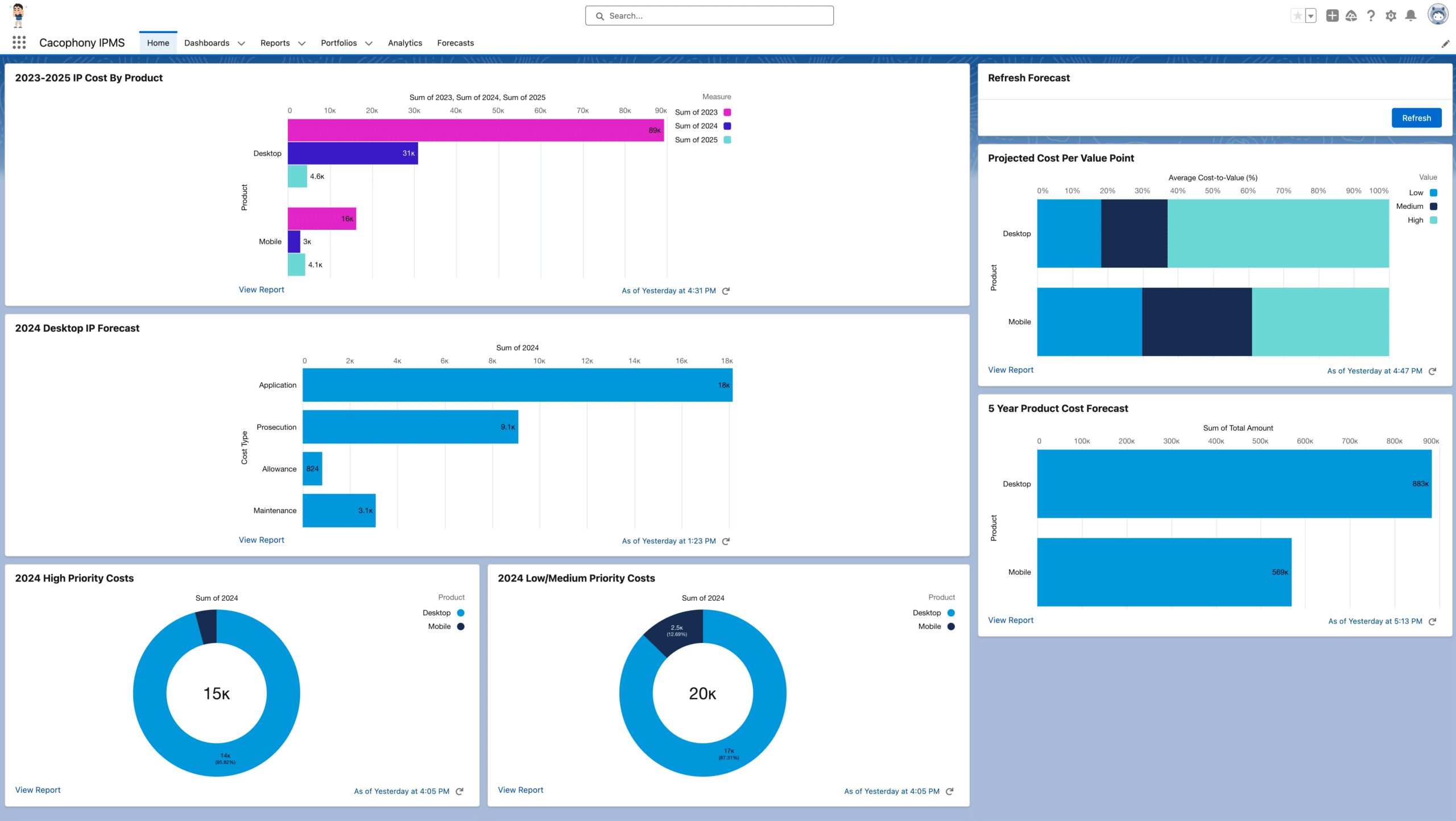
Leveraging our API toolkit, we’ve created the first of several pre-built Salesforce modules that will enable organizations using Salesforce to integrate forecasting capabilities into their system quickly. Use our toolkit and get up and running quickly, or develop something custom using our APIs.
December 17th Release
IP Forecaster: Expanded API Support
Last week, we released our first API, which enabled users to integrate basic cost forecasts into systems outside of Prokurio. This week, we’ve expanded that capability, and now you can forecast complex route scenarios through our API. Send Prokurio a list of countries, and it will return the optimum filing route and project costs for each phase.
December 17th Release
IP Forecaster: Improved Results and Export Layouts
We are making many small adjustments and fine-tuning our results and output screens. Numbers are all right-justified, and we now show the expected year for costs for all items.
December 17th Release
IP Forecaster: Bug Fixes
We don’t just make new things! We fixed a bug preventing users from changing the currency on the invoice setup screen and also addressed an issue where custom law firm fees weren’t showing the firm name in the maintenance section of the forecast results screen.
December 10th Release
IP Forecaster: Single Country Forecast API
You can now access Prokurio cost forecasts outside of the Prokurio platform. Register for an API key in your company or firm setup screen, and you can easily integrate cost forecasts into your own applications. Stay tuned for our pre-built Salesforce integration module!
December 10th Release
IP Forecaster: Improved Fee Source Explanation
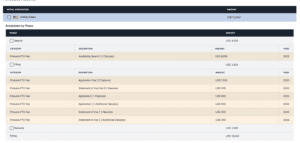
December 10th Release
IP Forecaster: Translation Logic Improvements
This week, we improved our connection between law firm translation costs and introduced a better way to specify application word counts and costs. The net result? More flexible and more accurate translation costs!
December 10th Release
IP Forecaster: Forecast Output Screen Cleanup
The forecast output screen has gone through a number of evolutions over the last year. This week, we streamlined the screen and eliminated redundant features. Need to edit or re-run your forecast? No more expandable menus that only allow you to adjust a few settings! Click on the Edit button, and you can change everything in your forecast.
December 3rd Release
IP Forecaster: Assign Translation Costs To Firms
We introduced translation costs in October, but have had several requests to extend support for forecasting fees when using law firms with custom translation costs. This week, we’ve introduced the first version of this feature, which allows you to assign translation costs to firms and incorporate them into forecasts. Wait until you see what is coming next week for translations.
December 3rd Release
IP Forecaster: Custom Fiscal Year for Companies
We are extending IP Forecaster to do strategic cost planning for companies, so our reports and forecasts must be aligned with a company’s fiscal year. To support this requirement, we’ve added a new feature that allows companies with non-calendar fiscal years to configure their set up easily.
December 3rd Release
IP Forecaster: Custom Law Firm Support for Trademark Forecasts
In November, we added the ability to create and use custom law firms in patent forecasts. This week, we extend that functionality to trademark forecasts. Create an unlimited number of custom firms with custom fees, and Prokurio will let you select which firm you want to include in your forecast.
November Product Updates
November 26th Release
IP Forecaster: New Priority Date and Timeline Slider
It’s important to be able to consider applications that have been filed before the current family that is being forecast, so we have added a priority date to improve the accuracy of the timeline. We’ve also added a Forecast Duration slider that you can use to adjust your timeframe easily. Only want to see a couple of years? Drag it left. More years? Drag it right.
November 26th Release
IP Forecaster: New Forecast Timeline Output
Costs are important, but most organizations are looking at costs in the context of a timeframe. Knowing whether to budget for 2023, 2024, or 2025 can make a big difference in an organization’s strategy. To support this, we have launched the first of our timeline reporting features. This feature lets you quickly see in which year a specific cost lands. Stay tuned for several more flavors of this capability!
November 26th Release
IP Forecaster: Improved Translation Cost Widget
We launched version one of our Translation Cost Estimator in October. This week, we have added the ability to leverage your custom translation costs; we only show translation pairs with a cost setup and have improved the interface when the currency of the translation cost is converted to the user’s currency.
November 19th Release
IP Forecaster: Improved Home Page
We’ve received great feedback on our homepage, so we’ve moved the Create New Forecast buttons to the top, followed by recent forecasts. We’ve also updated the Translation Cost Estimator to make it easier to use.
November 19th Release
IP Forecaster: Improved Forecast Request Screen
Over the last several months, we’ve added many new features to the Forecast Request Screen, which was beginning to look like a mess. No more! We completely revamped the screen, moved common settings into the sidebar, and reduced the number of mouse clicks needed to produce a forecast.
November 19th Release
IP Forecaster: Better EPC/UPC Workflow
We have worked with several EU law firms to optimize our EPC/UPC workflow and simplify creating a forecast for EPC, UPC, and combined routes. It’s now simpler than ever to get the results you need – fast!
November 12th Release
IP Forecaster: New Translation Cost Setup Feature
We added support for translation costs a couple of weeks ago, and this week, we give you the ability to create your own costs. Select your languages, enter the cost per word and currency, and you are good to go!
November 12th Release
IP Forecaster: New Sequence Listing Forecasting
We’re committed to having the most accurate forecasting tool on the market, so we are working through all potential cost categories. This week, we added costs per page of sequence listings, an important cost category for biotech and pharma companies.
November 12th Release
IP Forecaster: Synchronize PTO And Law Firm Fees
To date, law firm fees and PTO fees have been relatively disconnected. This week, we connect them, enabling you to tie your law firm fees to specific PTO fees. This will ensure that they appear next to each other on reports and gives you more control over your forecast results.
November 5th Release
IP Forecaster: Quick Translation Cost Tool
Want a quick translation cost estimate but don’t want to go through the hassle of setting up a forecast? We’ve got you covered with our new translation cost widget. Select your application and target language, and we’ll do the rest! The system will use our standard translation costs or your custom costs.
November 5th Release
IP Forecaster: New VAT Handling Capabilities
VAT is an important cost worldwide; to date, we haven’t included or tracked VAT costs. This week, we’ve added VAT to our platform, making it possible to include (or exclude) VAT costs in your forecasts. You also can configure custom fees with or without VAT.
November 5th Release
IP Forecaster: Better Claims & Pages Setup
Keeping track of client fees and firm fees can be challenging. To simplify things, we’ve completely revamped how we manage and maintain custom firm and client fees. Everything is available in a centralized location, making setting up the most complex fee scenarios a breeze.
October Product Updates
October 15 Release Notes
IP Forecaster: New Optional Fee/Surcharge Functionality
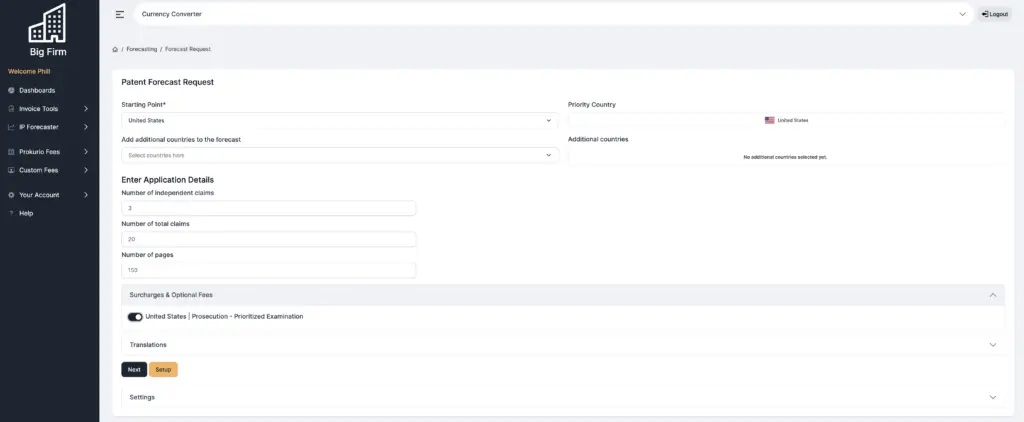 Optional fees and surcharges are a way of life for IP professionals. We’re adding these fees to our global database of PTO fees and making it easy to include them when needed for an accurate cost forecast. Simply click the toggle, and the fee will be included.
Optional fees and surcharges are a way of life for IP professionals. We’re adding these fees to our global database of PTO fees and making it easy to include them when needed for an accurate cost forecast. Simply click the toggle, and the fee will be included.
October 15 Release Notes
IP Forecaster: Routes Now Shown On Country Screen
Knowing which is which is which can be a challenge with all the different fees and filing routes available globally. We now show the applicable filing routes/conventions on the country screen to simplify things. No more wondering which fee applied to which route!
October 15 Release Notes
IP Forecaster: Law Firm Maintenance Payments Easier to Setup
This week, we’ve made creating law firm fees for patent maintenance payments easier. Simply apply one fee to all maintenance payments, or quickly create a tiered pricing system for all fees – fast and flexible!
October 15 Release Notes
IP Forecaster: Easier Custom Fee Management
We’ve reorganized our layout to simplify fee tracking. Prokurio’s PTO and law firm fees are now in the Prokurio Fee section, and your fees are in the custom fees section. The custom fees for your organization and your clients (for law firms) are listed first, followed by fees for international associates.
October 15 Release Notes
IP Forecaster: Customize Prokurio Law Firm Fees
It’s now even easier to customize law firm fees. If you want to change one of Prokurio’s standard law firm fees, click the “Customize” button or toggle the visible switch to “Off” to remove the fee from your forecasts.
October 15 Release Notes
IP Forecaster: Improved Route Finder Organization
The route finder screen now makes it easier than ever to identify the least expensive route. We now organize the routes from least expensive to most expensive, left to right.
October 15 Release Notes
IP Forecaster: New Phase Filters
You can now filter your forecasts and receive only the costs you want. Simply open the settings window when doing your forecast and turn off any costs you don’t want to see.
October 15 Release Notes
IP Forecaster: New EPO And PCT Filters
To make it easier to fine-tune your costs, we’ve added the ability to include or exclude the costs of the initial filing or the costs for validated or national phase countries. You can go even further and restrict costs down further as needed.
October 15 Release Notes
IP Forecaster: Context-Aware Route Settings
IP Forecaster predicts costs for various scenarios with specific terminology and context-aware features. During EP forecasts, only validated countries are shown and only PCT members are displayed for nationalization during a PCT forecast.
October 15 Release Notes
IP Forecaster: New Currency Widget
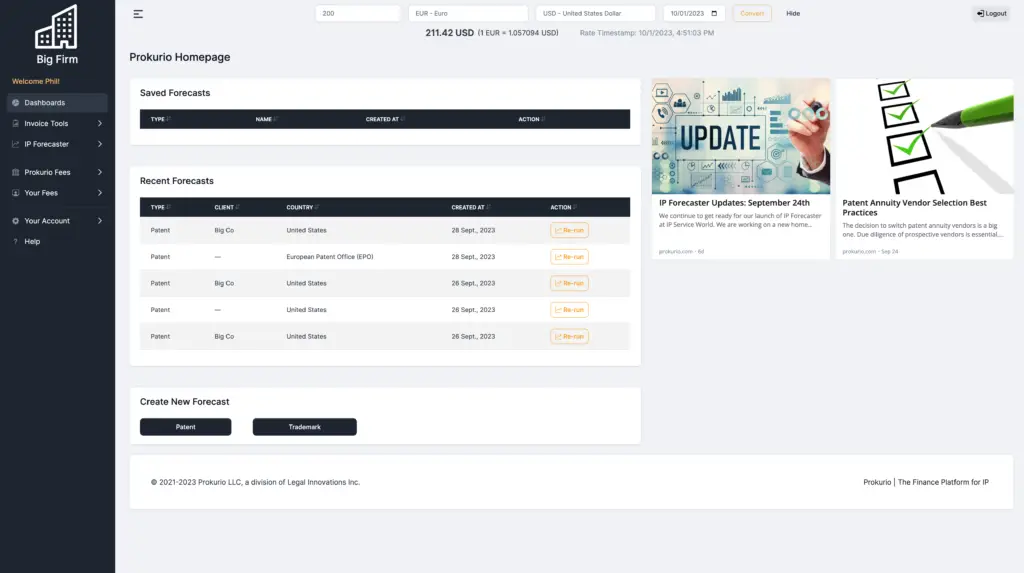
Users can now access a currency widget at the top of each page. To save space, the widget is collapsed – you only need to expand it if you want to use it.
October 15 Release Notes
IP Forecaster: New Translation Engine
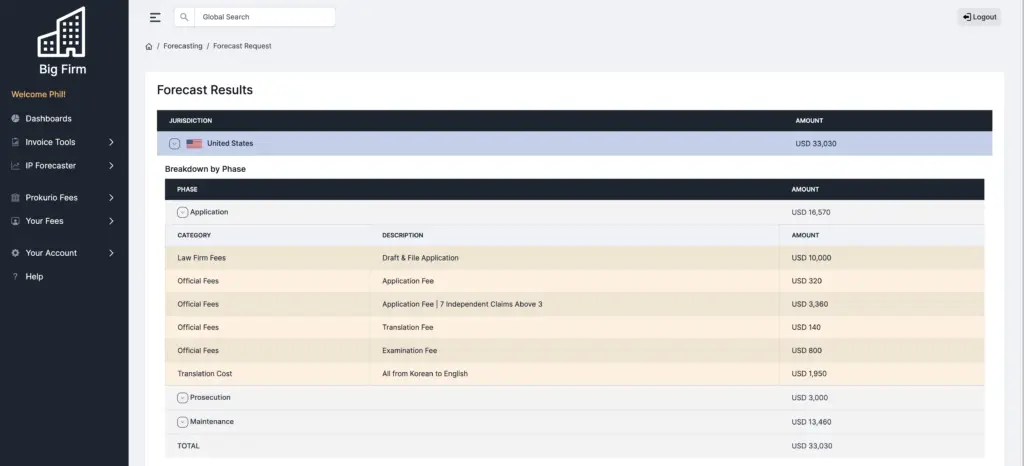
We have launched version 1 of our translation engine, enabling the creation of customized translation costs.
October 15 Release Notes
IP Forecaster: Improved Help System
IP Forecaster predicts costs for various scenarios with specific terminology and context-aware features. During EP forecasts, only validated countries are shown and only PCT members are displayed for nationalization during a PCT forecast.
September Product Updates
September 24 Release Note
IP Forecaster: Improved Forecast Setup
Optional fees and surcharges are a way of life for IP professionals. We’re adding these fees to our global database of PTO fees and making it easy to include them when needed for an accurate cost forecast. Simply click the toggle, and the fee will be included.
September 24 Release Note
IP Forecaster: Filing Routes for Law Firm Fees
Feedback from clients has been clear that there needs to be flexibility to assign law firm fees to filing routes. We now default all fees to being applicable for all routes, but you can easily override that option and set a custom fee for different filing routes.
September 17 Release Note
IP Forecaster: Bypass Route Finder
If you know the route you want to see forecasted, you don’t need the Route Finder screen. So, we’ve given you the ability to identify your route and skip straight to the forecast results.
September 17 Release Note
IP Forecaster: Improved Results Layout
We’ve improved the grouping and names of the sections within the forecast output. It is easy to see which route was selected, and the results have clear headings and logical groupings based on the filing route.
September 17 Release Note
IP Forecaster: New Home Page
We are creating an entirely new home page specifically designed for forecasting. Quickly access saved forecasts or recently run forecasts. Stay tuned – many more updates are coming in this area over the next couple of weeks.
September 17 Release Note
IP Forecaster: Easily Share Forecasts Via Email
You can now share forecasts via email. Enter one or more email addresses, select what you want to be sent, and provide a message, and you are good to go!
September 17 Release Note
IP Forecaster: Save and Reuse forecasts
We’ve made it easier to save and reuse forecasts. Simply give your forecast a name so that you can use it later, or take an existing forecast, modify it, and give it a new name.
September 17 Release Note
IP Forecaster: Client Discount Improvements
We’ve improved the presentation of client discounts in the forecast results. Easily see which fees have discounts and amounts before and after the discount.
September 10 Release Note
IP Forecaster: Improved Client Maintenance
We’ve updated our client screen to simplify budget maintenance and firm selection. The Discount and Law Firm features are collapsed by default and can be expanded and accessed whenever needed. We’ve also made each feature work the same as our standard fee setup screens.
September 10 Release Note
IP Forecaster: Export To PDF
MS Excel is nice, but sometimes you need to export data in other formats. This week, we’ve given you some more options. Now, in addition to MS Excel, you can export forecasts as PDF files, giving you an easy way to share an unmodifiable version of your forecasts.
September 10 Release Note
IP Forecaster: Export To MS Word
Why stop with MS Excel and PDF? We’ve also given you the ability to export to MS Word. Once in MS Word, you can easily add, remove, or modify the content however you want.
September 10 Release Note
IP Forecaster: Better Workflow
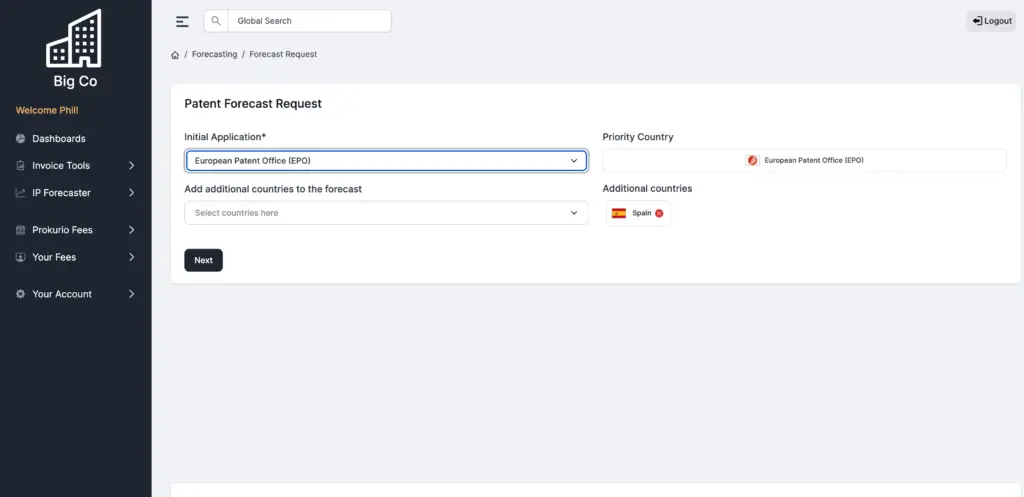
We are making the system smarter to avoid asking questions that don’t need to be asked. Doing an EP filing with coverage in Spain? We know that the only option is the traditional route, so, we take you right to the results without showing the Route Finder.
September 10 Release Note
IP Forecaster: Summary and Detail Views
There are times when you need details, and there are times when you only need an overview. When you export to MS Word or PDF, you can select whether you want to receive the summary, the detail, or both. This makes it easy to share forecast details internally and then create a summary that can be shared with a client.
September 10 Release Note
IP Forecaster: Bug Fixes
New features are important, but we’re also focused on eliminating bugs and usability issues within IP Forecaster. Here’s what we fixed this week:
- We fixed an issue where extra questions were being asked for single-country forecasts
- An issue was resolved where new law firm users didn’t have permission to modify client fees.
- We fixed an issue causing an error on the Filing Route screen when only one route was displayed.
- We updated the labels on the setup for law firms to change references from company to firm.
- We expanded the grace period amount field size to fix an issue capturing trademark grace periods.
September 3 Release Note
IP Forecaster: Simplified Client Fee Screen
In discussions with clients, there isn’t a need to store much information about the client for forecasting purposes, so we cleaned up the screen and removed all of the unnecessary fields.
September 3 Release Note
IP Forecaster: Simplified Law Firm Fee Screen
We gave the law firm screen the same treatment as the client screen. Now, you only have a couple of fields that you need to worry about and the maintenance screen is much cleaner and simpler to update.
September 3 Release Note
IP Forecaster: Improved Unitary Fee Output
Version 1 of our Unitary Forecast output produced a long list of countries that took up a lot of screen real estate. We’ve compressed the countries into a more compact area, making room for other important forecast details.
August Product Updates
August 27 Release Notes
IP Forecaster: Law Firm Selection
Last week, we added the ability to manage multiple firms and fee schedules, this week, we made it easy to leverage all of those fee schedules. Now, when you do a forecast, if there are multiple fee schedules for any of your countries, the firms show in a dropdown for the country. Simply select the firm you want, and their fees are used in the forecast. Don’t want to select a firm? No problem; we always default to the standard fees.
August 27 Release Notes
IP Forecaster: Client-Specific Forecasts
We added the ability to create clients and associate them with preferred law firms last week. This week, we’ve made it easy to create client-specific forecasts. Simply select your client from the dropdown and any forecast you create will use the law firms and fees you have already configured. Want to change things on the fly? Not a problem, you can always select an alternate firm or use the default fees.
August 27 Release Notes
IP Forecaster: Client-Specific Fee Schedules
In addition to discounts, firms can now easily create specific fee schedules for their clients. It’s simple to create different fee schedules for different countries and also different fee schedules for international associates.
August 27 Release Notes
IP Forecaster: Unitary Patent Improvements
We’ve improved the look and feel of the Unitary route option in Route Finder. By default, it is now collapsed when the screen is loaded but can be expanded whenever desired, to see all Unitary Members.
August 27 Release Notes
IP Forecaster: Improved Excel Export
We have an extensive roadmap of tools planned to help you visualize and share data from IP forecasts. This week, we kicked things off with improvements to our Excel export; it now handles all of the filing routes we now support and multiple countries.
August 20 Release Notes
IP Forecaster Interface Improvements
We’ve improved the layout of the Route Finder screen to make it easier to compare cost estimates. We now include the priority country at the top of the screen, and the route costs are aligned better and easier to view.
August 20 Release Notes
IP Forecaster: Client Management
We’ve made it easy for law firms to manage clients and any special fees they may have. Just click on the “Client” menu item on the sidebar and then search, add, edit, or delete client records as needed.
August 20 Release Notes
IP Forecaster: Client Discount Management
We now support a variety of different fee arrangements, including discounts. To apply a discount to your standard fee schedule, put a discount percentage in the client record and the forecasting engine will handle the rest.
August 13 Release Notes
Patent Forecasting Improvements
We’ve made it easier to create PCT and EPC forecasts. We automatically fill in jurisdictions needed for those routes, ensuring you don’t accidentally miss out on important application fees in your forecast.
August 13 Release Notes
Improved Trademark Forecast Result Screen
Last week, we launched our updated patent forecast result screen; this week, we bring the same capabilities to trademark forecasts. Forecast parameters have been moved from the top of the screen to the bottom and collapsed to save space.
August 13 Release Notes
Smarter Route Recommendations
We’ve made Route Finder a bit smarter. It’s now trained to understand more complex filing scenarios and no longer recommends impossible routes – like nationalizing a PCT application directly in France.
August 6 Release Notes
Easier Management of Law Firm Patent and Trademark Fee Schedules
Last week, we introduced law firm management. This week, we take it to a new level. Now, you can easily track the types of IP your firms are responsible for and the jurisdictions. Easily assign firms and their patent and trademark fees to jurisdictions and clients and use the right fees in forecasts or invoice review workflows.
August 6 Release Notes
Easy Law Firm Patent and Trademark Fee Setup
We make setting up patent and trademark fees for your law firms easy. You can import Prokurio’s standard fees as a starting point or create your own. Once fees are imported, we lock down the import option so you can’t accidentally overwrite your fees – just in case.
August 6 Release Notes
Extensive Patent and Trademark Fee Configuration
We give you the ability to configure much more than costs. You can easily set the currency for a fee and the effective date if needed. You can also place the fee on a timeline relative to major milestones in the IP process, enabling you to fine-tune your timeline estimates.
July Product Updates
July
Improved Results Screen Layout
Forecast parameters have been moved from the top of the screen to the bottom and collapsed to save space. This makes it easier to work with large forecasts and simplifies the user interface.
July
Simplified Law Firm Management
We’ve consolidated all of the references to associates, international associates, and vendors within Prokurio to be more consistent. Domestic and international firms are now all called law firms. Firm data is now shared between Prokurio invoice reviews and forecasts, guaranteeing consistency.
July
Improved IP Forecasting Efficiency
We’ve reduced the number of workflow steps needed to create a forecast from three to two. Application details have been moved to the first screen and default parameters are now used for the forecast request, eliminating an entire screen and getting you to the results faster!
July
Easily Explore Filing Route Options and Costs
Not sure what filing route to pursue? We’ve got you covered – we show you the three lowest-cost options to help you optimize patent costs/trademark costs.
July
New Forecast Results screen
Quickly see cost forecasts for multiple countries in a new, easy-to-read financial summary. Once you have your results, you can drill down into the costs at the country, phase and detail level.
July
Easily Change Parameters and Re-Run
Want to change your assumptions? Expand the forecast parameters, change settings, and re-run from the results screen.
July
Real-time Site Status Notifications
You can now subscribe for site availability notifications. You’ll receive emails before system maintenance and be notified of unscheduled maintenance or availability issues.
July
Simplified, Speedier Onboarding Experience
We’ve automated our onboarding process, enabling you to get set up to take advantage of Prokurio’s forecasting, invoice review, and patent and trademark fee capabilities in less than 20 minutes.
July
New Patent and Trademark Fee Alerts
Our weekly patent and trademark fee updates have been integrated into our messenger newsfeed, alerting you to recently updated patent and trademark fees as soon as you log in to the platform.
July
Updated Help Library
We’ve completely revamped our help articles and incorporated the content into our onscreen messenger. Quickly search for the answer you need; if you don’t find it, our support team is always available via live chat.
July
Improved Subscription Management
We’ve made it easier than ever to manage subscriptions. Easily sign up or cancel without any hassles. You can now easily see the status of your subscriptions and expiration dates in one location.
July
Improved home dashboard
You can now find the latest patent and trademark fee updates and fx rates for major currencies in one convenient location. Subscribe to fee notifications and receive weekly email fee updates.
July
Dynamic IP Forecasting Questions
IP Forecaster questions are now dynamically generated based on the countries you select. You no longer need to enter pages, claims, or other application data if the information is not needed for patent and trademark fee calculations.
July
Enhanced Security for free trials
We’ve extended security management features to users on free trials. Invite other users to view invoice dashboards or run forecasts.
July
Self-Service Subscription Management
We’ve integrated with Stripe to enable you to request invoices and manage payments online.
July
New Filing Route Optimizer
Select the countries you want coverage in, and Prokurio will show you your different route options. Soon, you’ll be able to see estimates of the patent and trademark fees for your routes.
June Product Updates
June
New activation and group control options
Administrators can now easily change a user’s group or activation status with the click of a mouse. Inactive users are locked out of the system until reactivated by the system administrator.
June
Improved country selection screen
We are working on several international patent and trademark cost forecasting features. To kick things off, we’ve revamped the country selection screen for IP Forecaster.
June
Improved Access to Invoice History
We’ve made it easy to locate and review older invoices. Simply access your invoice history and click the results button to see your previously analyzed invoices.
We freeze previously analyzed invoices so you can be certain that the results you see today are the same you saw when the invoice was originally analyzed.
Don’t want a dashboard any longer? Just click the delete button, and it will be removed after confirmation.
June
New User Management Console
Last week, we began introducing user management features – this week, we added several new capabilities
You can now easily manage users in one location and monitor activity on one screen.
June
New password management options
It’s easy to send users a password reset or delete them with the User Management Console
June
New Effective Date Logic
Our original approach to managing effective dates for patent and trademark fees wasn’t very… effective.
We’ve now integrated a beginning and ending effective date for all fees, making spotting conflicting patent or trademark fees easy.
June
User Manager
We’ve had requests to make it easier for administrators to invite users, so we are creating a new, centralized “User Management” system to simplify user management.
We’ve started by making it easy to send invitations to users within your organization or externally. Once invited, they simply follow a link and have access to the platform based on the role they are assigned to.
June
Benchmark Agent Fees
The early version of Solo, our Self-Audit tool, was limited to jurisdictions that don’t require an agent.
We’ve added benchmark agent fees to Solo for our invoice review clients, making it easy to spot excessive currency and agent charges.
June
Updated Website
We like to keep things fresh, so we’ve freshened our website, giving it a cleaner, more modern look and feel.
We are increasingly working with law firms and companies, so we’ve also made it easier for each group to find content relevant to their needs.
June
Free Public Access to Solo
We’ve added Solo to our public website, making it easy to audit your invoices.
Simply click on a country and the year of the annuity, and you’ll instantly see what the official fee is and you’ll be able to compare with your invoice charges.
June
Patent and Trademarks Separated
To make configuring specific settings for patent and trademark forecasts easier, we have separated the setup and access of the two types of forecasts.
Now, patent and trademark forecasts can have different default currencies, durations, or other forecast-specific settings.
June
New Claims Modeling In Filing Fees
Last week, we added claims modeling capabilities to the maintenance tab of the Country Fee Manager. This week, we added the same capabilities to the other tabs.
Now you can easily see the impacts of different numbers of claims on your filing costs – including independent and total claims. No setup or forecast is required.
June
Solo Self-Audit
Last week, we launched Solo, our free self-audit toolkit. We’re serious about making it easy for organizations to monitor maintenance costs, so we’ve automated the process.
Enter a country, the year of the annuity, the date of your invoice, and invoice currency, and we’ll tell you how much you should be paying (in dark or light green).
June
Forecast Assumptions Update
Forecast assumptions were originally in the center of the page, to free up the space for other information (and to clean up the interface in general), the forecast assumptions have been moved to the bottom of the page and made smaller.
May Product Updates
May
New Claims Modeling In Country Fees
We’ve added a new feature that allows you to model different claim costs without running a forecast.
Want to know what Japanese maintenance costs are with six claims? Get what you need in a couple of clicks. Also, switch between USD and JPY currencies at the click of a button.
May
Improved IP Forecaster Save & Reuse
With this update, we’ve reconfigured the save and re-run options and added a “Save as New” option. You can now rerun a forecast as many times as you would like without saving. You can also save a forecast at any time, and if it has already been saved, you can save it with a new name.
May
New Free trial program
We’ve been doing a lot of trials with early adopters lately, and the setup and management of the process have been largely manual – which isn’t how we like to do things. With this update, registration is completely self-service, and everybody gets ten free IP forecasts for any number of jurisdictions.
May
Invoice review support for claims
With this update, automated invoice analysis can be done in jurisdictions where maintenance costs include claim fees, like Japan or the Republic of Korea. IP Forecaster now supports claim-based maintenance fees in all relevant jurisdictions.
May
Easily Identify Special Associate Fees
Last week, we added the ability to add patent and trademark fees for associates, which may not be needed for forecasts but might be useful for reference purposes. This week, we updated the list views to make it easier to distinguish forecast-related associate fees from these reference fees.
May
Improved Excel Output
Spreadsheets are an essential way to share data with clients and the business, so we’ve improved the look and feel of our Excel export results. Easily see and share patent and trademark fee forecasts in an easy-to-read layout.
May
New Invoice Review Metrics
We’ve added additional currency metrics to our patent annuity and trademark renewal dashboards. You can now easily evaluate your foreign currency costs and compare them with benchmark rates.
May
More Help Content!
To date, our help content hasn’t been very helpful. That’s all changing! This week we added a lot of new content and will continue to increase coverage over the next several weeks.
May
Simplified Forecast Defaults
IP Forecast default settings used to be scattered all over the place. Now, they are accessible via a single button in the patent and trademark request screen.
May
Rerun Forecasts from Results screen
Want to make changes to your forecast after you see the results? No problem! Simply change your parameters and rerun the forecast without leaving the results screen.
May
New Timeline Feature
Our new timeline maintenance feature makes it easy to link tasks associated with patent and trademark fees with critical events in the IP lifecycle. This will be important for a new timeline visualization tool we are preparing for launch.
May
Easy access to A World of Fees
We want Prokurio to be your go-to source of IP fees, so we collect every fee. This can get confusing when they are mixed with fees that are used for forecasts. So, we created a new user interface to keep everything straight.
May
Cleanup and Bug fixes
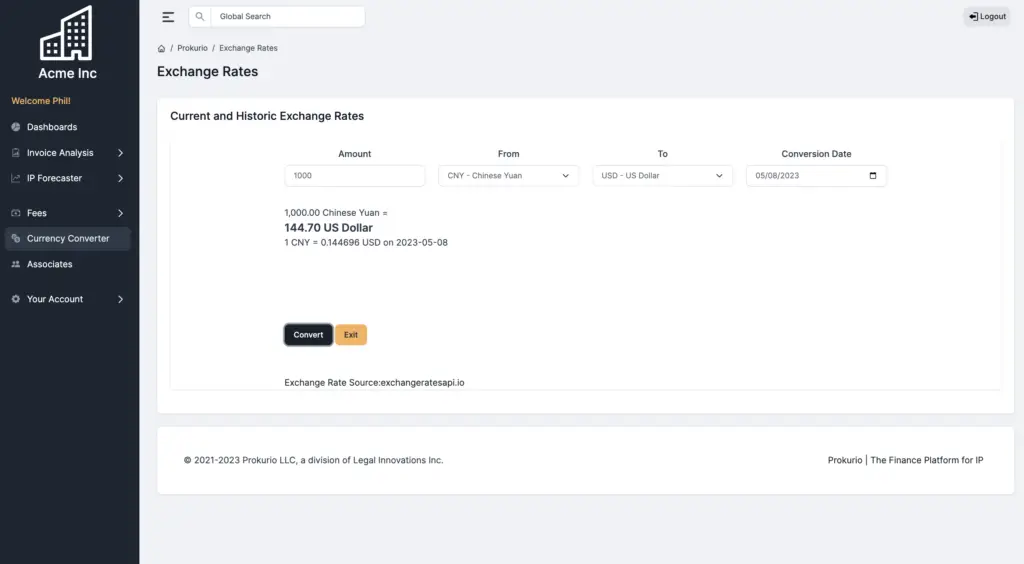
Even the best software has issues sometimes! We fixed pagination issues on the associate fee screen and increased the number of digits after the decimal for currency rates on the currency conversion screen.
May
Updated Forecast Duration
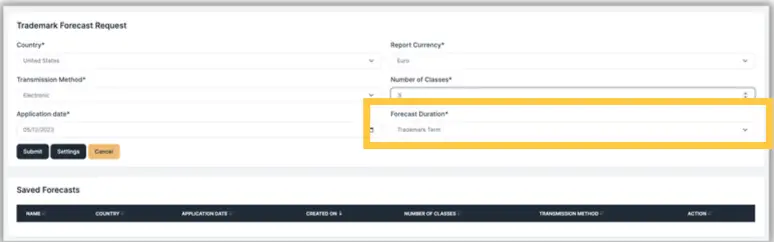
April Product Updates
April
Trademark Filing and Associate Fees
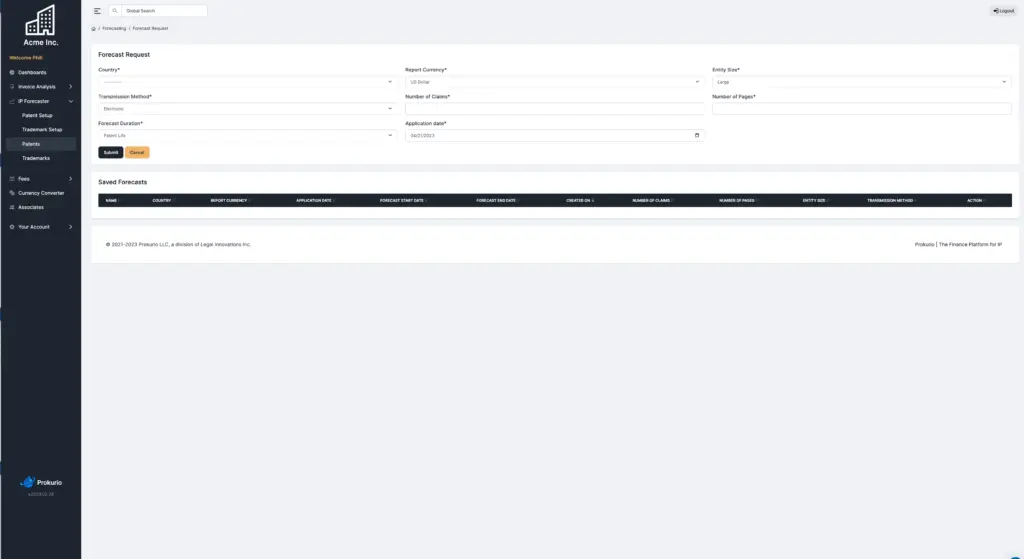
Trademark Forecasts can now include filing and associate costs, with support for all of the single and multi-class pricing schemes in place around the world.
April
Updated Trademark Fee Content
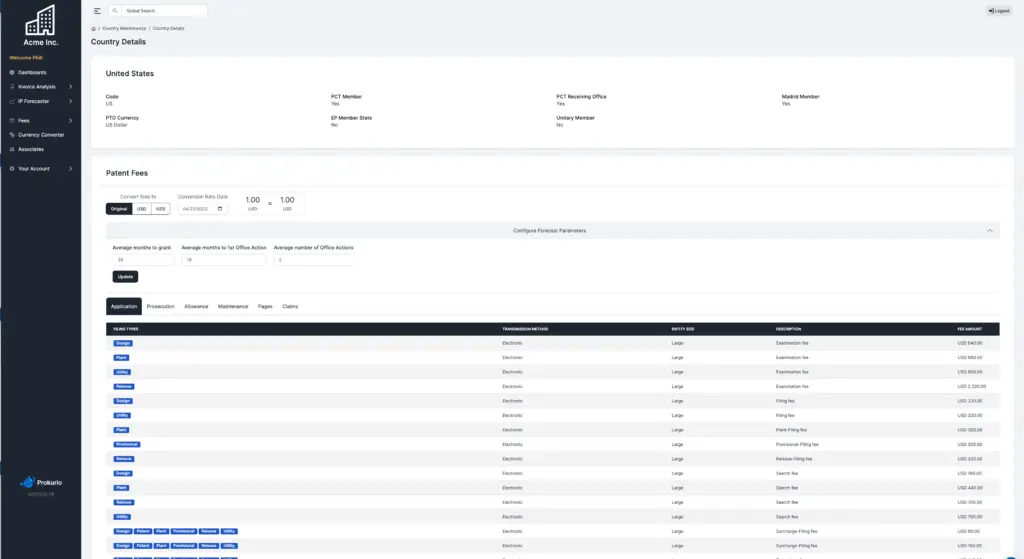
To support our new forecasting features, we have added global content from PTOs and surveys of international associates.
April
Additional Associate Fee Options
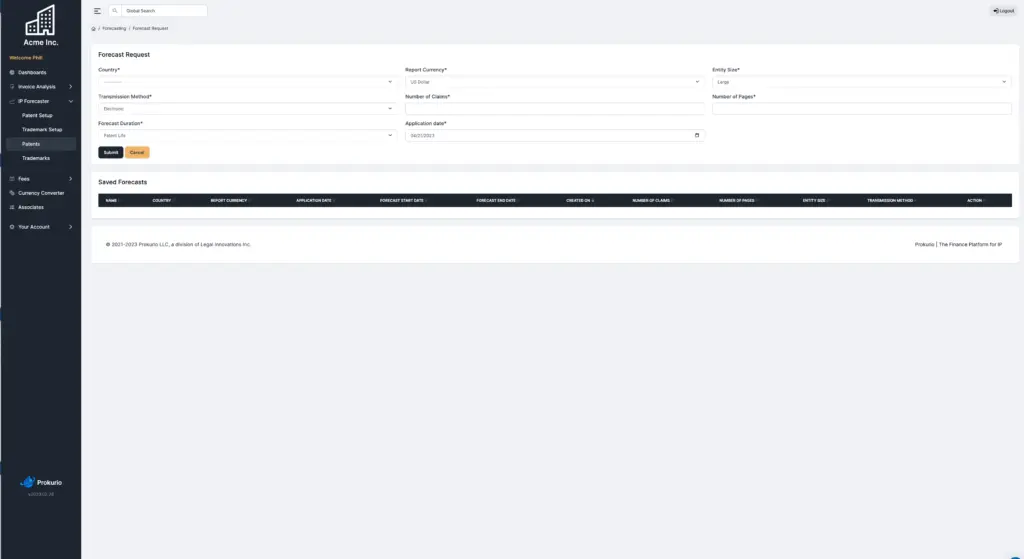
You can now easily modify our default fees or add your own associate fees, which involve pricing based on a number of classes.
April
Saving & Retrieving Forecasts
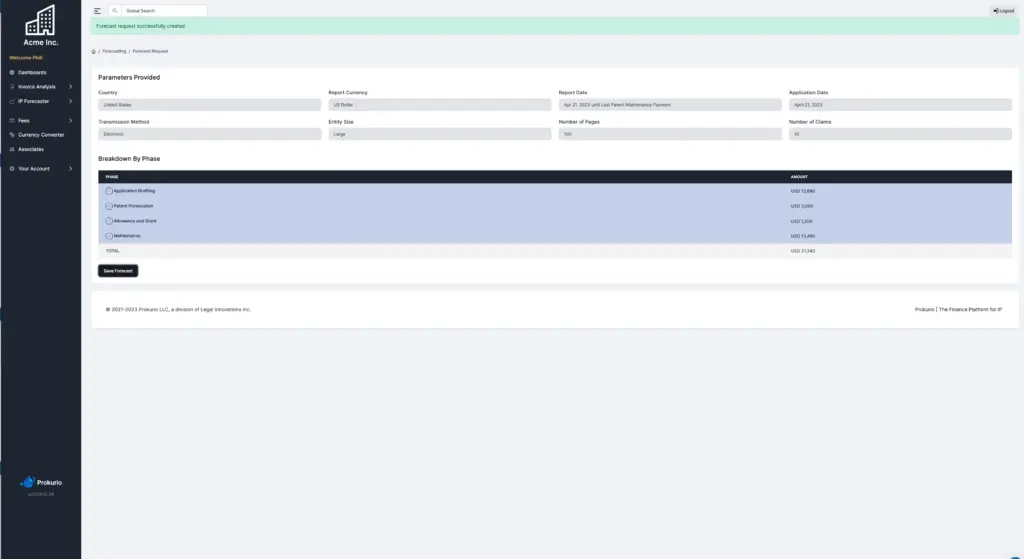
We’ve made it easier than ever to save and retrieve a forecast. Once a forecast has been run, simply select “Save Forecast”, give it a name, and you can then access and run it at any time.
April
Customizable Office Action Settings
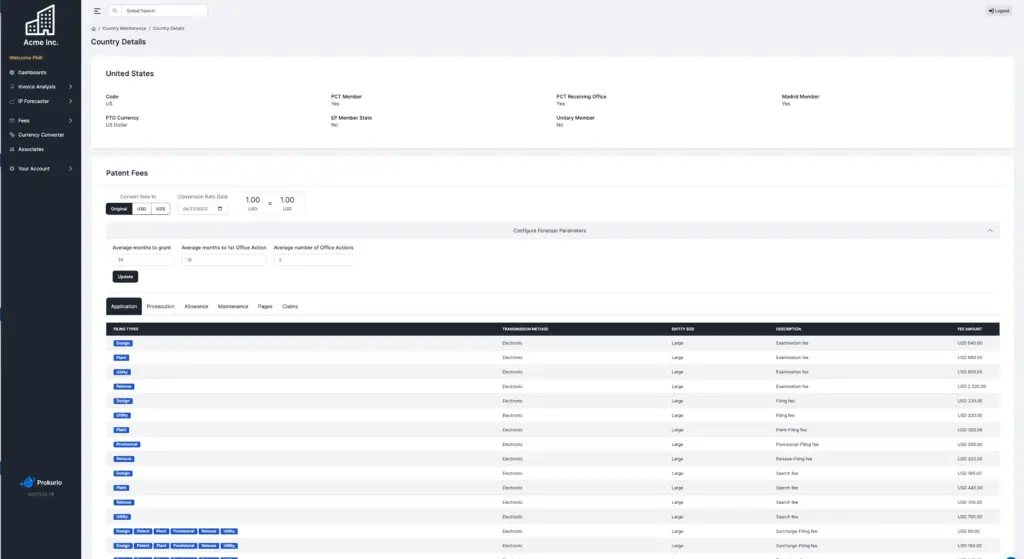
To prepare for advanced forecasting and budgeting features, we’ve added the ability to quickly configure and override our default office action parameters.
April
Simplified Forecast Duration
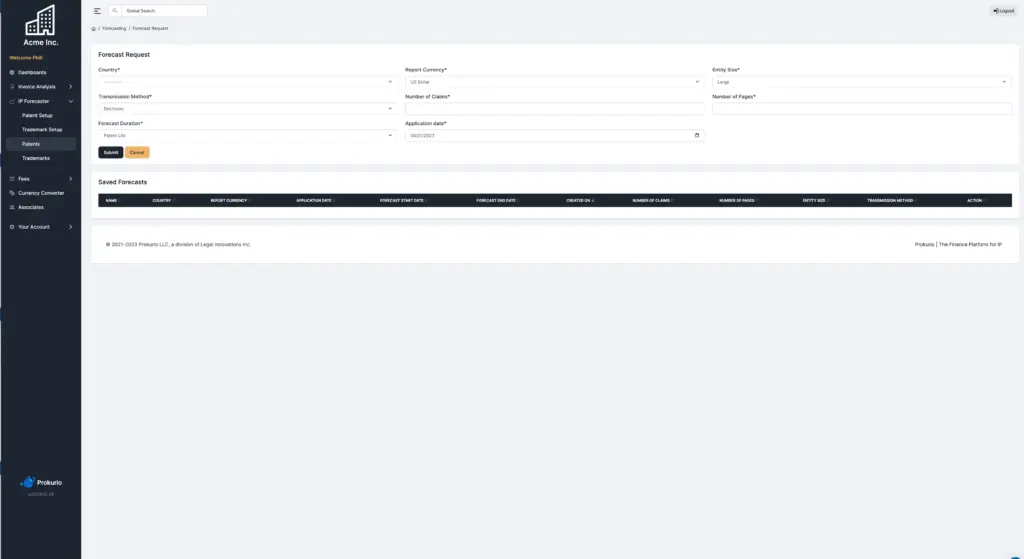
Patent forecasts now default to the patent’s life, and trademark forecasts default to the term of the trademark. You can also override the default and specify a custom date range.
April
Simplified cost customization
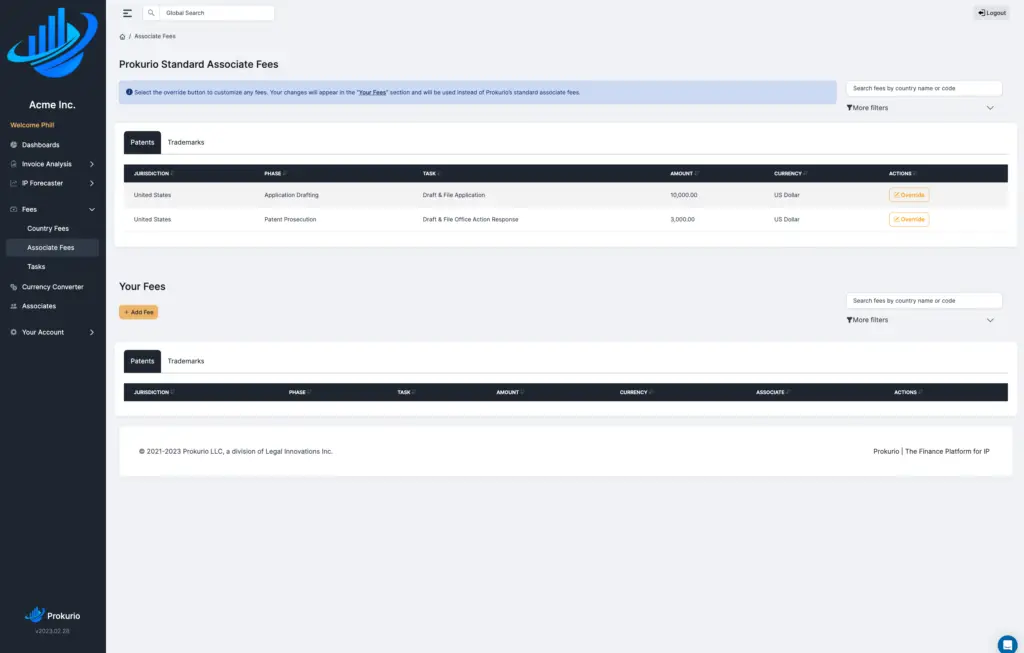
It’s now easier than ever to override Prokurio default costs or create your own costs. We’ve also made it easier to identify costs that have been overridden, ensuring you don’t duplicate effort.
April
Trademark Forecasting
IP Forecaster now supports trademarks, enabling you to get single-country estimates of official fees from around the world. Development of international forecasts is underway!
April
Easily Manage Effective Dates For Fees
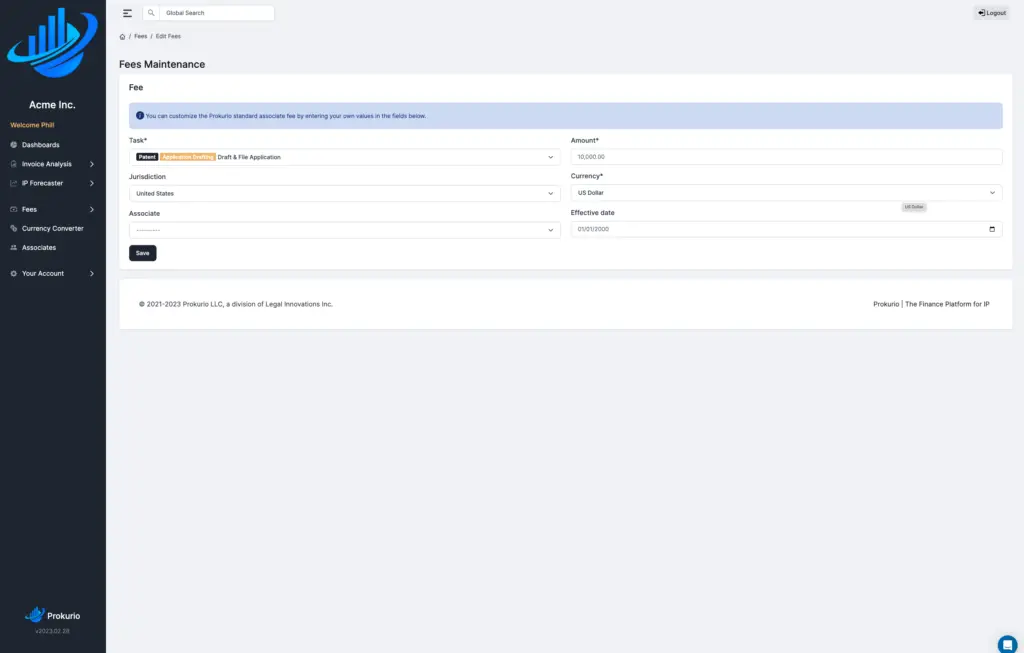
Is an associate changing their rates? You can easily manage rate updates for associates, as well as when the update becomes effective, within the fee maintenance screen.
March Product Updates
March
Home Page Updates
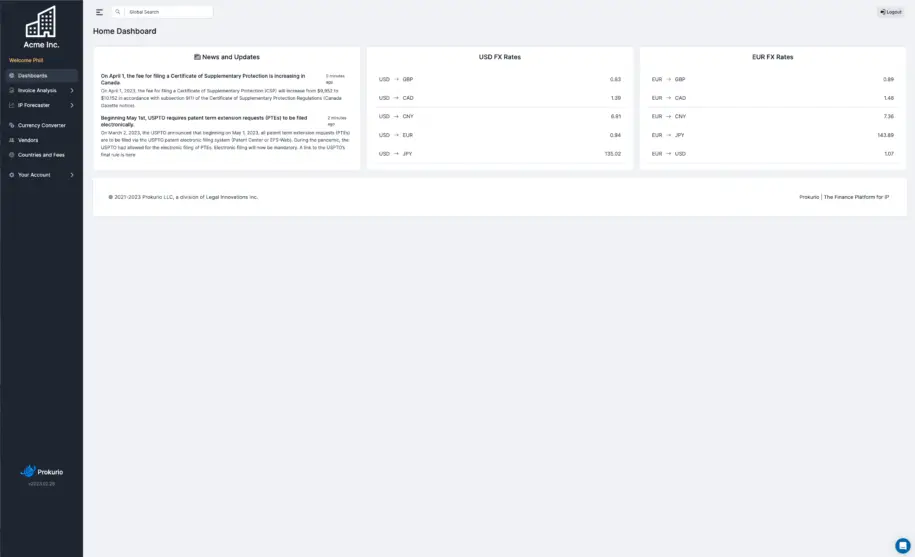
We’re revamping the home page to provide the latest fee updates and currency data. We’ll be integrating forecast and invoice analysis results throughout March and April.
March
IP Forecaster Filters
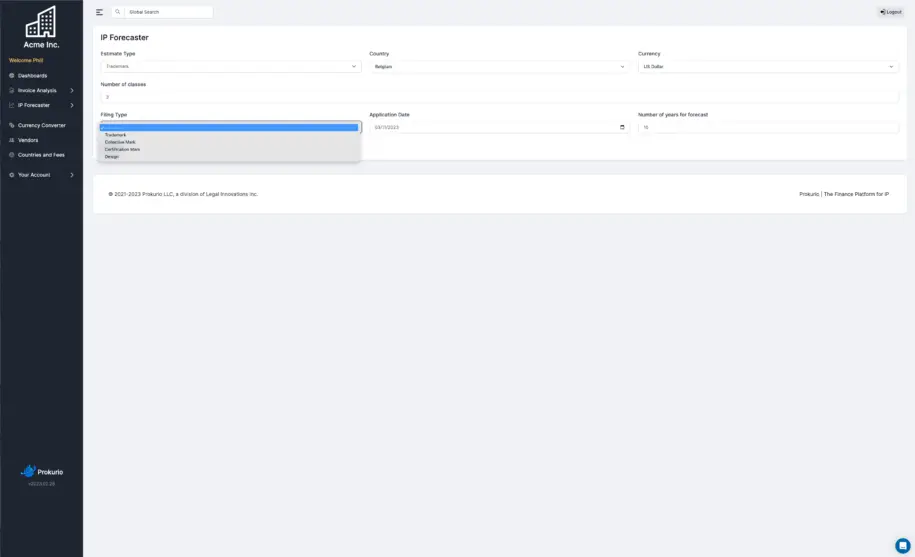
You now have more flexibility with forecasts, enabling you to request forecasts by filing type.
March
Countries & Fees UI improvements
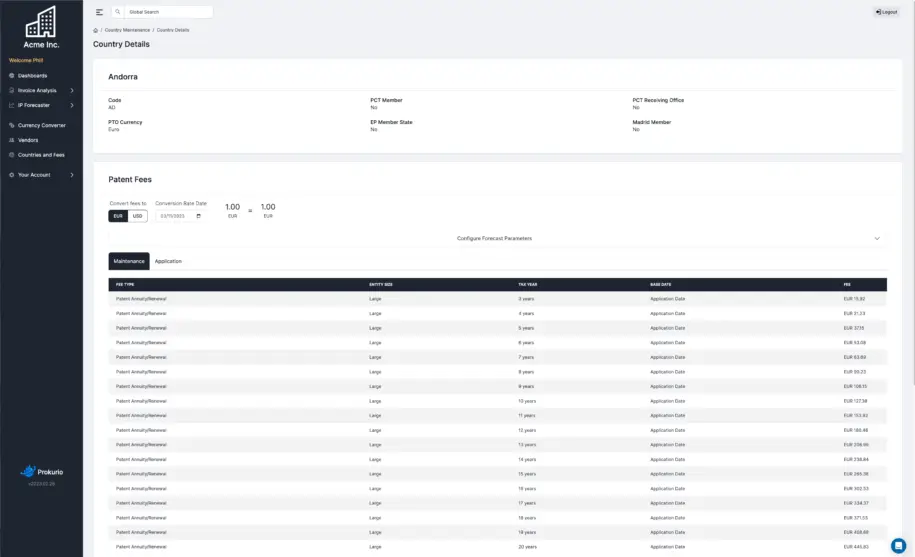
We’ve eliminated unnecessary columns on the country detail screen and the country list view, simplifying the user experience and removing clutter.
March
Custom Tasks and Fees
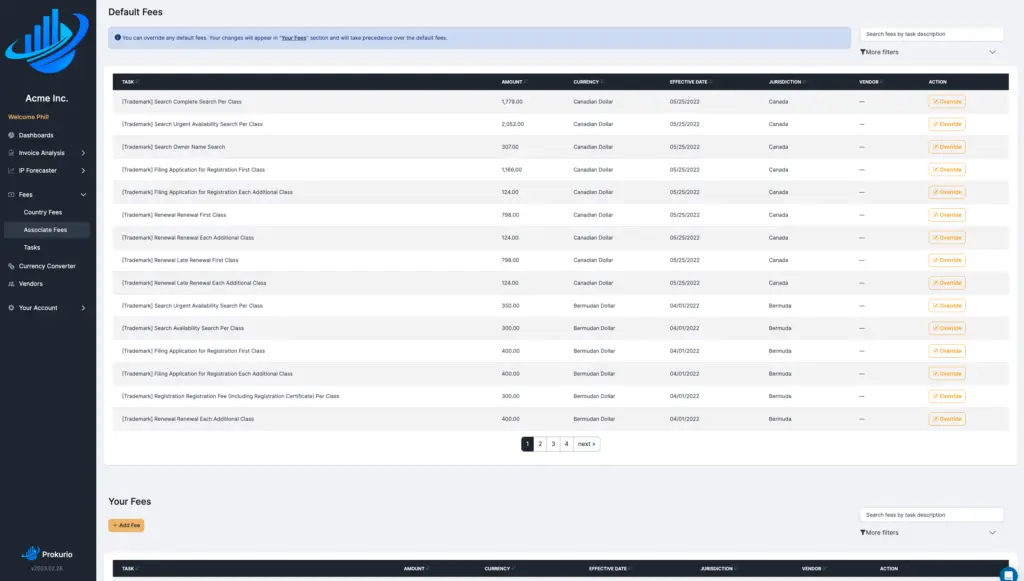
We’ve made it easier than ever for you to override our default fees or create your own custom fees. Quickly make fees global, jurisdiction-specific or associate-specific (or any combination).
March
Centralized Access to all PTO Fees
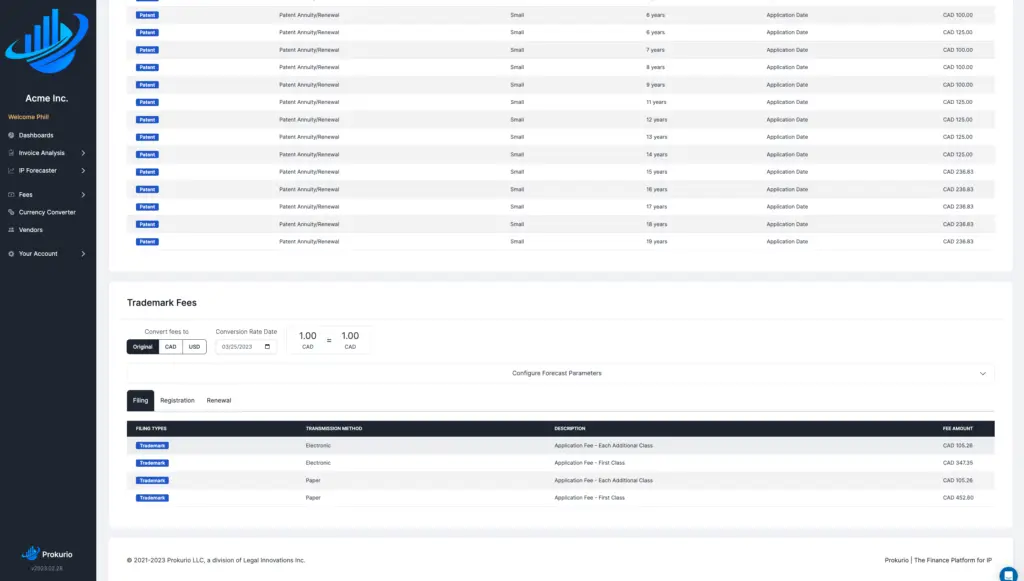
We’ve enhanced the country module to make it easy for you to access all of the official fees for a jurisdiction, including fees for pages and claims.
March
Effective Dates Now Visible For Fees
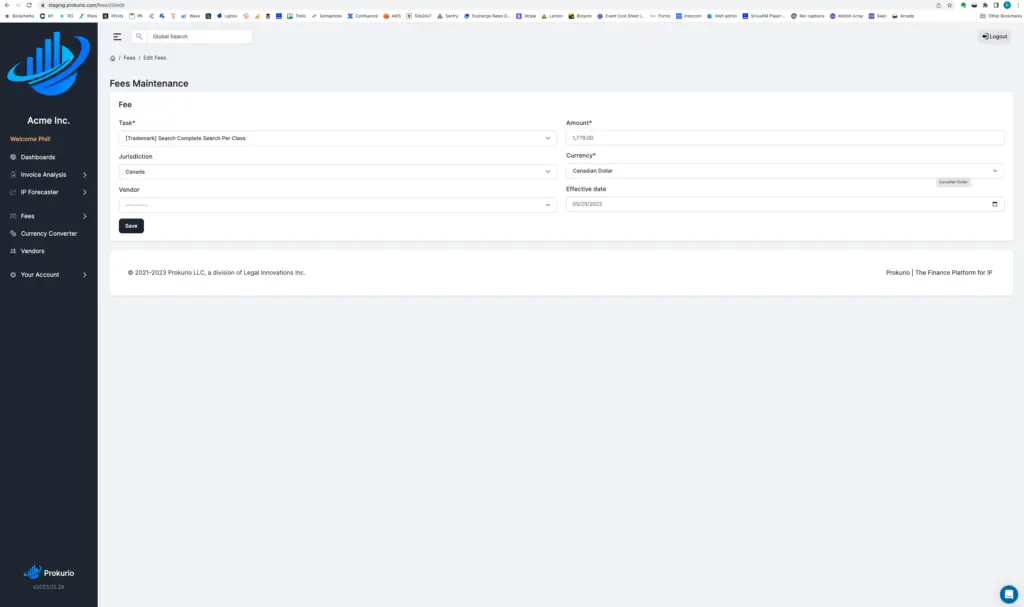
All fees now have effective dates, making it easier to manage and track fee changes. Effective dates can also be set for custom fees, making it easy to track fee changes for associates.
March
Unitary Patent Management
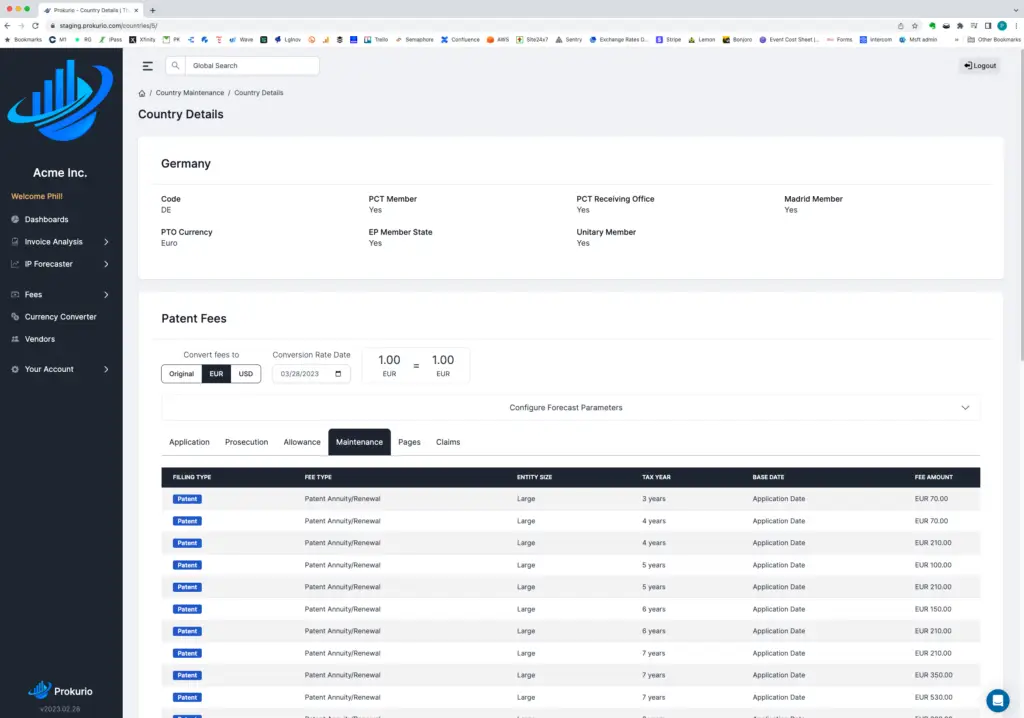
We are now tracking the Unitary Patent Jurisdictions and adding fees. This will support our upcoming Unitary/EPC comparison tool and will facilitate forecasting for Unitary patent filings.
March
Auto Logout Improvements

We’ve improved the security feature that automatically logs users out after a period of inactivity. You will now get a message letting you know when and why you have been logged off.
February Product Updates
February
Renewal Watch Trademark Invoice Analysis
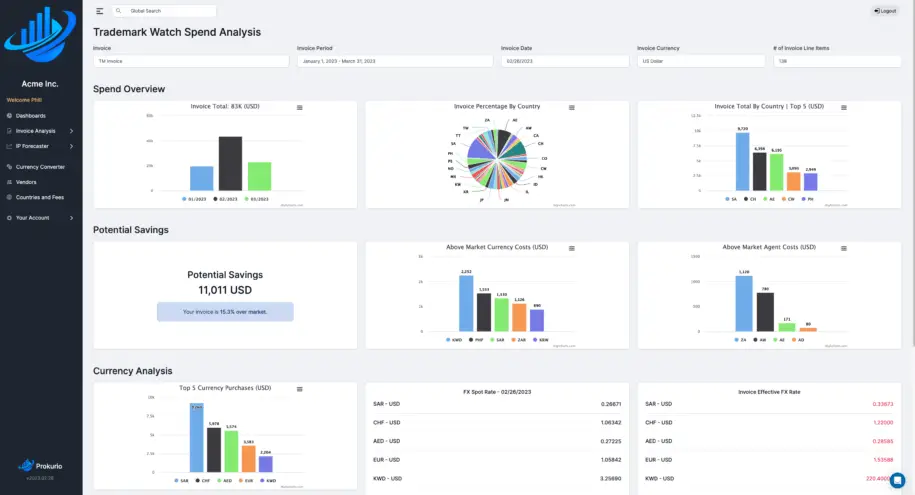
This new feature instantly analyzes trademark renewal invoices for high foreign currency costs and above-market agent or country charges.
February
New Localization Capabilities
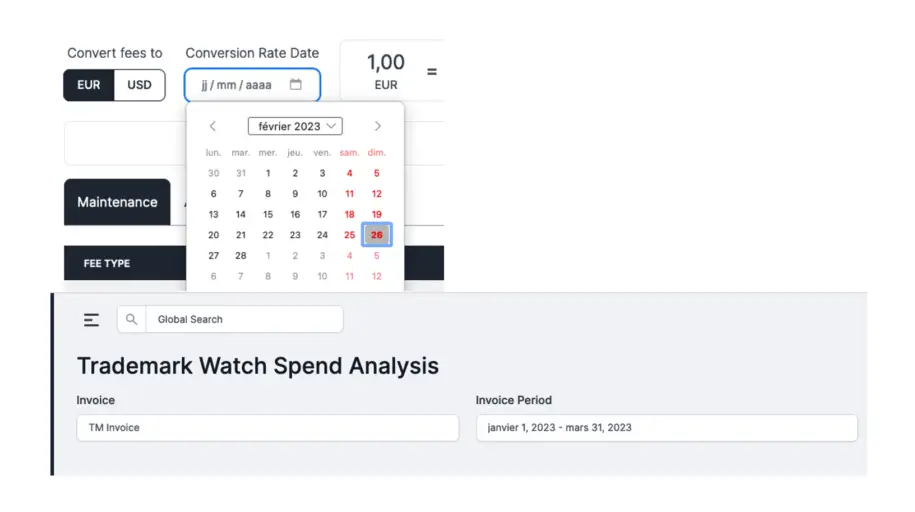
We now leverage browser settings to automatically set languange, currency and date settings.
February
Improved Timeline Configuration
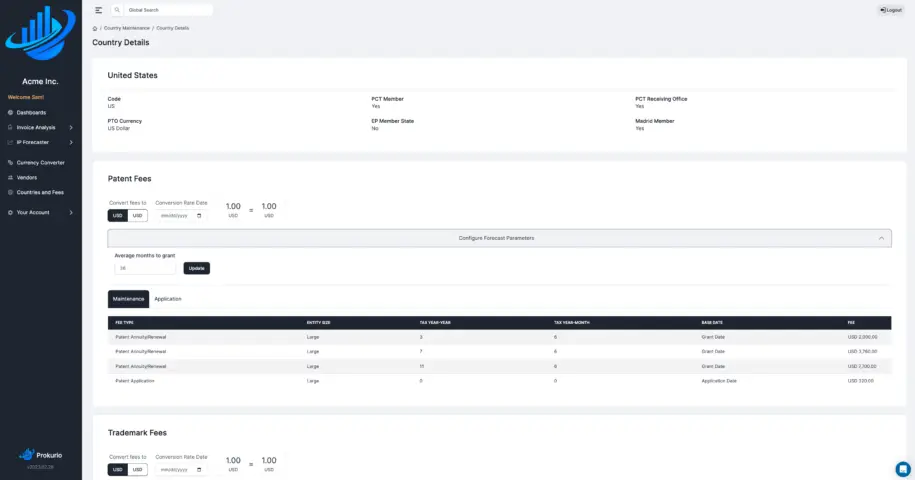
We’re making it easier to configure default settings, including centralizing timeline settings within the country/fee maintenance screen.
February
Improved Trademark fee Screen
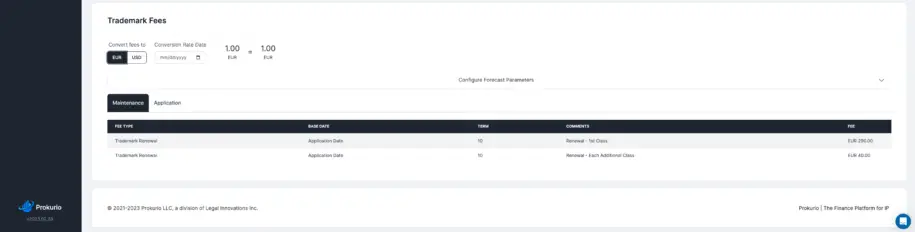
We’ve simplified the user interface when looking up trademark fees and made it easier to read (and understand).
February
List View Improvements
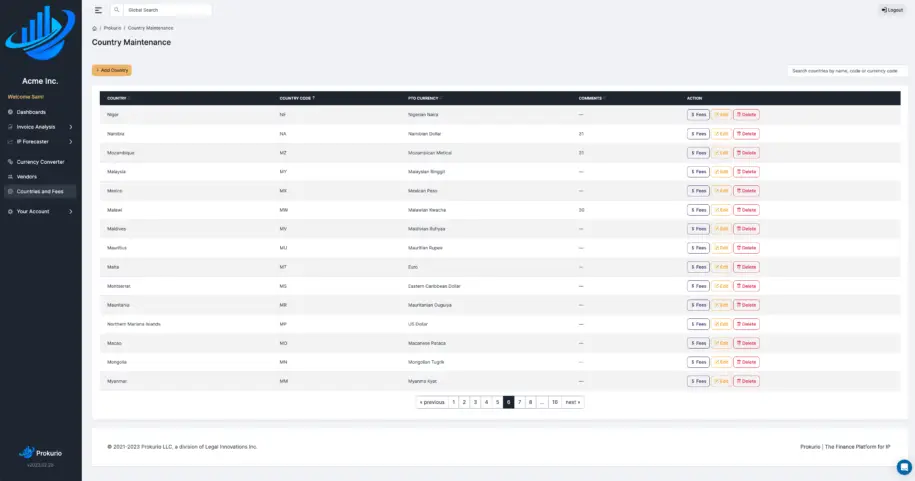
The list views now have the same look and feel and utilize more intuitive icons. We’ve also made the delete process more consistent across all views.
February
Maintenance Forecaster
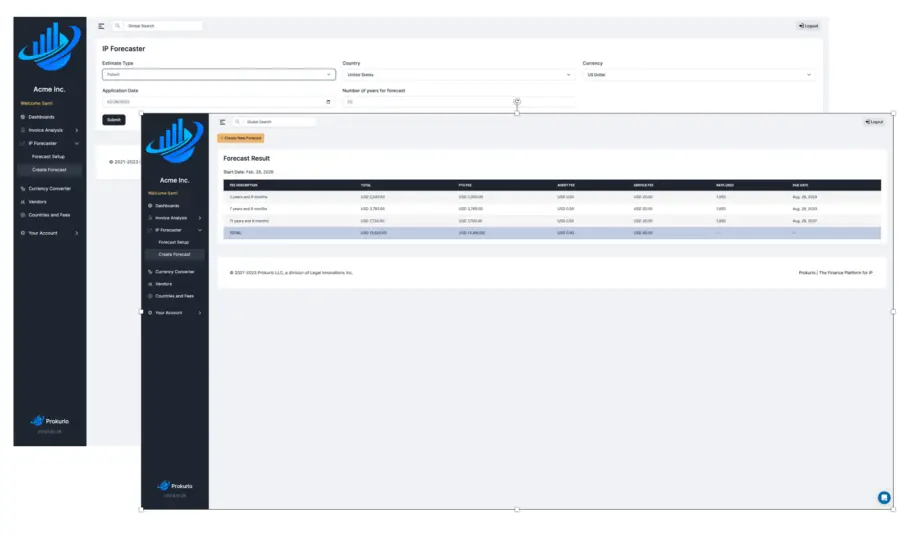
We’ve introduced the first of our forecasting features, enabling you to create maintenance forecasts for patents or trademarks in all jurisdictions.
January
Annuity Watch Patent Invoice Analysis
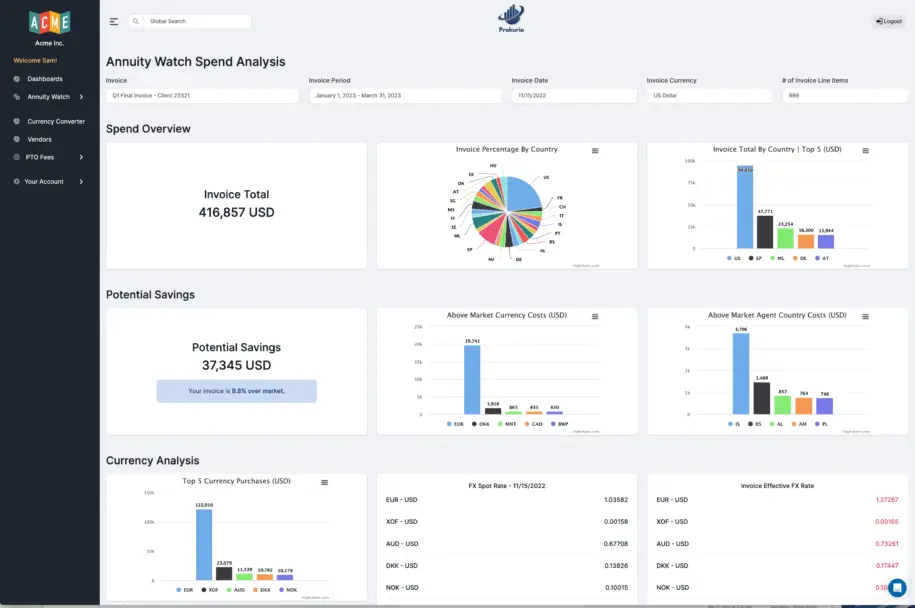
This new feature instantly analyzes patent annuity invoices for high foreign currency costs and above-market agent or country charges.
January
Improved Company/Firm Personalization
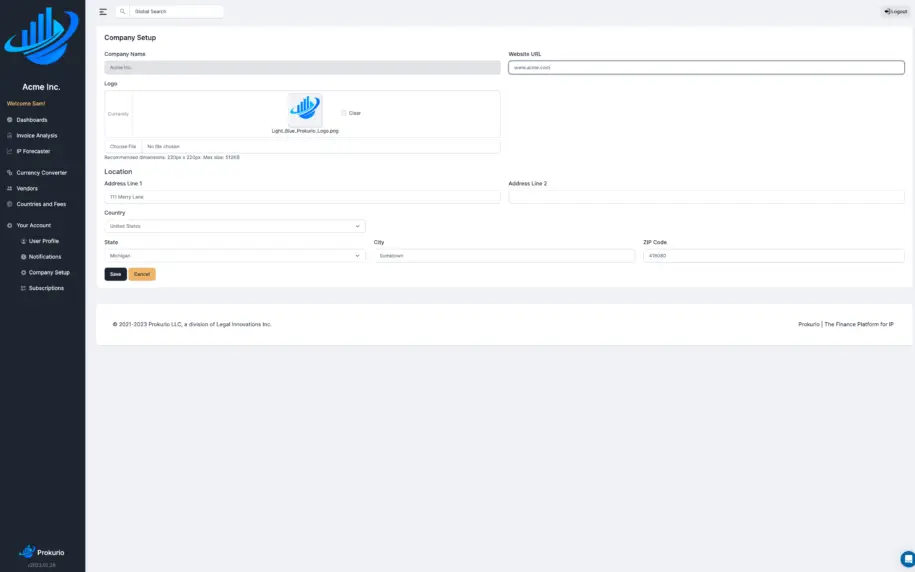
We’ve added the ability to upload your logo and set company-specific defaults, like invoice currency and home country.
January
Chat Support
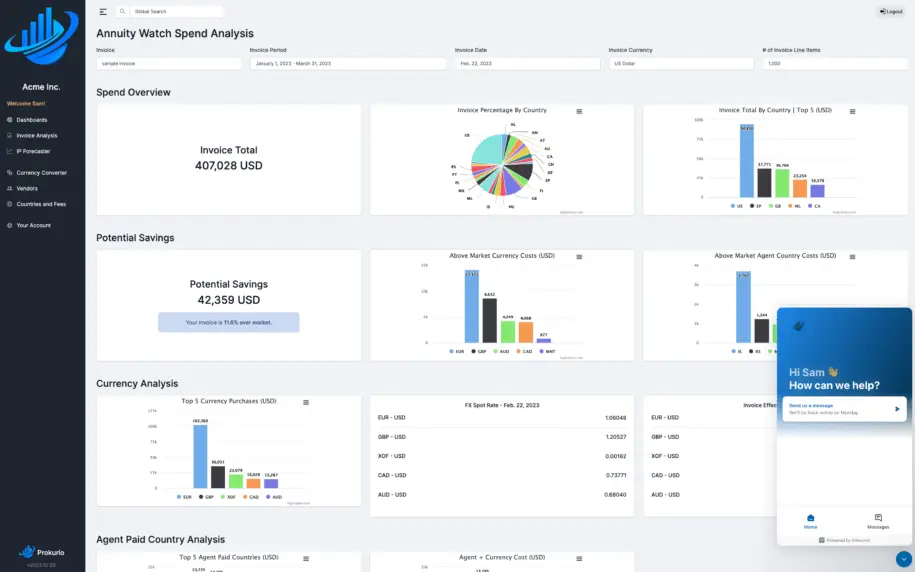
We’ve integrated Intercom’s chat functionality throughout the site to simplify the process of getting support. Prokurio team members respond to chat requests during office hours.
January
improved list management
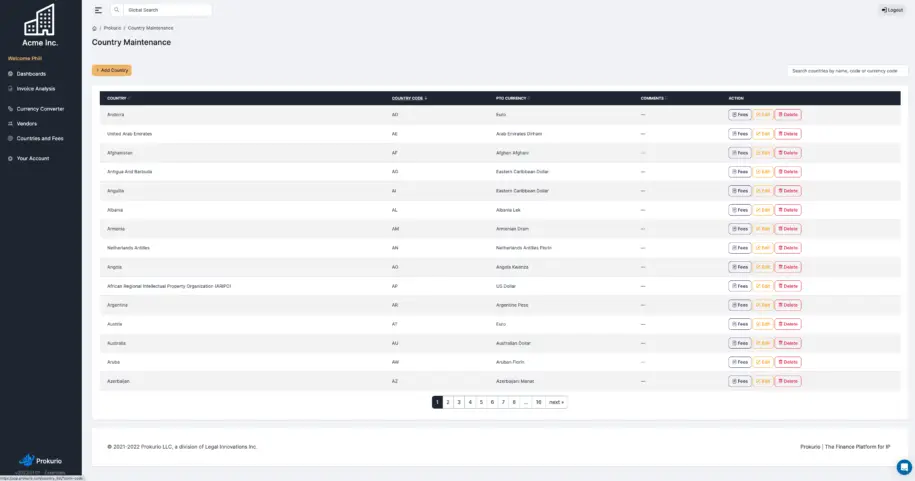
We’ve improved the sorting and filtering for all of the list views and improved the pagination.
January
Unified Country/Fee Screen
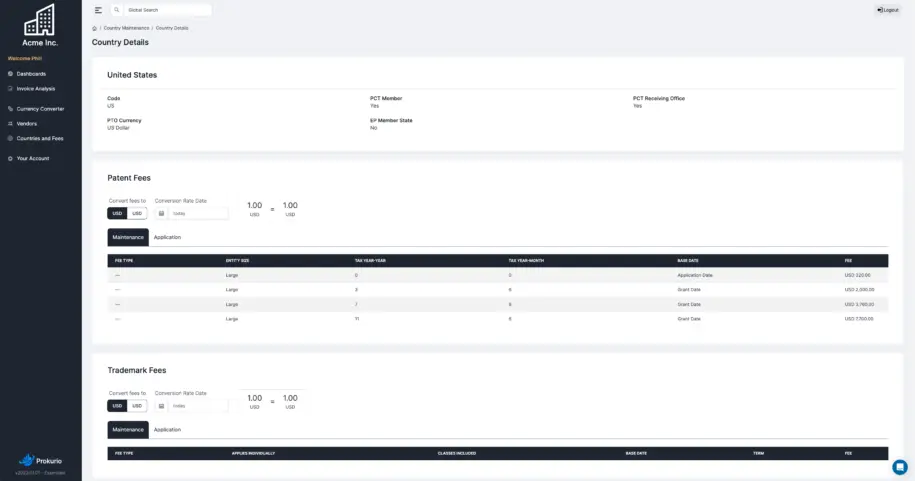
We’ve unified the country and the fee screens into an integrated information hub. You’ll have access to important country and fee information in a single, intuitive interface.
January
Enhanced Invoice Upload
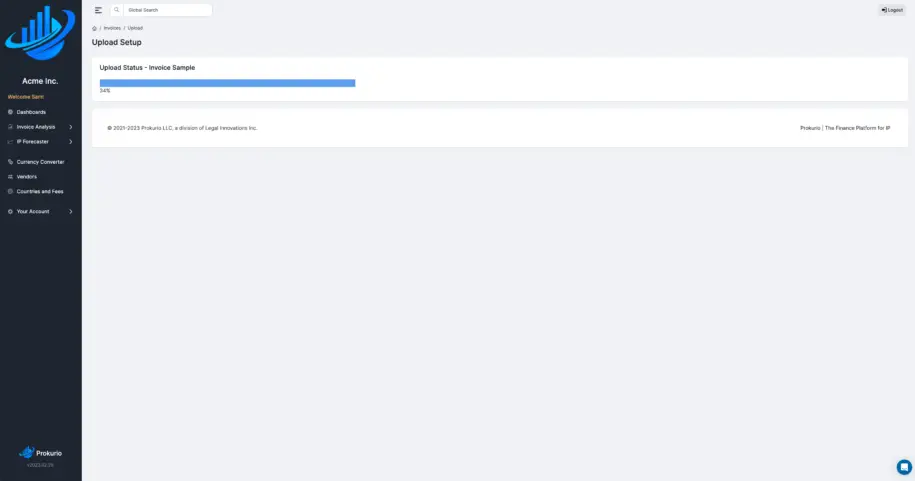
We’ve moved invoice processing to the background, enabling you to use the system while an invoice is uploading. We’ve also improved the performance – 1,000 matters processes in less than 30 seconds.