Prokurio allows you to setup your custom firm fees as well as your international associate firm fees to be used in place of our baseline firm fees around the world. Additionally, if you have alternative fee schedules for specific clients, you can setup those fees to be used in forecasts generated for them.
Let’s walk through adding your custom firm fees as well as any fee schedules you have with your foreign associates within the platform.
Your In-House Custom Fees
- Click on Custom Fees in the sidebar to expand the section.
- Then click on {Your Firm Name} Fees.
- Here you can add, edit or delete you own specific custom fees.

- Clicking on the Add Patent Fee or Add Trademark Fee will load the Fees Maintenance screen.
- Select the Fee Type and Phases where applicable, enter the amount and frequency, Select the Currency and Jurisdiction, the effective start and end dates will default, but can be changed as desired.
- Related PTO Fee: If applicable, you can select a related pto fee to ensure your fee is displayed in the results with that fee.
- Advanced – Allows you to relate the fee to Translation, Priority, Office Action or EP Validation.
- Click on the “Save” button to apply your new law firm fee.

International Associate Law Firm Fees #
Now, let’s setup a new international associate and add a fee for them:
- Click on Custom Fees in the left sidebar to expand the section.
- Then click on Foreign Firms to load the Law Firm Maintenance screen.Note: On existing firms, if you need to add, change or remove a fee, click on the edit or delete buttons to the right of their name.
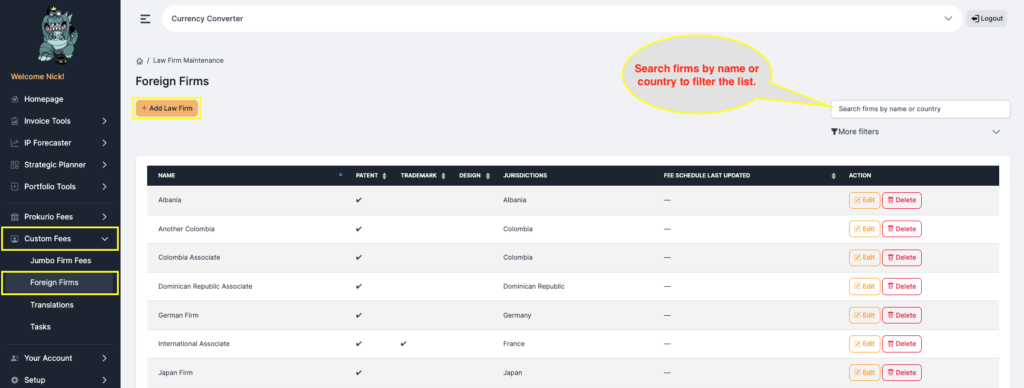
- Click on the Add Law Firm button to begin the process of setting up a new International associate firm.
- Enter the firm name, then select the jurisdiction(s) they are responsible for on your behalf (multiples are allowed).
- Select the IP Types they are responsible for in those jurisdictions you listed above.
- Fee scheduled last updated is a manual date field you set each time you update that firms fees in the system.
- Click on the Save button to create the new firm so you can begin to add their fees.

- As a single use time saver for each new firm created, you have the option to import the standard prokurio firm fees for each of the Jurisdictions and IP types selected for that firm. This saves you the time of needing to manually create each fee. Once imported, you can then simply change the fee amounts for each task as needed by using the edit button to the right of each fee. Additionally, you can also delete any unneeded fees by clicking the delete button. Note: Once any fee is added manually or by importing the standard fees, this button will not be available going forward. This is to ensure your customized fees are not inadvertently overwritten.

- To add a new fee, Click the Add Fee button for the IP type of your choice to load the new fee form.
- Select the Fee Type and Phases, Enter the Amount, Select the Currency and Jurisdiction, the effective start and end dates will default, but can be changed as desired.
- Related PTO Fee: If applicable, you can select a related pto fee to ensure your fee is displayed in the results with that fee.
- Advanced – Allows you to relate the fee to Translation, Priority, Office Action or EP Validation.
- Click on the “Save” button to apply your new law firm fee.

If you need any additional assistance, please contact us at hello@prokurio.com, and we’ll get you the answers you need!



