Prokurio’s tasks screen is a listing of your custom tasks in the system that fees can be applied to for forecasts. IP Forecaster uses these tasks in conjunction with your custom law firm fees to build the forecast cost results.
- Click on Custom Fees in the sidebar to expand the section, then on Tasks.
- Use the search bar (top right) to search by the task description or phase to narrow your list
- Your tasks are divided into three: Patents tab, Trademarks tab, and Design tab for easier visibility.
- Click on the orange Add Task button to add a new task by simply entering a description and selecting an associated IP type. Click on the Save button to save your task and return to the list screen.
- Your tasks can be edited or deleted as desired (based on user permissions), by clicking one of the buttons under the action column to the right.
Note: Deletion confirmation screen allows for inadvertent task deletion.
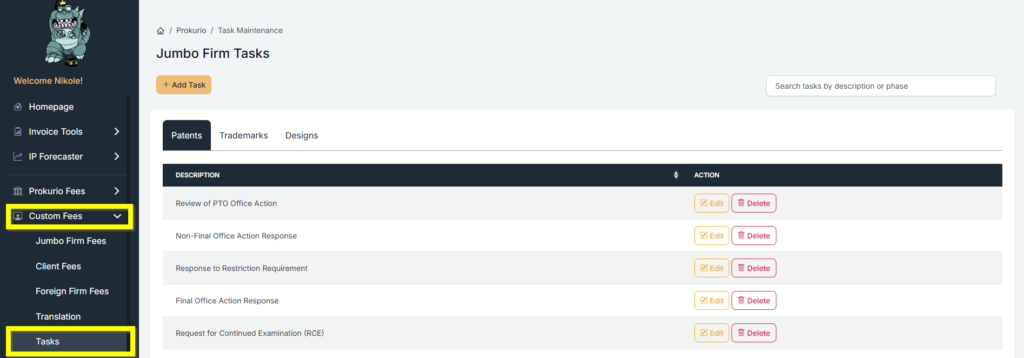
If you need any additional assistance, please contact us at hello@prokurio.com, and we’ll get you the answers you need!



