IP Forecaster makes it simple to create PCT application forecasts. These forecasts can be Saved, Emailed, and/or Exported for later use or distribution to team members or clients to review.
Let’s forecast the costs for a PCT Application with 10 total claims, 2 independent claims, and 30 total pages, and the United States as the Receiving Office and Search Authority.
- From your Homepage at the top under Create New Forecast, simply click the button labeled “Patent”. This will take you directly to the Patent Forecast Request screen.
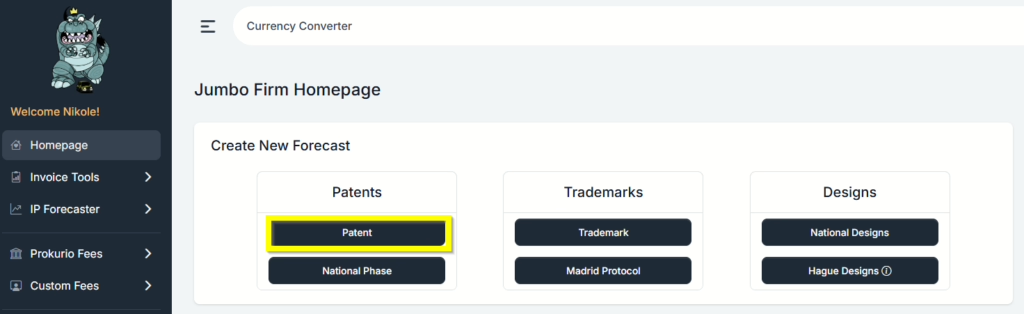
- From the Patent Forecast Request screen, select your Starting Point of “International Receiving Office (WIPO)”. You can use type-ahead to narrow the list and either the arrow keys to select your selection and hit the enter key, or just type in WIPO to select it. Now the system has loaded the additional questions needed for your forecast below.
- Under the Application Details tab, enter 10 for Total Claims, 2 for Independent Claims, and 30 for pages.
NOTE: For pages that will exceed 30 pages, there will be an additional fee that will be charged.
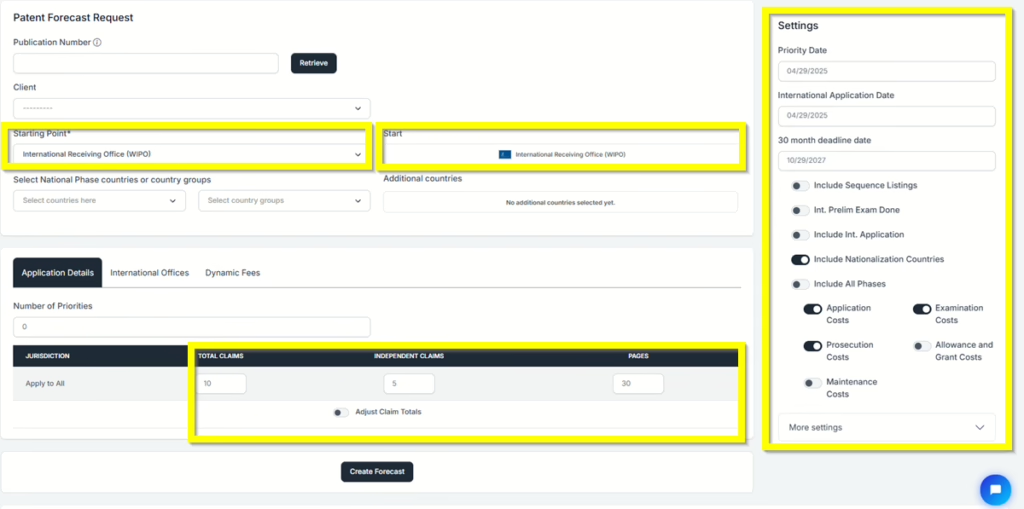
- International Offices tab: The system allows you to set defaults for these, but you can change the selections at any time under this tab.
- Receiving Office – This is the office where you will file your application.
- International Search Authority (ISA)—This is the authority with which you want to conduct the search. The system will restrict the countries in the ISA list based on the Receiving Office used.
Let us set up two examples: First, we will select the “United States” as the Receiving Office and also as the Search Authority.
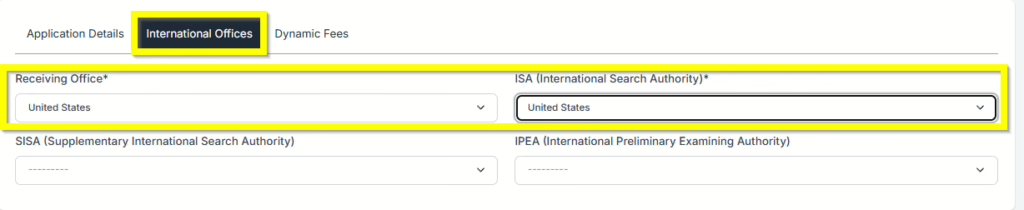
Another example would be selecting “United States as the Receiving Office and then we use Europe as the Search Authority.
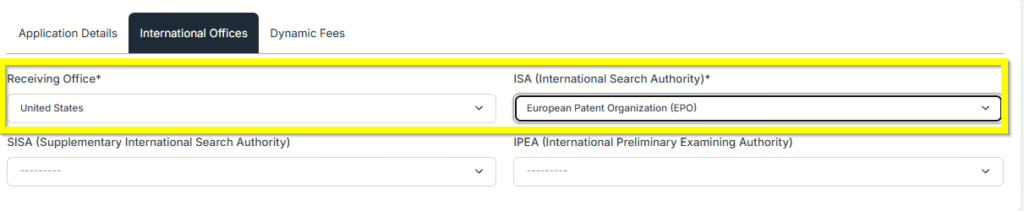
- Now, click on the Create Forecast button at the bottom to generate your results.
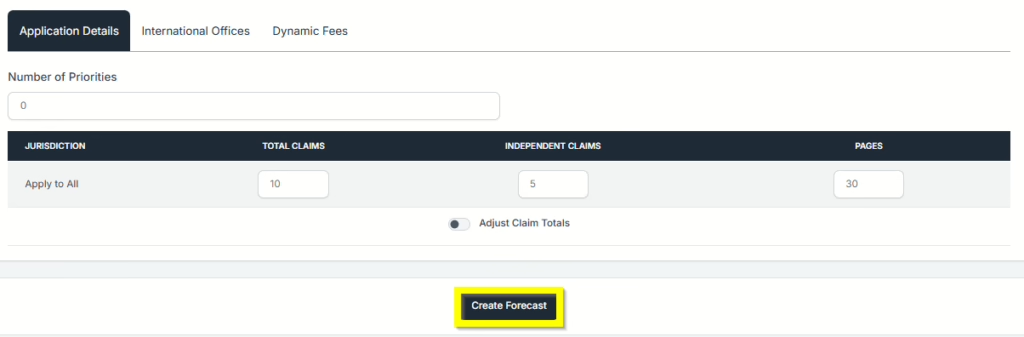
- Forecast Results: You are now at your forecast results screen. You may click on the expansion arrows on each phase to view more details.
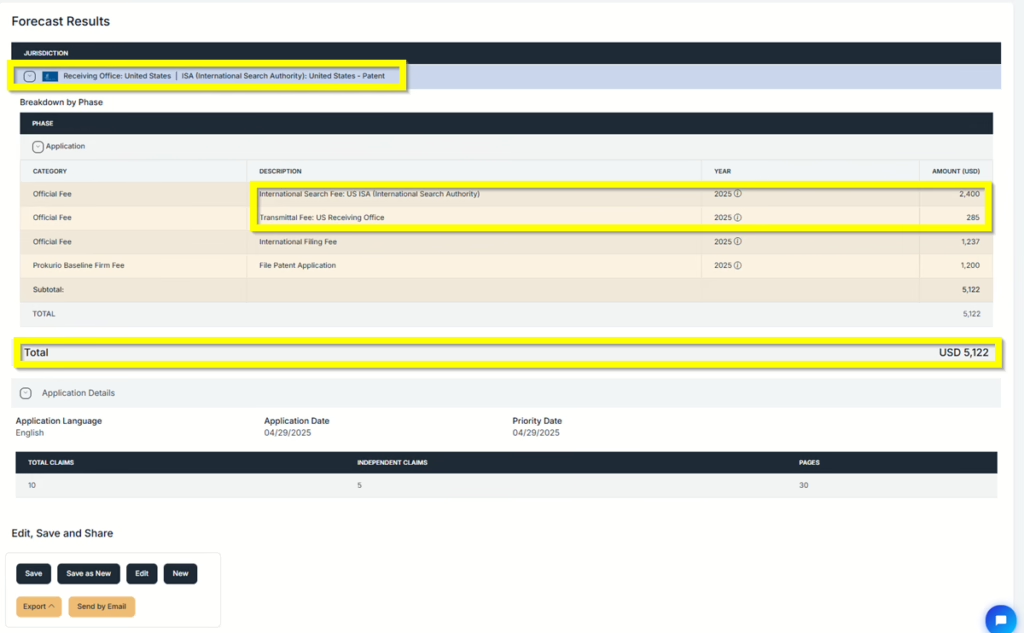
- Results using a US Search Authority
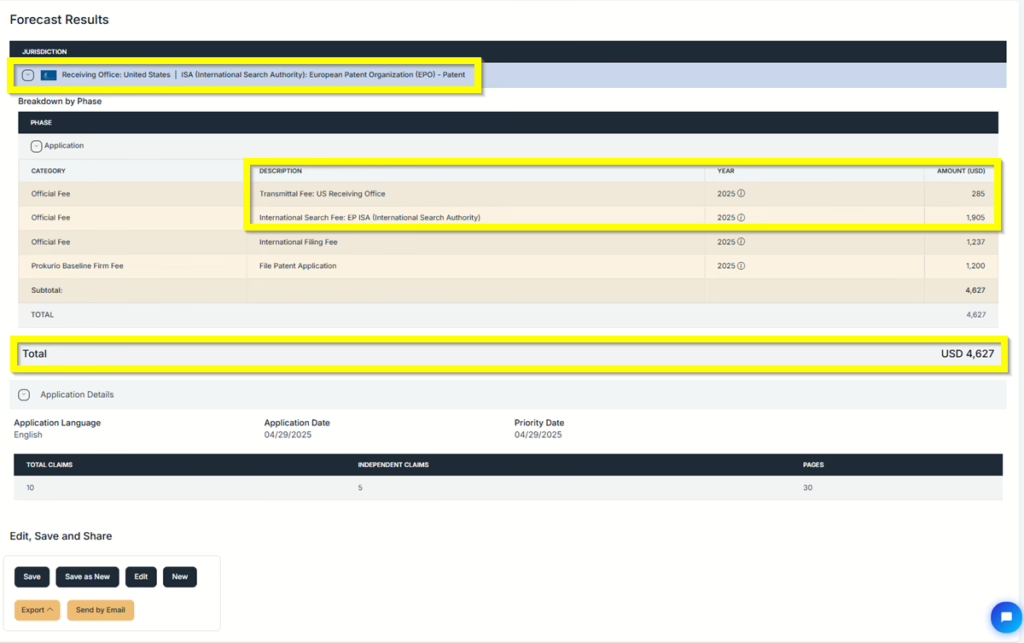
- Results using a European Search Authority
- Saving and Sharing (bottom left) allows you to Save, Edit, Export, Create New, or Send by Email your forecast results.
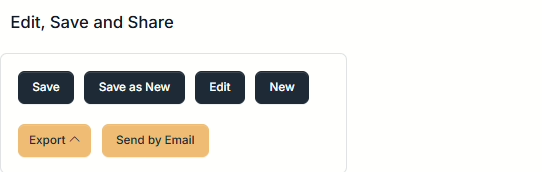
If you need any additional assistance, please contact us at hello@prokurio.com, and we’ll get you the answers you need!
