We’ve made it easier to include currency-related costs in your forecasts, helping you align more closely with foreign associate charges. Learn how to set up and manage currency surcharges for more accurate cost estimates.
The default surcharge is set at 6%. You can modify the amount if you want it to be higher or lower. Let’s go ahead and change it to a 4% surcharge.
- From your homepage menu pane on the left side of the screen, click on Setup to expand the menu. Then click on Forecast Setup.
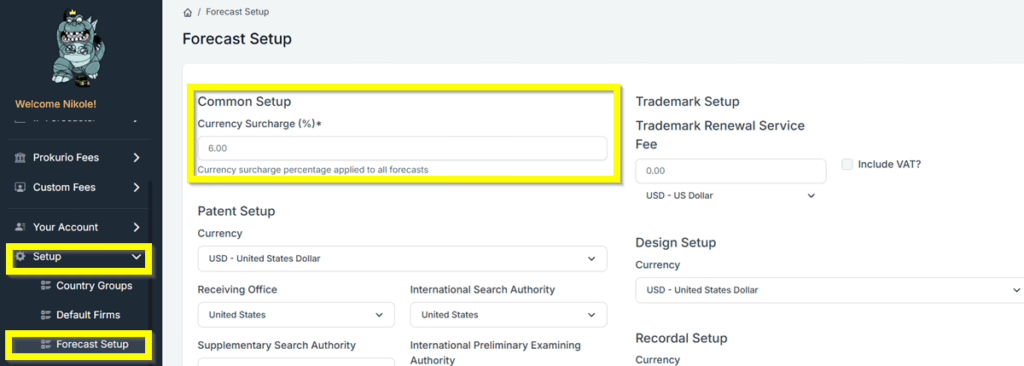
- You can either enter the amount manually or adjust it using the arrow keys.
- Once done, click the Save button to apply the changes.
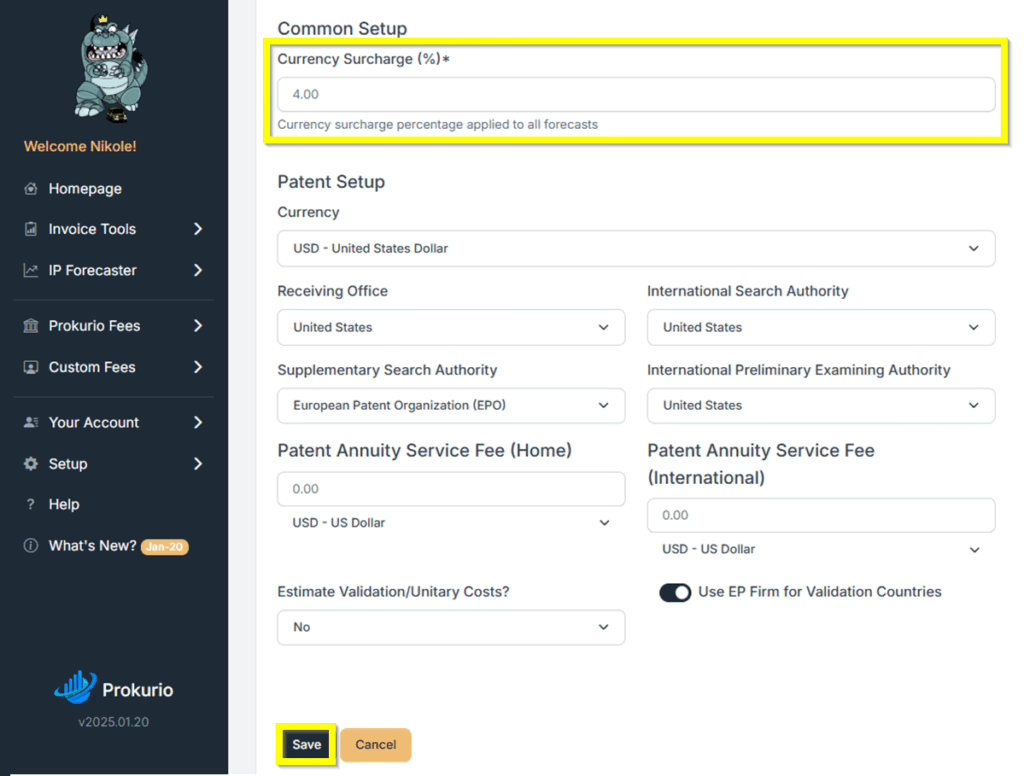
- Once you run a forecast, you will see the currency surcharge under Application details
Forecast Results
- Results for a forecast with a 6% Currency Surcharge.
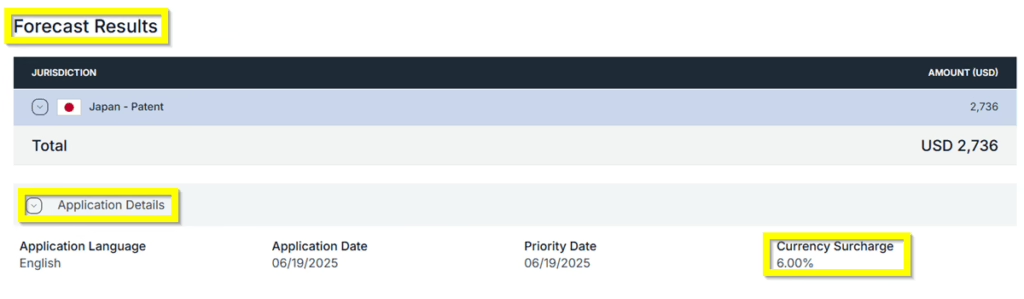
- Results for a forecast with a 4% Currency Surcharge.
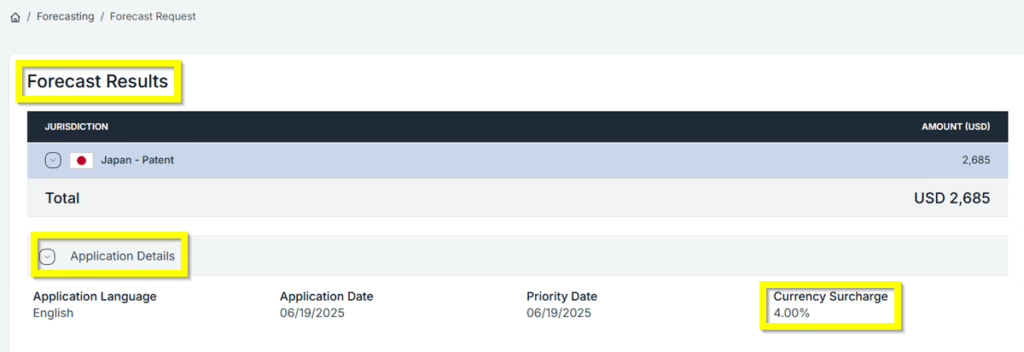
If you need any additional assistance, please contact us at support@prokurio.com, and we’ll get you the answers you need!


